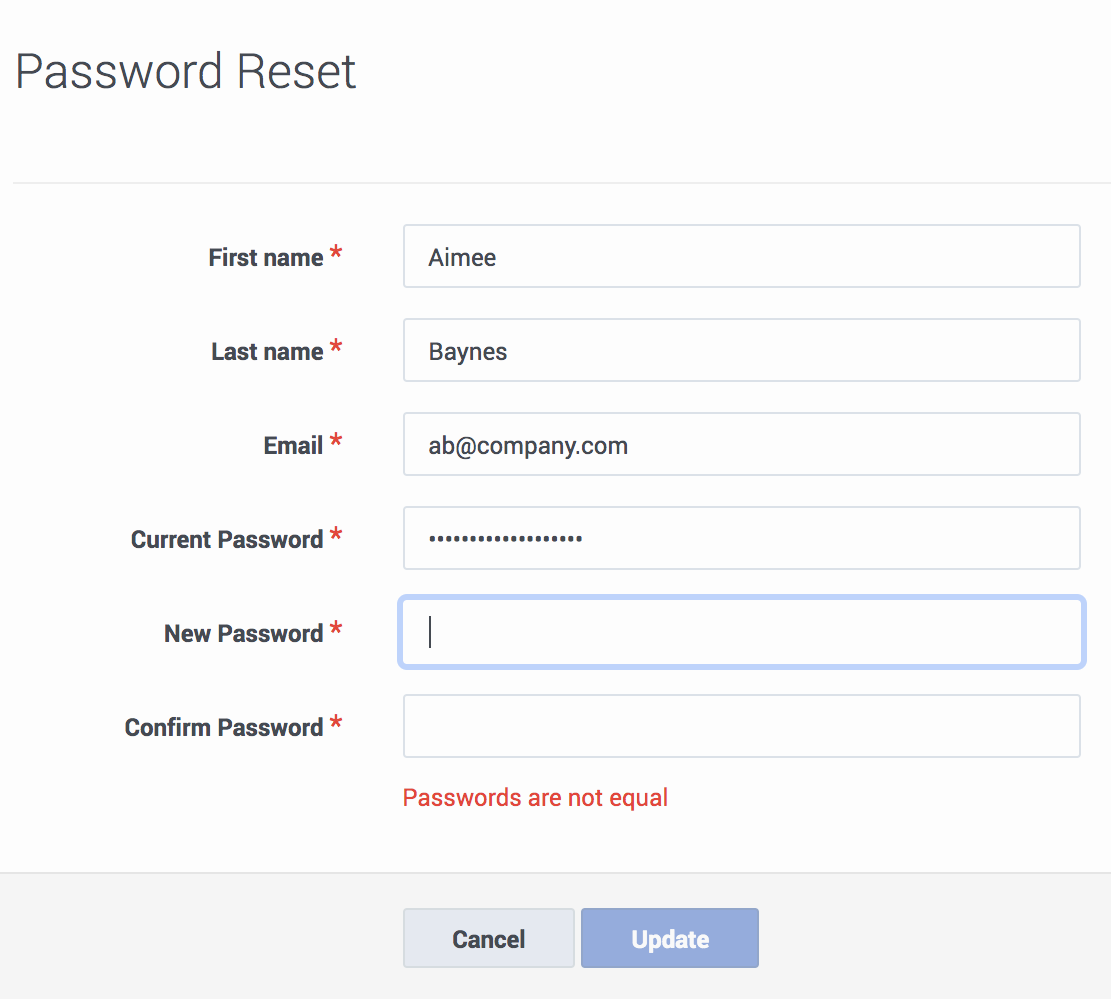Difference between revisions of "PE-GPR/9.0.0/Help/cfgUserProfile"
From Genesys Documentation
m (Text replacement - "\|Platform=([^\|]*)GenesysEngage-onpremises([\|]*)" to "|Platform=$1GenesysEngage-cloud$2") |
(Published) |
||
| Line 2: | Line 2: | ||
|Standalone=No | |Standalone=No | ||
|DisplayName=Reset your password | |DisplayName=Reset your password | ||
| − | |||
|TocName=Reset your password | |TocName=Reset your password | ||
| + | |Context=The Password tab enables you to change the password for your existing user account. An ADMIN user can also reset other users' passwords. | ||
|ComingSoon=No | |ComingSoon=No | ||
| − | | | + | |Platform=GenesysEngage-cloud |
|Section={{Section | |Section={{Section | ||
|sectionHeading=Reset a password | |sectionHeading=Reset a password | ||
| − | |||
| − | |||
|alignment=Horizontal | |alignment=Horizontal | ||
| + | |Media=Image | ||
|image=PRMuserPassword.png | |image=PRMuserPassword.png | ||
| − | |||
|structuredtext=To reset your password: | |structuredtext=To reset your password: | ||
| Line 21: | Line 19: | ||
#Re-enter the new password to make sure you entered it correctly. | #Re-enter the new password to make sure you entered it correctly. | ||
#Click '''Update''' to accept it. | #Click '''Update''' to accept it. | ||
| − | |||
| − | |||
| − | |||
| − | |||
| − | |||
| − | |||
|Status=No | |Status=No | ||
}} | }} | ||
Revision as of 20:55, December 16, 2020
This topic is part of the manual Genesys Predictive Routing Help for version 9.0.0 of Genesys Predictive Routing.
Read this topic for other versions:
Contents
The Password tab enables you to change the password for your existing user account. An ADMIN user can also reset other users' passwords.
Related documentation:
Reset a password
To reset your password:
- To open the configuration menu, click the Settings gear icon, located on the right side of the top menu bar:
 .
. - Click the User Profile > Password tab on the left-hand navigation bar.
- Enter your current password.
- Enter the new password.
- Re-enter the new password to make sure you entered it correctly.
- Click Update to accept it.
Comments or questions about this documentation? Contact us for support!