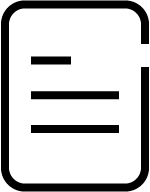From Genesys Documentation
(Published) |
(Published) |
||
| Line 1: | Line 1: | ||
{{MintyDocsProduct | {{MintyDocsProduct | ||
| + | |WithTabber= | ||
| + | |UserFunctions= | ||
|displayname=Supervisor | |displayname=Supervisor | ||
| − | |contentarea= | + | |contentarea=Genesys Engage Multicloud |
|landingpage=No | |landingpage=No | ||
|definition=A supervisor manages agents. For example, they can create agents, assign them skills, and then monitor, coach, and, when necessary, barges in on conversations and interactions to provide further assistance or to evaluate an agent’s performance. As a supervisor, you can also be tasked with other important aspects of contact center operations, such as workforce management, monitoring real-time reporting, and generating reports for managers. | |definition=A supervisor manages agents. For example, they can create agents, assign them skills, and then monitor, coach, and, when necessary, barges in on conversations and interactions to provide further assistance or to evaluate an agent’s performance. As a supervisor, you can also be tasked with other important aspects of contact center operations, such as workforce management, monitoring real-time reporting, and generating reports for managers. | ||
|ComingSoon=No | |ComingSoon=No | ||
|MintyDocsProductLandingSections={{MintyDocsProductLandingSections | |MintyDocsProductLandingSections={{MintyDocsProductLandingSections | ||
| − | |||
| − | |||
| − | |||
| − | |||
| − | |||
| − | |||
|Type=XYZ Documentation | |Type=XYZ Documentation | ||
|Title=Communicate with customers and team members | |Title=Communicate with customers and team members | ||
| − | |Links=* | + | |Description= |
| − | * | + | |Links=*{{Link-Standalone|topic=PEC-AD|display text=Use your agent dekstop}} |
| − | * | + | *{{Link-Standalone|topic=PEC-GPA|display text=Work in Gplus Adapter for Salesforce}} |
| + | *{{Link-Standalone|topic=PEC-GS/Users|display text=Use Genesys Softphone}} | ||
*{{Link-Standalone|topic=PEC-VM/Users|display text=Check your voicemail}} | *{{Link-Standalone|topic=PEC-VM/Users|display text=Check your voicemail}} | ||
|Columns=No | |Columns=No | ||
| Line 22: | Line 19: | ||
|Type=XYZ Documentation | |Type=XYZ Documentation | ||
|Title=Supervise agents | |Title=Supervise agents | ||
| + | |Description= | ||
|Links={{Link-AnywhereElse|product=PEC-AD|version=Current|manual=Supervisor|topic=ADsuper|display text=Supervising agents in Agent Desktop}} | |Links={{Link-AnywhereElse|product=PEC-AD|version=Current|manual=Supervisor|topic=ADsuper|display text=Supervising agents in Agent Desktop}} | ||
|Columns=No | |Columns=No | ||
| Line 27: | Line 25: | ||
|Type=XYZ Documentation | |Type=XYZ Documentation | ||
|Title=Configure and view reports | |Title=Configure and view reports | ||
| + | |Description= | ||
|Links=*{{Link-Standalone|topic=PEC-REP/HIW}} | |Links=*{{Link-Standalone|topic=PEC-REP/HIW}} | ||
*{{Link-AnywhereElse|product=PEC-REP|version=Current|manual=RPRT}} | *{{Link-AnywhereElse|product=PEC-REP|version=Current|manual=RPRT}} | ||
| Line 35: | Line 34: | ||
|Type=XYZ Documentation | |Type=XYZ Documentation | ||
|Title=Manage your workforce | |Title=Manage your workforce | ||
| + | |Description= | ||
|Links=*{{Link-AnywhereElse|product=PEC-WFM|version=Current|manual=Supervisor}} | |Links=*{{Link-AnywhereElse|product=PEC-WFM|version=Current|manual=Supervisor}} | ||
|Columns=No | |Columns=No | ||
}} | }} | ||
}} | }} | ||
Revision as of 18:42, June 8, 2020
Click on any of the following to see the documentation for that version:
Communicate with customers and team members
Supervise agents
Configure and view reports
Manage your workforce
Comments or questions about this documentation? Contact us for support!