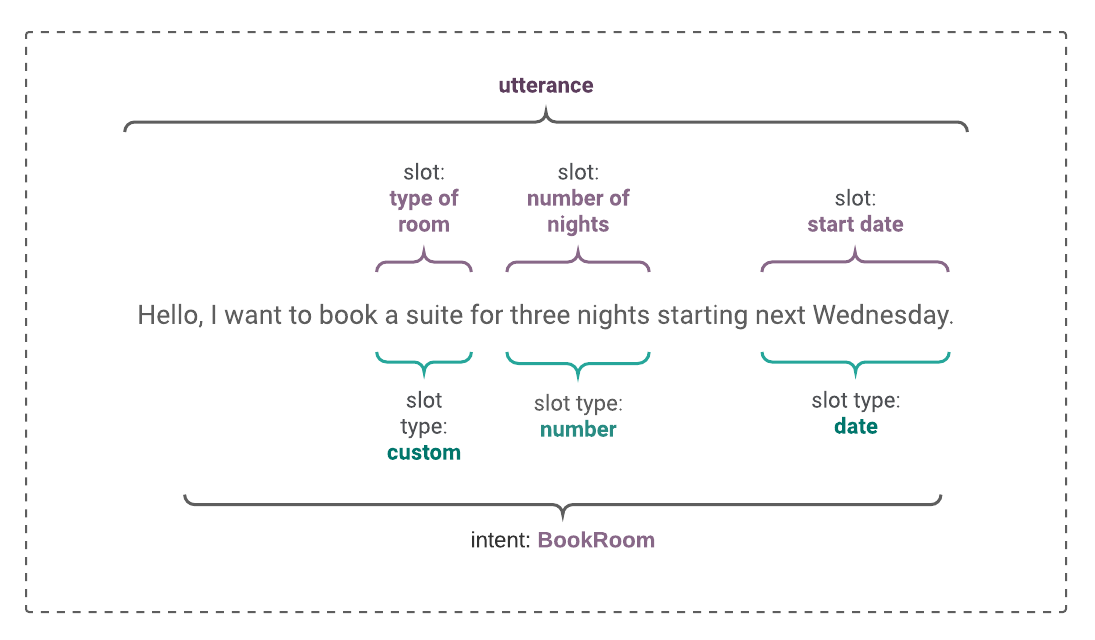Difference between revisions of "GDE/Current/User/Overview"
(Published) |
(Published) |
||
| Line 16: | Line 16: | ||
*Domains: The area of expertise in which a bot operates. For example, the domain used for booking a hotel room. | *Domains: The area of expertise in which a bot operates. For example, the domain used for booking a hotel room. | ||
| − | * | + | *{{Link-SomewhereInThisVersion|manual=User|topic=Intents}}: The intention of the user. What is the user trying to do? |
*[[Utterances]]: What would the user say to convey their intent? For example, book me a room for 4 nights. | *[[Utterances]]: What would the user say to convey their intent? For example, book me a room for 4 nights. | ||
*Entities: What values can the bot infer from the user’s utterance. For example, the number of nights. | *Entities: What values can the bot infer from the user’s utterance. For example, the number of nights. | ||
| Line 37: | Line 37: | ||
|structuredtext=Dialog Engine uses your PureCloud credentials to provide access to Dialog Engine. | |structuredtext=Dialog Engine uses your PureCloud credentials to provide access to Dialog Engine. | ||
| − | You can log into [https://login. | + | You can log into [https://login.mypurecloud.com/ PureCloud] to access Dialog Engine. |
To log out of Dialog Engine, click '''Logout''' in the top-right corner of the screen. | To log out of Dialog Engine, click '''Logout''' in the top-right corner of the screen. | ||
Revision as of 09:24, February 11, 2020
Genesys Dialog Engine helps you to create bots through a natural language understanding (NLU) engine that can understand and process information provided as input.
What is Dialog Engine?
You can use Genesys Dialog Engine to create bots that will be able to understand and respond to information that customers provide. Dialog Engine uses natural language understanding (NLU) to process the meaning of text or speech input from a human and communicate information back to them.
Key Terms
Dialog Engine uses the following key terms in the software and throughout this document.
- Domains: The area of expertise in which a bot operates. For example, the domain used for booking a hotel room.
- Intents: The intention of the user. What is the user trying to do?
- Utterances: What would the user say to convey their intent? For example, book me a room for 4 nights.
- Entities: What values can the bot infer from the user’s utterance. For example, the number of nights.
- Slots: What is the specific piece of information that the bot would map to an entity? For example, the phrase four nights could be mapped to “number of nights”.
- Confirmations: A message sent by the bot to confirm that it understands the user’s intent.
You can visualize the components as:
In this example, the utterance is Hello, I want to book a suite for three nights starting next Wednesday. The chat bot tries to identify the slots: room type, number of nights, and starting date from this utterance. Some of these slots can be mapped to a value like a number, a date, or a custom entity value like room type. Based on this mapping, the bot identifies the intent and proceeds.
- Slot names within the same intent cannot have the same names. However, the slot name from different entities can have the same name.
- An entity or intent cannot have the same name as a slot. However, an entity and an intent can share the same name.
Accessing Dialog Engine
Dialog Engine uses your PureCloud credentials to provide access to Dialog Engine.
You can log into PureCloud to access Dialog Engine.
To log out of Dialog Engine, click Logout in the top-right corner of the screen.