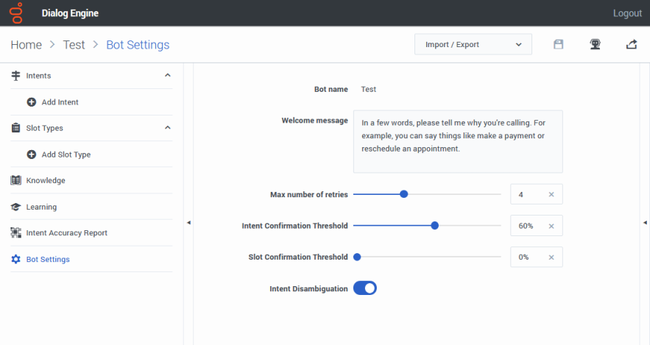Configuring your bot
From Genesys Documentation
This topic is part of the manual Genesys Dialog Engine User Guide for version Current of Genesys Dialog Engine.
Read this topic for other versions:
Contents
Modify your bot's settings.
The Bot Settings page allows you to configure:
- The welcome message that the bot will display when it starts.
- The maximum number of times the bot tries to identify an intent from an utterance.
- The threshold limit to be reached before an utterance is identified positively as an intent.
- Enable the Intent Disambiguation feature.
Configuring the default prompts
Dialog Engine includes a set of built-in prompts for a bot to collect inputs from a user. You can customize the built-in default prompts by updating the default prompts messages in the Default Prompts section.
The following table describes:
- when the prompt is played to users,
- the dynamic variables you can use within that prompt (if available),
- the default prompt message that you can change.
| Prompt | Description | Variables (if available) | Default Message |
|---|---|---|---|
| Intent Confirmation | If there are no Confirmation Questions configured for an individual intent, this prompt is played to confirm the currently identified intent. | {{intent_name}} | Are you interested in {{intent_name}} ? |
| Slot Confirmation (1) | If the bot is unsure about the value it recognized as a slot, this prompt is played to confirm the value. The bot expects a Yes or No as the answer to this. | {{resolved_slot_value}} | I think you said {{resolved_slot_value}}. Is that right? |
| Slot Confirmation (2) | If the bot does not recognize a Yes or No value for the Slot Confirmation (1), this prompt is played to confirm the value. | Please answer yes or no. | |
| Slot Fill | If there are no slot Prompts configured for an individual slot, this prompt is played to request a value for the slot. | {{slot_name}} | Please provide a value for {{slot_name}}. |
| Feedback | This prompt is played after a knowledge answer has been provided. This is applicable only for bots that include knowledge. | Did this answer your question? | |
| Max Retries Exceeded | This prompt is played when the bot exceeds the Max number of retries limit configured. | More than allowed number of retries. | |
| Yes No | This message is played when the bot expects the user to respond with an Yes or a No. | Please answer yes or no. | |
| Unable To Help | This message is played when the user rejects all possible intents.
If the maximum number of retries limit is reached first, then the Max Retries Exceeded prompt will be played before this prompt is reached. |
Sorry, I cannot help you. | |
| Choices Retry | This prompt is played to request user input again in the below cases:
|
Ok, how can I help you? | |
| Session Reset | This prompt is played when a user requests a session reset by:
|
Let's start over - conversation reset. |
Comments or questions about this documentation? Contact us for support!