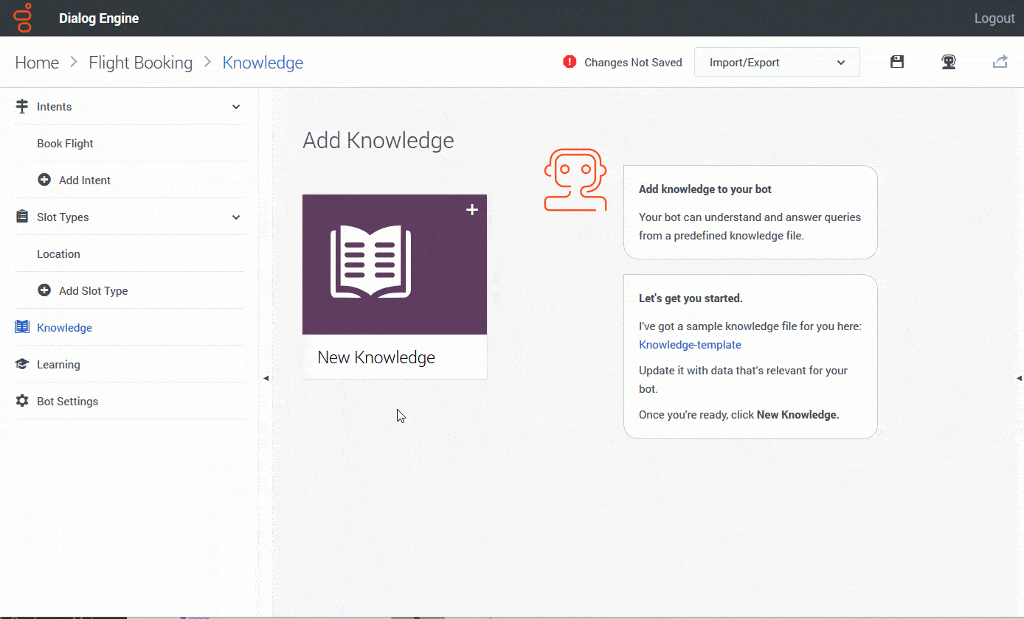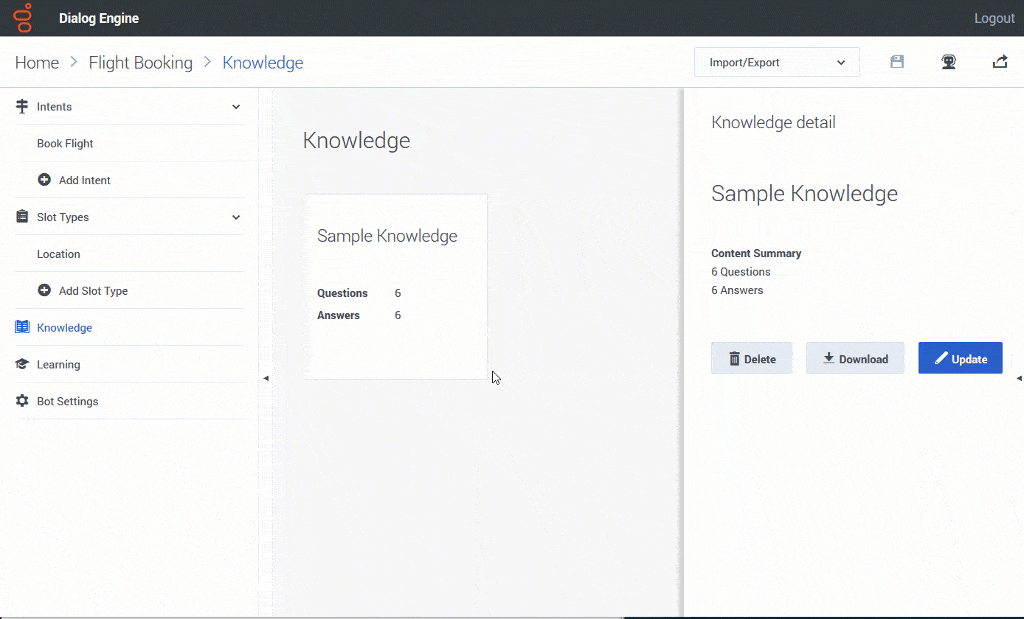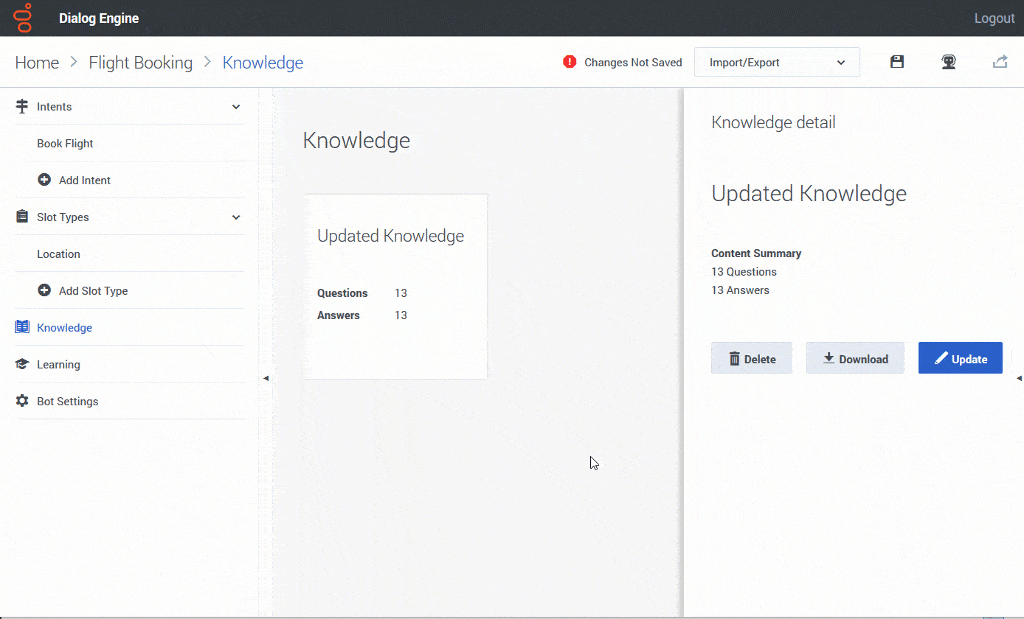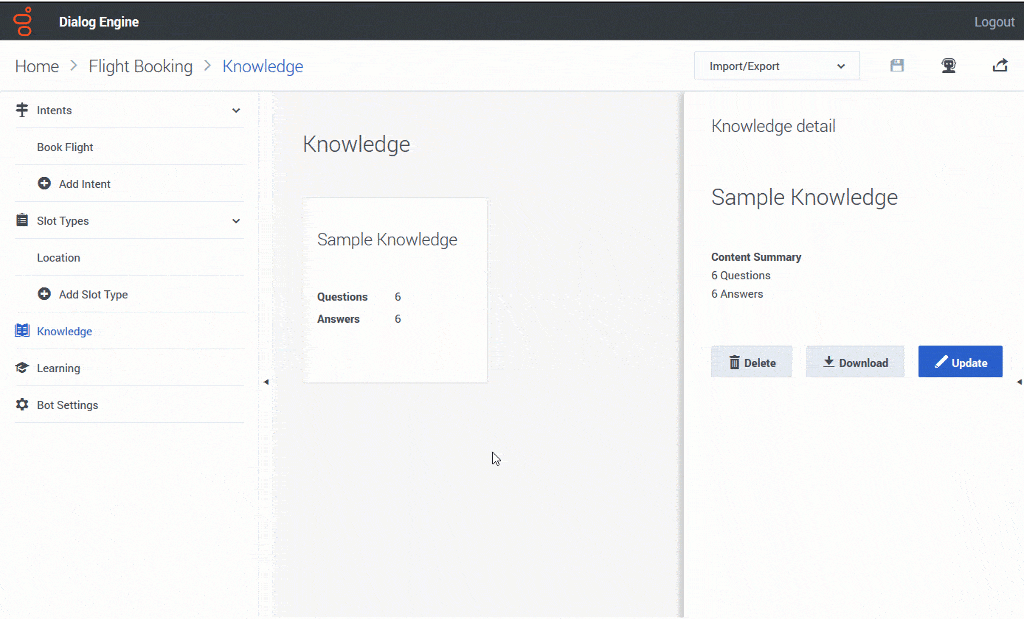Adding Knowledge to your bot
From Genesys Documentation
This topic is part of the manual Genesys Dialog Engine User Guide for version Current of Genesys Dialog Engine.
Contents
Add predefined questions and answers to your bot allowing it to understand and respond to conversations.
What is Knowledge?
Dialog Engine allows using a set of predefined questions and answers or FAQs to respond to queries. Knowledge is stored in a Comma Separated Value file, or a CSV file. Dialog Engine parses this imported knowledge file and searches semantically for matching FAQ results to queries.
Dialog Engine includes a sample knowledge file that can be used as a template to build a knowledge base. Once imported, Dialog Engine will use the information in the knowledge base to respond to questions.
You can create a bot that relies on this knowledge to answer queries. These bots are called Knowledge Bots.
Tip
How to write a good FAQ has some valuable tips on writing some good questions and answers for your FAQ. Import Knowledge
- Click New Knowledge.
- Enter a name to identify the knowledge.
- Select the knowledge file to be imported.
- Click Create after the knowledge file is uploaded.
Update Knowledge
Download Knowledge
Delete Knowledge
Knowledge Bots
Knowledge Bots do not require creating intents and utterances. You can update these bots by uploading a newer set of knowledge files.
Comments or questions about this documentation? Contact us for support!