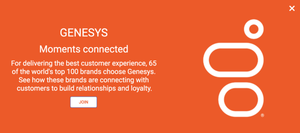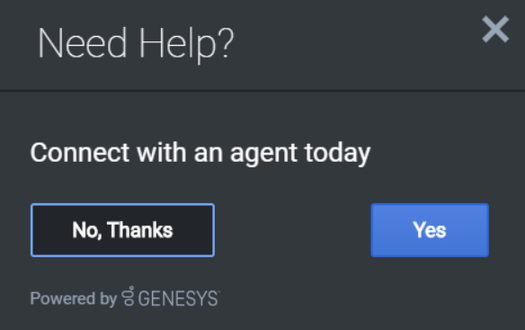Difference between revisions of "WID/Current/SDK/Engagement-combined"
(Published) |
m (Text replacement - "Genesys Engage" to "Genesys Multicloud CX") |
||
| (9 intermediate revisions by 4 users not shown) | |||
| Line 3: | Line 3: | ||
|DisplayName=Engage | |DisplayName=Engage | ||
|TocName=Engage | |TocName=Engage | ||
| − | |Context=Learn how to use the Genesys | + | |Context=Learn how to use the Genesys Multicloud CX plugin to integrate any Engage solution with Genesys Widgets. |
|ComingSoon=No | |ComingSoon=No | ||
| − | |Platform= | + | |Platform=GenesysEngage-cloud |
| + | |Role=Developer | ||
|Section={{Section | |Section={{Section | ||
|sectionHeading=Overview | |sectionHeading=Overview | ||
| + | |anchor=overview | ||
|alignment=Vertical | |alignment=Vertical | ||
| − | |structuredtext=[[File:Desktop_Engage_Offer_Overlay_View_with_Text_on_left_v1.png|center|frameless| | + | |structuredtext=[[File:Desktop_Engage_Offer_Overlay_View_with_Text_on_left_v1.png|center|frameless|alt=An example of an Engage Offer in overlay view and text on the left side]] |
| − | The Genesys | + | The Genesys Multicloud CX plugin is generic and contains commands that automate customer engagement within Genesys Widgets. Starting with version {{#Widget:ExtLink|link=https://docs.genesys.com/Documentation/PSAAS/Public/RN/GW#Nov292019|displaytext=9.0.015.11}}, the Engage plugin includes Offers, which allows a customer to view a product or promotion on a page. It comes with many display modes and rendering options, such as overlay/toaster mode with text or image-only layouts, or both. |
| − | [[File:Engage Invite Dark v2.png|center|frameless|525x525px]] | + | [[File:Engage Invite Dark v2.png|center|frameless|525x525px|alt=An example of an Engage invite offering the customer agent help]] |
===Usage=== | ===Usage=== | ||
Use the Engage plugin to show either an invite or an offer via the following methods: | Use the Engage plugin to show either an invite or an offer via the following methods: | ||
| − | *Calling the Engage.invite command | + | *Calling the {{Link-SomewhereInThisVersion|manual=SDK|topic=Engagement-combined|anchor=invite|display text=Engage.invite}} command |
| − | *Calling the Engage.offer command | + | *Calling the {{Link-SomewhereInThisVersion|manual=SDK|topic=Engagement-combined|anchor=offer|display text=Engage.offer}} command |
===Namespaces=== | ===Namespaces=== | ||
| Line 24: | Line 26: | ||
!Namespace | !Namespace | ||
{{!}}- | {{!}}- | ||
| − | {{!}}i18n - Localization | + | {{!}}i18n - {{Link-SomewhereInThisVersion|manual=SDK|topic=Engagement-combined|anchor=localize|display text=Localization}} |
{{!}}Engage | {{!}}Engage | ||
{{!}}- | {{!}}- | ||
| − | {{!}}CXBus - API | + | {{!}}CXBus - {{Link-SomewhereInThisVersion|manual=SDK|topic=Engagement-combined|anchor=commands|display text=API commands}} & {{Link-SomewhereInThisVersion|manual=SDK|topic=Engagement-combined|anchor=events|display text=API events}} |
{{!}}Engage | {{!}}Engage | ||
{{!}}- | {{!}}- | ||
| Line 33: | Line 35: | ||
{{!}}.cx-engage | {{!}}.cx-engage | ||
{{!}}} | {{!}}} | ||
| − | |||
===Screenshots=== | ===Screenshots=== | ||
'''Engage Invite''' | '''Engage Invite''' | ||
| − | + | ||
| − | Engage_Invite_Mobile_Dark_theme_v1.png|Mobile mode Engage Invite view with dark theme | + | [[File:Engage_Invite_Mobile_Dark_theme_v1.png|150x150px|Mobile mode Engage Invite view with dark theme]] |
| − | Engage_Invite_Mobile_Light_theme_v1.png|Mobile mode Engage Invite view with light theme | + | [[File:Engage_Invite_Mobile_Light_theme_v1.png|150x150px|Mobile mode Engage Invite view with light theme]] |
| − | |||
'''Engage Offer''' | '''Engage Offer''' | ||
| − | + | ||
| − | Desktop_Engage_Offer_toaster_mode.png|Desktop Toast view with both image and text | + | [[File:Desktop_Engage_Offer_toaster_mode.png|150x150px|alt=Desktop Toast view with both image and text]] |
| − | Desktop_Engage_Offer_modal_overlay_view_with_text_on_top.png|Desktop Modal Overlay view with text on top | + | [[File:Desktop_Engage_Offer_modal_overlay_view_with_text_on_top.png|150x150px|alt=Desktop Modal Overlay view with text on top]] |
| − | Desktop_Engage_Offer_overlay_view_with_text_at_bottom.png|Desktop Overlay view with text at bottom | + | [[File:Desktop_Engage_Offer_overlay_view_with_text_at_bottom.png|150x150px|alt=Desktop Overlay view with text at bottom]] |
| − | Desktop_Engage_Offer_Toast_view_with_text_content_on_right.png|Desktop Toast view with text content on right side | + | [[File:Desktop_Engage_Offer_Toast_view_with_text_content_on_right.png|150x150px|alt=Desktop Toast view with text content on right side]] |
| − | Desktop_Engage_Offer_Toast_view_with_text_content_on_left.png|Desktop Toast view with text content on left side | + | [[File:Desktop_Engage_Offer_Toast_view_with_text_content_on_left.png|150x150px|alt=Desktop Toast view with text content on left side]] |
| − | Desktop_Engage_Offer_overlay_view_-_Right_text_v1.png|Desktop Overlay view with text on right side | + | [[File:Desktop_Engage_Offer_overlay_view_-_Right_text_v1.png|150x150px|alt=Desktop Overlay view with text on right side]] |
| − | Desktop_Engage_Offer_modal_Overlay_View_with_Text_on_left.png|Desktop Modal Overlay view with text on left side | + | [[File:Desktop_Engage_Offer_modal_Overlay_View_with_Text_on_left.png|150x150px|alt=Desktop Modal Overlay view with text on left side]] |
| − | Mobile_Engage_Offer_inserted_onto_the_top_of_a_webpage.png|Mobile Offer inserted onto the top of a web page | + | [[File:Mobile_Engage_Offer_inserted_onto_the_top_of_a_webpage.png|150x150px|alt=Mobile Offer inserted onto the top of a web page]] |
| − | Mobile_mode_Engage_Offer_view_in_modal_overlay_with_background_greyed_out_v1.png|Mobile Offer view in modal overlay with background area grayed out | + | [[File:Mobile_mode_Engage_Offer_view_in_modal_overlay_with_background_greyed_out_v1.png|150x150px|alt=Mobile Offer view in modal overlay with background area grayed out]] |
| − | Mobile_mode_Engage_Offer_view_in_modal_overlay_v1.png|Mobile Offer view in modal overlay | + | [[File:Mobile_mode_Engage_Offer_view_in_modal_overlay_v1.png|150x150px|alt=Mobile Offer view in modal overlay]] |
| − | |||
|Status=No | |Status=No | ||
}}{{Section | }}{{Section | ||
|sectionHeading=Configuration | |sectionHeading=Configuration | ||
| + | |anchor=config | ||
|alignment=Vertical | |alignment=Vertical | ||
| − | |structuredtext=The Genesys | + | |structuredtext=The Genesys Multicloud CX plugin doesn't have any configuration options. |
|Status=No | |Status=No | ||
}}{{Section | }}{{Section | ||
|sectionHeading=Localization | |sectionHeading=Localization | ||
| + | |anchor=localize | ||
|alignment=Vertical | |alignment=Vertical | ||
| − | |structuredtext=The Genesys | + | |structuredtext=The Genesys Multicloud CX plugin doesn't have any localization options. |
|Status=No | |Status=No | ||
}}{{Section | }}{{Section | ||
| − | |sectionHeading=API | + | |sectionHeading=API commands |
| + | |anchor=commands | ||
|alignment=Vertical | |alignment=Vertical | ||
|structuredtext=Once you've registered your plugin on the bus, you can call commands on other registered plugins. Here's how to use the global bus object to register a new plugin on the bus. | |structuredtext=Once you've registered your plugin on the bus, you can call commands on other registered plugins. Here's how to use the global bus object to register a new plugin on the bus. | ||
| − | {{NoteFormat|The global bus object is a debugging tool. When implementing Widgets on your own site, do not use the global bus object to register your custom plugins. Instead, see {{Link- | + | {{NoteFormat|The global bus object is a debugging tool. When implementing Widgets on your own site, do not use the global bus object to register your custom plugins. Instead, see {{Link-SomewhereInThisVersion|manual=SDK|topic=GWCBusExtensions|display text=Genesys Widgets extensions}} for more information about extending Genesys Widgets.|1}} |
<source lang="javascript">var oMyPlugin = window._genesys.widgets.bus.registerPlugin('MyPlugin'); | <source lang="javascript">var oMyPlugin = window._genesys.widgets.bus.registerPlugin('MyPlugin'); | ||
oMyPlugin.command('Engage.invite');</source> | oMyPlugin.command('Engage.invite');</source> | ||
| + | {{AnchorDiv|invite}} | ||
===invite=== | ===invite=== | ||
Opens the Engage Widget and renders the text based on the options provided. If no options are provided, the widget doesn't open. | Opens the Engage Widget and renders the text based on the options provided. If no options are provided, the widget doesn't open. | ||
| Line 122: | Line 125: | ||
</source> | </source> | ||
| − | === Options=== | + | ===Options=== |
{{{!}} class="wikitable" | {{{!}} class="wikitable" | ||
| − | ! Option | + | !Option |
| − | ! Type | + | !Type |
| − | ! Description | + | !Description |
| − | ! Accepted | + | !Accepted values |
| − | ! Default | + | !Default |
| − | ! Introduced/ | + | !Introduced/updated |
{{!}}- | {{!}}- | ||
{{!}}type | {{!}}type | ||
| Line 231: | Line 234: | ||
{{!}}} | {{!}}} | ||
| − | === Resolutions === | + | ===Resolutions=== |
{{{!}} class="wikitable" | {{{!}} class="wikitable" | ||
| − | ! Status | + | !Status |
| − | ! When | + | !When |
| − | ! Returns | + | !Returns |
{{!}}- | {{!}}- | ||
{{!}}resolved | {{!}}resolved | ||
| − | {{!}} | + | {{!}}Engage invite is accepted by user. |
{{!}}accepted | {{!}}accepted | ||
{{!}}- | {{!}}- | ||
{{!}}resolved | {{!}}resolved | ||
| − | {{!}} | + | {{!}}Engage invite is declined by user. |
{{!}}declined | {{!}}declined | ||
{{!}}- | {{!}}- | ||
{{!}}resolved | {{!}}resolved | ||
| − | {{!}} | + | {{!}}Engage invite widget is closed by user. |
{{!}}closed | {{!}}closed | ||
{{!}}- | {{!}}- | ||
{{!}}resolved | {{!}}resolved | ||
| − | {{!}} | + | {{!}}Engage invite widget closes due to timeout. |
{{!}}timeout | {{!}}timeout | ||
{{!}}- | {{!}}- | ||
{{!}}} | {{!}}} | ||
| + | {{AnchorDiv|offer}} | ||
===offer=== | ===offer=== | ||
Opens a widget for a product offer using the data sent through the command options provided below. The widget can include both rendering options and the actual data that needs to be displayed in the Offer Widget. If no options are provided, the widget will not open. | Opens a widget for a product offer using the data sent through the command options provided below. The widget can include both rendering options and the actual data that needs to be displayed in the Offer Widget. If no options are provided, the widget will not open. | ||
| Line 289: | Line 293: | ||
}); | }); | ||
</source> | </source> | ||
| − | === Options === | + | ===Options=== |
{{{!}} class="wikitable" | {{{!}} class="wikitable" | ||
!Option | !Option | ||
| Line 296: | Line 300: | ||
!Accepted values | !Accepted values | ||
!Default | !Default | ||
| − | !Introduced/ | + | !Introduced/updated |
{{!}}- | {{!}}- | ||
{{!}}mode | {{!}}mode | ||
| Line 314: | Line 318: | ||
{{!}}layout | {{!}}layout | ||
{{!}}string | {{!}}string | ||
| − | {{!}}Additional layout options are supported for all modes. | + | {{!}}Additional layout options are supported for all modes. |
| − | {{!}}minimal, leftText, rightText, topText, bottomText | + | {{!}}minimal, leftText, rightText, topText, bottomText |
{{!}}leftText | {{!}}leftText | ||
{{!}}9.0.015.04 | {{!}}9.0.015.04 | ||
| Line 321: | Line 325: | ||
{{!}}headline | {{!}}headline | ||
{{!}}string | {{!}}string | ||
| − | {{!}}The Offer title header text. | + | {{!}}The Offer title header text. |
{{!}}n/a | {{!}}n/a | ||
{{!}}n/a | {{!}}n/a | ||
| Line 328: | Line 332: | ||
{{!}}ariaTitle | {{!}}ariaTitle | ||
{{!}}string | {{!}}string | ||
| − | {{!}}Aria label text for the Offer window. | + | {{!}}Aria label text for the Offer window. |
{{!}}n/a | {{!}}n/a | ||
{{!}}n/a | {{!}}n/a | ||
| Line 369: | Line 373: | ||
{{!}}9.0.015.04 | {{!}}9.0.015.04 | ||
{{!}}- | {{!}}- | ||
| − | {{!}}cta.command | + | {{!}}cta.command |
{{!}}string | {{!}}string | ||
{{!}}A CXBus command to execute. | {{!}}A CXBus command to execute. | ||
| Line 376: | Line 380: | ||
{{!}}9.0.015.04 | {{!}}9.0.015.04 | ||
{{!}}- | {{!}}- | ||
| − | {{!}}cta.commandOptions | + | {{!}}cta.commandOptions |
{{!}}string | {{!}}string | ||
{{!}}Options related to CXBUs command. | {{!}}Options related to CXBUs command. | ||
| Line 390: | Line 394: | ||
{{!}}9.0.015.04 | {{!}}9.0.015.04 | ||
{{!}}- | {{!}}- | ||
| − | {{!}}image.src | + | {{!}}image.src |
{{!}}string | {{!}}string | ||
{{!}}The URL of the image. | {{!}}The URL of the image. | ||
| Line 413: | Line 417: | ||
{{!}}insertAfter | {{!}}insertAfter | ||
{{!}}string | {{!}}string | ||
| − | {{!}}Applicable only in mobile mode. An ID or class name of an HTML selector from the host page. The offer will be inserted after this element. Precede the value mentioned here with the standard Class ('.') and ID selector ('#') character. | + | {{!}}Applicable only in mobile mode. An ID or class name of an HTML selector from the host page. The offer will be inserted after this element. Precede the value mentioned here with the standard Class ('.') and ID selector ('#') character. |
{{!}}n/a | {{!}}n/a | ||
{{!}}n/a | {{!}}n/a | ||
| Line 420: | Line 424: | ||
{{!}}insertBefore | {{!}}insertBefore | ||
{{!}}string | {{!}}string | ||
| − | {{!}}Applicable only in mobile mode. An ID or class name of an HTML selector from the host page. The offer will be inserted before this element. Precede the value mentioned here with the standard Class ('.') and ID selector ('#') character. | + | {{!}}Applicable only in mobile mode. An ID or class name of an HTML selector from the host page. The offer will be inserted before this element. Precede the value mentioned here with the standard Class ('.') and ID selector ('#') character. |
{{!}}n/a | {{!}}n/a | ||
{{!}}n/a | {{!}}n/a | ||
| Line 427: | Line 431: | ||
{{!}}insertInto | {{!}}insertInto | ||
{{!}}string | {{!}}string | ||
| − | {{!}}Applicable only in mobile mode. An ID or class name of an HTML selector from the host page. The offer will be appended inside this element. Precede the value mentioned here with the standard Class ('.') and ID selector ('#') character. | + | {{!}}Applicable only in mobile mode. An ID or class name of an HTML selector from the host page. The offer will be appended inside this element. Precede the value mentioned here with the standard Class ('.') and ID selector ('#') character. |
{{!}}n/a | {{!}}n/a | ||
{{!}}n/a | {{!}}n/a | ||
| Line 434: | Line 438: | ||
{{!}}styles | {{!}}styles | ||
{{!}}object | {{!}}object | ||
| − | {{!}}An object containing styles for the offer content. | + | {{!}}An object containing styles for the offer content. |
{{!}}n/a | {{!}}n/a | ||
{{!}}n/a | {{!}}n/a | ||
{{!}}9.0.015.04 | {{!}}9.0.015.04 | ||
{{!}}- | {{!}}- | ||
| − | {{!}}styles.closeButton | + | {{!}}styles.closeButton |
{{!}}object | {{!}}object | ||
| − | {{!}}An object containing styles for the close button. | + | {{!}}An object containing styles for the close button. |
{{!}}n/a | {{!}}n/a | ||
{{!}}n/a | {{!}}n/a | ||
| Line 448: | Line 452: | ||
{{!}}styles.closeButton.color | {{!}}styles.closeButton.color | ||
{{!}}string | {{!}}string | ||
| − | {{!}}The color of the close button. | + | {{!}}The color of the close button. |
{{!}}n/a | {{!}}n/a | ||
{{!}}n/a | {{!}}n/a | ||
{{!}}9.0.015.04 | {{!}}9.0.015.04 | ||
{{!}}- | {{!}}- | ||
| − | {{!}}styles.closeButton.opacity | + | {{!}}styles.closeButton.opacity |
{{!}}number | {{!}}number | ||
{{!}}The CSS 'opacity' property for the close button. | {{!}}The CSS 'opacity' property for the close button. | ||
| Line 467: | Line 471: | ||
{{!}}9.0.015.04 | {{!}}9.0.015.04 | ||
{{!}}- | {{!}}- | ||
| − | {{!}}styles.overlay.top | + | {{!}}styles.overlay.top |
{{!}}string | {{!}}string | ||
{{!}}The CSS 'top' property for the overlay container. | {{!}}The CSS 'top' property for the overlay container. | ||
| Line 498: | Line 502: | ||
{{!}}styles.overlay.center | {{!}}styles.overlay.center | ||
{{!}}boolean | {{!}}boolean | ||
| − | {{!}}Aligns the overlay container to the center of the screen. | + | {{!}}Aligns the overlay container to the center of the screen. |
{{!}}n/a | {{!}}n/a | ||
{{!}}true | {{!}}true | ||
| Line 519: | Line 523: | ||
{{!}}styles.offer.color | {{!}}styles.offer.color | ||
{{!}}string | {{!}}string | ||
| − | {{!}}The text color of the offer. | + | {{!}}The text color of the offer. |
{{!}}n/a | {{!}}n/a | ||
{{!}}n/a | {{!}}n/a | ||
| Line 540: | Line 544: | ||
{{!}}styles.title.font | {{!}}styles.title.font | ||
{{!}}string | {{!}}string | ||
| − | {{!}}The CSS 'font' property for the title. | + | {{!}}The CSS 'font' property for the title. |
{{!}}n/a | {{!}}n/a | ||
{{!}}n/a | {{!}}n/a | ||
| Line 573: | Line 577: | ||
{{!}}9.0.015.04 | {{!}}9.0.015.04 | ||
{{!}}- | {{!}}- | ||
| − | {{!}}styles.description | + | {{!}}styles.description |
{{!}}object | {{!}}object | ||
{{!}}An object containing styles for the offer description text. | {{!}}An object containing styles for the offer description text. | ||
| Line 608: | Line 612: | ||
{{!}}9.0.015.04 | {{!}}9.0.015.04 | ||
{{!}}- | {{!}}- | ||
| − | {{!}}styles.ctaButton.textAlign | + | {{!}}styles.ctaButton.textAlign |
{{!}}string | {{!}}string | ||
| − | {{!}}The CSS 'text-align' property for the text in CTA button. | + | {{!}}The CSS 'text-align' property for the text in CTA button. |
{{!}}n/a | {{!}}n/a | ||
{{!}}n/a | {{!}}n/a | ||
| Line 667: | Line 671: | ||
|Status=No | |Status=No | ||
}}{{Section | }}{{Section | ||
| − | |sectionHeading=API | + | |sectionHeading=API events |
| + | |anchor=events | ||
|alignment=Vertical | |alignment=Vertical | ||
| − | |structuredtext=Once you've {{Link- | + | |structuredtext=Once you've {{Link-SomewhereInThisVersion|manual=SDK|topic=GWCBusAPIOverview|anchor=regplugin|display text=registered your plugin on the bus}}, you can subscribe to and listen for published events. Here's how to use the global bus object to register a new plugin on the bus. |
{{NoteFormat|The global bus object is a debugging tool. When implementing widgets on your own site, do not use the global bus object to register your custom plugins. Instead, see {{Link-AnywhereElse|product=WID|version=Current|manual=SDK|topic=GWCBusExtensions}} for more information about extending Genesys Widgets.|1}} | {{NoteFormat|The global bus object is a debugging tool. When implementing widgets on your own site, do not use the global bus object to register your custom plugins. Instead, see {{Link-AnywhereElse|product=WID|version=Current|manual=SDK|topic=GWCBusExtensions}} for more information about extending Genesys Widgets.|1}} | ||
| Line 681: | Line 686: | ||
!Description | !Description | ||
!Data | !Data | ||
| − | !Introduced/ | + | !Introduced/updated |
{{!}}- | {{!}}- | ||
{{!}}ready | {{!}}ready | ||
| Line 691: | Line 696: | ||
{{!}}The Engage widget opens. | {{!}}The Engage widget opens. | ||
Note: Applicable only to Engage.offer command | Note: Applicable only to Engage.offer command | ||
| − | {{!}} | + | {{!}}{{Link-SomewhereInThisVersion|manual=SDK|topic=Engagement-combined|anchor=metadata|display text=Metadata}} |
{{!}}9.0.015.04 | {{!}}9.0.015.04 | ||
{{!}}- | {{!}}- | ||
| Line 697: | Line 702: | ||
{{!}}When the user clicks the CTA button in the Engage widget. | {{!}}When the user clicks the CTA button in the Engage widget. | ||
Note: Applicable only to Engage.offer command | Note: Applicable only to Engage.offer command | ||
| − | {{!}} | + | {{!}}{{Link-SomewhereInThisVersion|manual=SDK|topic=Engagement-combined|anchor=metadata|display text=Metadata}} |
{{!}}9.0.015.04 | {{!}}9.0.015.04 | ||
{{!}}- | {{!}}- | ||
| Line 703: | Line 708: | ||
{{!}}When the user first hovers over the Engage widget. | {{!}}When the user first hovers over the Engage widget. | ||
Note: Applicable only to Engage.offer command | Note: Applicable only to Engage.offer command | ||
| − | {{!}} | + | {{!}}{{Link-SomewhereInThisVersion|manual=SDK|topic=Engagement-combined|anchor=metadata|display text=Metadata}} |
{{!}}9.0.015.04 | {{!}}9.0.015.04 | ||
{{!}}- | {{!}}- | ||
| Line 709: | Line 714: | ||
{{!}}When the user closes the Engage widget by clicking the Close button. | {{!}}When the user closes the Engage widget by clicking the Close button. | ||
Note: Applicable only to Engage.offer command | Note: Applicable only to Engage.offer command | ||
| − | {{!}} | + | {{!}}{{Link-SomewhereInThisVersion|manual=SDK|topic=Engagement-combined|anchor=metadata|display text=Metadata}} |
{{!}}9.0.015.04 | {{!}}9.0.015.04 | ||
{{!}}- | {{!}}- | ||
| Line 715: | Line 720: | ||
{{!}}The Engage widget closes. | {{!}}The Engage widget closes. | ||
Note: Applicable only to Engage.offer command | Note: Applicable only to Engage.offer command | ||
| − | {{!}} | + | {{!}}{{Link-SomewhereInThisVersion|manual=SDK|topic=Engagement-combined|anchor=metadata|display text=Metadata}} |
{{!}}9.0.015.04 | {{!}}9.0.015.04 | ||
{{!}}} | {{!}}} | ||
| − | |||
| − | |||
| − | |||
| − | |||
| − | |||
| − | |||
{{NoteFormat|Applicable only for Engage.offer command.|1}} | {{NoteFormat|Applicable only for Engage.offer command.|1}} | ||
===Interaction Lifecycle=== | ===Interaction Lifecycle=== | ||
| Line 747: | Line 746: | ||
<source lang="LANGUAGE">ready -> opened -> CTA -> closed | <source lang="LANGUAGE">ready -> opened -> CTA -> closed | ||
</source> | </source> | ||
| − | {{NoteFormat|For a list of all Offer events, see | + | {{NoteFormat|For a list of all Offer events, see {{Link-SomewhereInThisVersion|manual=SDK|topic=Engagement-combined|anchor=events|display text=API events}}.|2}} |
| − | = | + | |Status=No |
| − | Each event in the Interaction Lifecycle includes the following block of metadata. By default, all values are set to false. As the user progresses through the lifecycle of an Offer Engage interaction, these values are updated. | + | }}{{Section |
| + | |sectionHeading=Metadata | ||
| + | |anchor=metadata | ||
| + | |alignment=Vertical | ||
| + | |structuredtext=Each event in the Interaction Lifecycle includes the following block of metadata. By default, all values are set to false. As the user progresses through the lifecycle of an Offer Engage interaction, these values are updated. | ||
The metadata block contains Boolean state flags, timestamps, and elapsed times. These values can be used to track and identify trends or issues with interactions. During runtime, the metadata can help you offer a smart and dynamic experience to your users. | The metadata block contains Boolean state flags, timestamps, and elapsed times. These values can be used to track and identify trends or issues with interactions. During runtime, the metadata can help you offer a smart and dynamic experience to your users. | ||
| Line 757: | Line 760: | ||
!Type | !Type | ||
!Description | !Description | ||
| − | !Introduced/ | + | !Introduced/updated |
{{!}}- | {{!}}- | ||
{{!}}opened | {{!}}opened | ||
| Line 804: | Line 807: | ||
{{!}}9.0.015.04 | {{!}}9.0.015.04 | ||
{{!}}} | {{!}}} | ||
| + | |Status=No | ||
| + | }} | ||
| + | }} | ||
Latest revision as of 21:12, November 9, 2021
Contents
Learn how to use the Genesys Multicloud CX plugin to integrate any Engage solution with Genesys Widgets.
Overview
The Genesys Multicloud CX plugin is generic and contains commands that automate customer engagement within Genesys Widgets. Starting with version 9.0.015.11, the Engage plugin includes Offers, which allows a customer to view a product or promotion on a page. It comes with many display modes and rendering options, such as overlay/toaster mode with text or image-only layouts, or both.
Usage
Use the Engage plugin to show either an invite or an offer via the following methods:
- Calling the Engage.invite command
- Calling the Engage.offer command
Namespaces
The Engage plugin uses the following namespaces.
| Type | Namespace |
|---|---|
| i18n - Localization | Engage |
| CXBus - API commands & API events | Engage |
| CSS | .cx-engage |
Screenshots
Engage Invite
Engage Offer
Configuration
The Genesys Multicloud CX plugin doesn't have any configuration options.
Localization
The Genesys Multicloud CX plugin doesn't have any localization options.
API commands
Once you've registered your plugin on the bus, you can call commands on other registered plugins. Here's how to use the global bus object to register a new plugin on the bus.
var oMyPlugin = window._genesys.widgets.bus.registerPlugin('MyPlugin');
oMyPlugin.command('Engage.invite');invite
Opens the Engage Widget and renders the text based on the options provided. If no options are provided, the widget doesn't open.
Example
oMyPlugin.command('Engage.invite', {
'type':'toast',
'timeout':3000,
'title':'Engage Title',
'ariaTitle':'Engage Invite',
'body':'Engage invite body content',
'accept':'Yes',
'decline':'No, thanks',
'ariaAccept':'Yes',
'ariaDecline':'No, thanks',
'ariaClose':'Close',
'command': 'WebChat.open',
'options':{'proactive': true, 'userData': {'category': 'shoes'}}
});
oMyPlugin.command('Engage.invite',{
'type':'toast',
'timeout':3000,
'force': true,
'title':'Engage Title',
'ariaTitle':'Engage Invite',
'body':'Engage invite body content',
'accept':'Yes',
'decline':'No, thanks',
'ariaAccept':'Yes',
'ariaDecline':'No, thanks',
'ariaClose':'Close'
}).done(function(response){
// Act upon the received response code
switch(response){
case 'accepted':oMyPlugin.command('WebChat.open');
break;
case 'declined': break;
case 'closed': break;
case 'timeout': break;
}
});Options
| Option | Type | Description | Accepted values | Default | Introduced/updated |
|---|---|---|---|---|---|
| type | string | Widget display type. | toast | ||
| timeout | number | Timeout integer in milliseconds. | n/a | ||
| title | string | String for widget title. | n/a | ||
| ariaTitle | string | Aria label text for the Engage invite window. | n/a | 9.0.015.04 | |
| body | string | String for offer body text. | n/a | ||
| accept | string | String for Accept button text. | n/a | ||
| ariaAccept | string | Aria label text for the Accept button. | n/a | 9.0.016.10 | |
| decline | string | String for Decline button text. | n/a | ||
| ariaDecline | string | Aria label text for the Decline button. | n/a | 9.0.016.10 | |
| ariaClose | string | Aria label text for the Engage Close button. | n/a | 9.0.016.10 | |
| command | string | Command to execute. | n/a | ||
| options | object | Options related to the command provided. | n/a | ||
| priority | number | Replace the active lower priority Engage invite with the higher priority Engage invite. | n/a | 0 | 9.0.015.11 |
| force | boolean | Replace the active Engage invite with the new Engage invite irrespective of priorities. | n/a | false | 9.0.015.11 |
Resolutions
| Status | When | Returns |
|---|---|---|
| resolved | Engage invite is accepted by user. | accepted |
| resolved | Engage invite is declined by user. | declined |
| resolved | Engage invite widget is closed by user. | closed |
| resolved | Engage invite widget closes due to timeout. | timeout |
offer
Opens a widget for a product offer using the data sent through the command options provided below. The widget can include both rendering options and the actual data that needs to be displayed in the Offer Widget. If no options are provided, the widget will not open.
Example
oMyPlugin.command('Engage.offer', {
mode:'overlay',
modal:true,
layout:'leftText',
title: 'GRAB WHAT YOU NEED!!',
ariaTitle: 'Offers',
headline:'We Got All!',
description:'Get free NextDay delivery on orders of $35 or more. Start shopping now!',
cta:{
text:'Join',
url:'https://www.genesys.com',
target:'_blank'
},
image:{
src:'https://picsum.photos/id/237/300/300',
alt:'Alternate Text for Image'
},
styles:{
closeButton:{
'color':'red'
}
},
ariaCTA:'Join',
ariaClose:'Close Offer'
});Options
| Option | Type | Description | Accepted values | Default | Introduced/updated |
|---|---|---|---|---|---|
| mode | string | The display type of the Offer widget. | overlay, toaster | toaster | 9.0.015.04 |
| modal | boolean | Applicable only when mode is 'overlay'. A smokescreen will be shown in the background of overlay modal window. This window can be dismissed by clicking anywhere in the smokescreen area. | n/a | false | 9.0.015.04 |
| layout | string | Additional layout options are supported for all modes. | minimal, leftText, rightText, topText, bottomText | leftText | 9.0.015.04 |
| headline | string | The Offer title header text. | n/a | n/a | 9.0.015.04 |
| ariaTitle | string | Aria label text for the Offer window. | n/a | n/a | 9.0.015.04 |
| description | string | The Offer body description text. | n/a | n/a | 9.0.015.04 |
| cta | object | An object containing HTML attributes and/or CXBus commands for the CTA (call to action) button. | n/a | n/a | 9.0.015.04 |
| cta.text | string | The CTA button text. | n/a | n/a | 9.0.015.04 |
| cta.url | string | The URL string for the CTA button.
Note: The URL must be properly defined with the complete Protocol URL Address. For example, https://www.genesys.com. |
_blank, _parent, _self, _top, framename | n/a | 9.0.015.04 |
| cta.target | string | Specifies where the URL is opened. | n/a | n/a | 9.0.015.04 |
| cta.command | string | A CXBus command to execute. | n/a | n/a | 9.0.015.04 |
| cta.commandOptions | string | Options related to CXBUs command. | n/a | n/a | 9.0.015.04 |
| image | object | An object containing image tag attributes. | n/a | n/a | 9.0.015.04 |
| image.src | string | The URL of the image. | n/a | n/a | 9.0.015.04 |
| image.alt | string | Alternate text for the image. | n/a | n/a | 9.0.015.04 |
| image.title | string | To indicate the screen reader user whether the image opens the URL in a new window. | n/a | n/a | 9.0.016.10 |
| insertAfter | string | Applicable only in mobile mode. An ID or class name of an HTML selector from the host page. The offer will be inserted after this element. Precede the value mentioned here with the standard Class ('.') and ID selector ('#') character. | n/a | n/a | 9.0.015.04 |
| insertBefore | string | Applicable only in mobile mode. An ID or class name of an HTML selector from the host page. The offer will be inserted before this element. Precede the value mentioned here with the standard Class ('.') and ID selector ('#') character. | n/a | n/a | 9.0.015.04 |
| insertInto | string | Applicable only in mobile mode. An ID or class name of an HTML selector from the host page. The offer will be appended inside this element. Precede the value mentioned here with the standard Class ('.') and ID selector ('#') character. | n/a | n/a | 9.0.015.04 |
| styles | object | An object containing styles for the offer content. | n/a | n/a | 9.0.015.04 |
| styles.closeButton | object | An object containing styles for the close button. | n/a | n/a | 9.0.015.04 |
| styles.closeButton.color | string | The color of the close button. | n/a | n/a | 9.0.015.04 |
| styles.closeButton.opacity | number | The CSS 'opacity' property for the close button. | n/a | n/a | 9.0.015.04 |
| styles.overlay | object | An object containing styles for the overlay container. | n/a | n/a | 9.0.015.04 |
| styles.overlay.top | string | The CSS 'top' property for the overlay container. | n/a | n/a | 9.0.015.04 |
| styles.overlay.right | string | The CSS 'right' property for the overlay container. | n/a | n/a | 9.0.015.04 |
| styles.overlay.bottom | string | The CSS 'bottom' property for the overlay container. | n/a | n/a | 9.0.015.04 |
| styles.overlay.left | string | The CSS 'left' property for the overlay container.
Note: When all the position values are provided, the order of precedence will be top, right, bottom, and left. |
n/a | n/a | 9.0.015.04 |
| styles.overlay.center | boolean | Aligns the overlay container to the center of the screen. | n/a | true | 9.0.015.04 |
| styles.offer | object | An object containing styles for the Offer window. | n/a | n/a | 9.0.015.04 |
| styles.offer.backgroundColor | string | The background color of the offer. | n/a | n/a | 9.0.015.04 |
| styles.offer.color | string | The text color of the offer. | n/a | n/a | 9.0.015.04 |
| styles.offer.padding | string | The padding for the offer container. | n/a | 0 | 9.0.015.04 |
| styles.title | object | An object containing styles for the title. | n/a | n/a | 9.0.015.04 |
| styles.title.font | string | The CSS 'font' property for the title. | n/a | n/a | 9.0.015.04 |
| styles.title.textAlign | string | The CSS 'text-align' property for the title. | n/a | n/a | 9.0.015.04 |
| styles.headline | object | An object containing styles for the header text. | n/a | n/a | 9.0.015.04 |
| styles.headline.font | string | The CSS 'font' property for the header text. | n/a | n/a | 9.0.015.04 |
| styles.headline.textAlign | string | The CSS 'text-align' property for the header text. | n/a | n/a | 9.0.015.04 |
| styles.description | object | An object containing styles for the offer description text. | n/a | n/a | 9.0.015.04 |
| styles.description.font | string | The CSS 'font' property for the description text. | n/a | n/a | 9.0.015.04 |
| styles.description.textAlign | string | The CSS 'text-align' property for the description text. | n/a | n/a | 9.0.015.04 |
| styles.ctaButton | object | An object containing styles for call to action button in the offer window. | n/a | n/a | 9.0.015.04 |
| styles.ctaButton.font | string | The CSS 'font' property for the text in CTA button. | n/a | n/a | 9.0.015.04 |
| styles.ctaButton.textAlign | string | The CSS 'text-align' property for the text in CTA button. | n/a | n/a | 9.0.015.04 |
| styles.ctaButton.background | string | The CSS 'background' property for the CTA button. | n/a | n/a | 9.0.015.04 |
| styles.ctaButton.color | string | The CSS 'color' property for the text in CTA button. | n/a | n/a | 9.0.015.04 |
| styles.ctaButton.fontSize | string | The CSS 'font-size' property for the text in CTA button. | n/a | n/a | 9.0.015.04 |
| ariaCTA | string | Aria label text for the Offer CTA button. | n/a | n/a | 9.0.016.10 |
| ariaClose | string | Aria label text for the Offer Close button. | n/a | n/a | 9.0.016.10 |
| priority | number | Replace the active lower priority Engage Offer with the higher priority Engage Offer. | n/a | 0 | 9.0.015.11 |
| force | boolean | Replace the active Engage Offer with the new Engage Offer irrespective of priorities. | n/a | false | 9.0.015.11 |
API events
Once you've registered your plugin on the bus, you can subscribe to and listen for published events. Here's how to use the global bus object to register a new plugin on the bus.
var oMyPlugin = window._genesys.widgets.bus.registerPlugin('MyPlugin');
oMyPlugin.subscribe('Engage.ready', function(e){});| Name | Description | Data | Introduced/updated |
|---|---|---|---|
| ready | The Engage widget is initialized and ready to accept commands on the bus. | n/a | |
| opened | The Engage widget opens.
Note: Applicable only to Engage.offer command |
Metadata | 9.0.015.04 |
| CTA | When the user clicks the CTA button in the Engage widget.
Note: Applicable only to Engage.offer command |
Metadata | 9.0.015.04 |
| hover | When the user first hovers over the Engage widget.
Note: Applicable only to Engage.offer command |
Metadata | 9.0.015.04 |
| dismissed | When the user closes the Engage widget by clicking the Close button.
Note: Applicable only to Engage.offer command |
Metadata | 9.0.015.04 |
| closed | The Engage widget closes.
Note: Applicable only to Engage.offer command |
Metadata | 9.0.015.04 |
Interaction Lifecycle
Every offer interaction has a sequence of events we describe as the Interaction Lifecycle. These events track progress and user choices from the beginning of an interaction (opening Offers), to the end (closing Offers), and every step in between.
The following events comprise the Interaction Lifecycle:
ready
opened
CTA
hover
dismissed
closedLifecycle scenarios
An Interaction Lifecycle can vary based on each user's intent and experience with the Offer widget. Here are several sequences of events in the lifecycle that correspond to different scenarios.
The user opened the Offer widget but changed their mind and closed it without seeing the offer details:
ready -> opened -> dismissed -> closedThe user opened the Offer widget, hovered over the offer details, and then closed it:
ready -> opened -> hover -> dismissed -> closedThe user opened the Offer widget and clicked on the button, which triggers CTA:
ready -> opened -> CTA -> closedMetadata
Each event in the Interaction Lifecycle includes the following block of metadata. By default, all values are set to false. As the user progresses through the lifecycle of an Offer Engage interaction, these values are updated.
The metadata block contains Boolean state flags, timestamps, and elapsed times. These values can be used to track and identify trends or issues with interactions. During runtime, the metadata can help you offer a smart and dynamic experience to your users.
Reference
| Name | Type | Description | Introduced/updated |
|---|---|---|---|
| opened | integer (timestamp) | Timestamp indicating when the offer was opened. | 9.0.015.04 |
| closed | integer (timestamp) | Timestamp indicating when the offer was closed. | 9.0.015.04 |
| dismissed | integer (timestamp) | Timestamp indicating when the user dismissed the offer by clicking the close button. | 9.0.015.04 |
| triggeredCTA | integer (timestamp) | Timestamp indicating when the CTA was triggered. | 9.0.015.04 |
| timeBeforeCTA | integer (milliseconds) | Total time in milliseconds from when the user opened the offer to when the CTA is triggered. | 9.0.015.04 |
| timeFirstHover | integer (timestamp) | Timestamp indicating when the user first hovered over the offer. | 9.0.015.04 |
| timeBeforeHover | integer (milliseconds) | Total time in milliseconds from when the user opened the offer to when the user first hovered over the offer. | 9.0.015.04 |
| timeElapsedHover | integer (milliseconds) | Total time in milliseconds when the user hovered over the offer. | 9.0.015.04 |
| elementClicked | string | Name of CTA element that was clicked. | 9.0.015.04 |