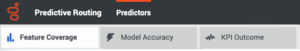Difference between revisions of "PE-GPR/9.0.0/Help/Reports"
From Genesys Documentation
(Published) |
(Published) |
||
| (3 intermediate revisions by 2 users not shown) | |||
| Line 1: | Line 1: | ||
{{ArticleUnstructured | {{ArticleUnstructured | ||
| − | |DisplayName= | + | |Standalone=No |
| − | |Platform= | + | |DisplayName=What you can monitor |
| − | |TocName= | + | |Platform=GenesysEngage-cloud |
| + | |TocName=What you can monitor | ||
|Dimension=GPRAnalysis | |Dimension=GPRAnalysis | ||
| − | |Context=Genesys Predictive Routing (GPR) provides | + | |Context=Genesys Predictive Routing (GPR) provides feature coverage and model accuracy graphs for your predictors. |
| − | |||
| − | |||
| − | |||
}} | }} | ||
| − | [[File: | + | [[File:GPRApredictorsTabs.png|frameless]] |
| − | |||
| − | |||
| − | |||
| − | |||
| − | |||
| − | |||
| − | |||
| − | |||
| − | {{Link-SomewhereInThisVersion|manual=Help|topic= | + | The top navigation bar enables access to the {{Link-SomewhereInThisVersion|manual=Help|topic=AIMonitoring|display text=feature coverage}} and {{Link-SomewhereInThisVersion|manual=Help|topic=ModelAccuracy|display text=model accuracy}} graphs. |
| − | {{Link-SomewhereInThisVersion|manual= | + | '''Note:''' The Genesys Reporting solution provides in-depth feature-rich reporting on scoring, interaction handling, outcomes, and so on. See {{Link-SomewhereInThisVersion|manual=Deployment|topic=GIMintegration|display text=Integrate with Genesys Reporting}} for more information. |
Latest revision as of 20:55, December 16, 2020
This topic is part of the manual Genesys Predictive Routing Help for version 9.0.0 of Genesys Predictive Routing.
Read this topic for other versions:
Genesys Predictive Routing (GPR) provides feature coverage and model accuracy graphs for your predictors.
Related documentation:
The top navigation bar enables access to the feature coverage and model accuracy graphs.
Note: The Genesys Reporting solution provides in-depth feature-rich reporting on scoring, interaction handling, outcomes, and so on. See Integrate with Genesys Reporting for more information.
Comments or questions about this documentation? Contact us for support!