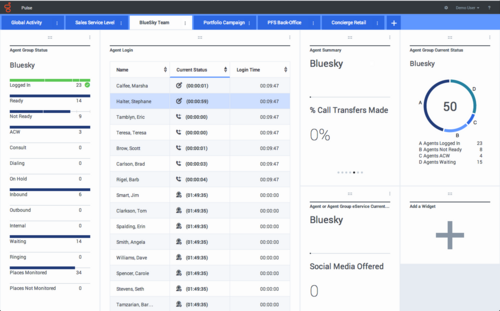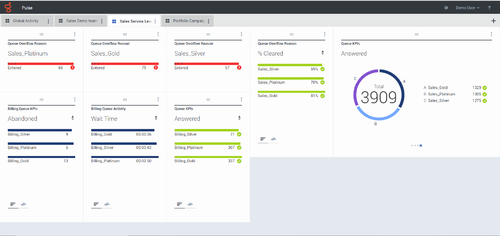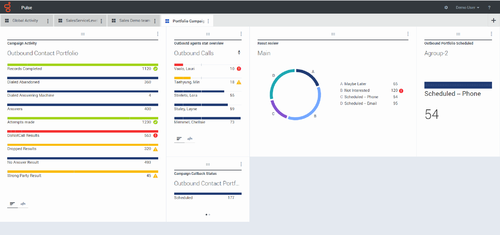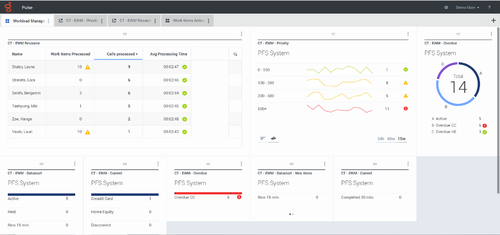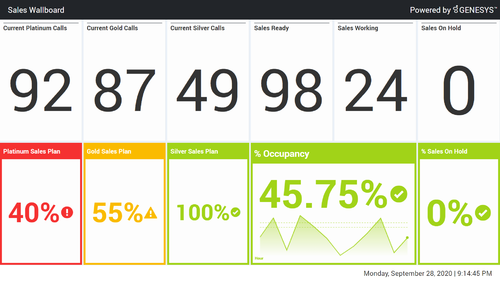Dashboard and Wallboard Examples
From Genesys Documentation
Contents
View examples of dashboards and wallboards to help you choose what you want to display.
Related documentation:
You can use the following examples to help you decide which real-time reports to display on your dashboard or wallboard.
Dashboard examples
Sales team lead dashboard
Sales service level dashboard for a supervisor
Multi-channel dashboard for a supervisor
Outbound campaign dashboard for a supervisor
Back-office dashboard for a supervisor
Wallboard example
Comments or questions about this documentation? Contact us for support!