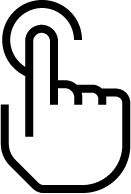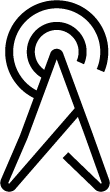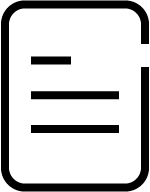From Genesys Documentation
| Line 22: | Line 22: | ||
|Links=*{{Link-AnywhereElse|product=PEC-AS|version=Current|manual=ManageCC|display text=Manage contact center and users}} | |Links=*{{Link-AnywhereElse|product=PEC-AS|version=Current|manual=ManageCC|display text=Manage contact center and users}} | ||
*{{Link-AnywhereElse|product=PEC-AS|version=Current|manual=ManageCC|topic=Create_agents|display text=Create agents, administrators, and supervisors}} | *{{Link-AnywhereElse|product=PEC-AS|version=Current|manual=ManageCC|topic=Create_agents|display text=Create agents, administrators, and supervisors}} | ||
| − | *{{Link-AnywhereElse|product=PEC-ROU|version=Current|manual=Designer|topic=GetStarted|display text=Manage | + | *{{Link-AnywhereElse|product=PEC-ROU|version=Current|manual=Designer|topic=GetStarted|display text=Manage interaction routing in Designer}} |
*{{Link-AnywhereElse|product=PEC-GS|standalone|display text=Deploy and configure Genesys Softphone}} | *{{Link-AnywhereElse|product=PEC-GS|standalone|display text=Deploy and configure Genesys Softphone}} | ||
*{{Link-AnywhereElse|product=CDDS|standalone|display text=Export and download contact center data}} | *{{Link-AnywhereElse|product=CDDS|standalone|display text=Export and download contact center data}} | ||
Revision as of 23:25, September 25, 2020
This is a draft page; the published version of this page can be found at PEC-Admin.
Release Notes
Manage your contact center
Set up outbound campaigns
Route interactions to agents
Recording, Quality Management and Speech Analytics
Manage your workforce
Connect with customers later
Integrate with third-party applications
Set up and use intelligent Workload Distribution
Understand how iWD works. Provision and configure it. Search for, display, manage, update and monitor workitems.