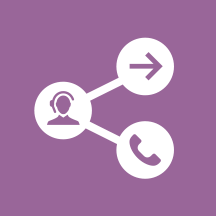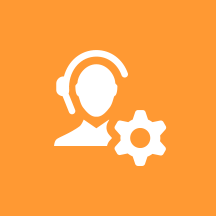How routing works
Learn how routing ensures that each customer interaction received by your contact center is directed to the appropriate destination.
Contents
What Routing does[edit source]
Customers can contact you from a variety of sources, or channels. For example, a customer might initiate an interaction by reaching out to you by telephone call, email, or chat. A routing strategy determines the path that each interaction will take in your organization to ensure it reaches the appropriate target, such as an agent, department, email inbox, or other destination.
Different channels often involve specialized handling for that particular type of interaction. For example, you might have different rules or strategies for receiving and routing voice and digital interactions, such as:
- telephone calls
- emails
- chats
- SMS (text messages)
- social media (such as Facebook, Twitter, or WhatsApp)
The Genesys Engage omnichannel customer experience platform provides the ability to create and customize routing solutions that are fine-tuned to the specific needs of your business or organization.
How Routing works[edit source]
Let's say your contact center receives a voice call from someone who speaks Spanish. Ideally, you would want this customer to reach someone who can speak with them in their native language. You can then set up a routing strategy to have this type of call routed to agents who have the highest skill level for Spanish. If one isn't available, you can then "relax" the criteria to find the next best available agent, and so on.
Of course, this is just a very basic example. You might also want to incorporate more advanced features in your routing, such as Predictive Routing, where machine learning is used to predict which agent-interaction matchups can best improve your specified KPIs, or create applications specifically designed to offer surveys or callbacks to customers. Genesys Task Routing allows you to submit workitems to Genesys from an external source, such as Salesforce or NetSuite, and treat them like any other type of Genesys interaction. For example, you could use a Designer application to route workitems to the best-skilled agent.
Genesys Engage enables you to construct highly complex and powerful routing strategies that can serve just about any business scenario or requirement.
Routing customization
Players: Administrators
Actions: Use Genesys Designer to create and manage applications that contain an assisted service (routing) phase that can be customized for your particular business needs. For example, you can specify your daily hours of operation, indicate which days your offices are closed, and define the criteria that determines how certain interactions are to be handled.
- Getting Started
- [[PEC-ROU/Current/Designer/RoutingBlocks|]]
Routing to agents
Players: Agents, Supervisors, Administrators
Actions: Agent Desktop enables agents to communicate with customers and team members through phone calls and Outbound Campaigns and Genesys Digital channels, including voice, chat, email, social media, SMS, WhatsApp, and workitems.
Mailbox setup
Players: Administrators
Actions: Use Agent Setup to designate your incoming and outgoing mailboxes for email routing. You can also create email aliases that agents can choose as their From address.
- [[PEC-AS/Current/Source/DigEmail|]]
Genesys Task Routing
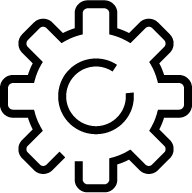
Configuration required
Players: Administrators
Actions: Genesys Task Routing integrates with other Genesys solutions to support blended agents handling chat, email, voice and so on, at the same time they manage workitems.
Predictive Routing
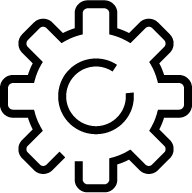
Configuration required
Players: Administrators
Actions: Genesys Predictive Routing (GPR) draws on accumulated agent, customer, and interaction data, enabling you to analyze omnichannel interactions and outcomes and generate models to predict outcomes. From this analysis, combined with machine learning, you can determine the best possible match between waiting interactions and available agents, and then route the interactions accordingly.
- Predictive Routing Help - explains how to use the web application to view uploaded data, create predictors and models, and analyze how well Predictive Routing is working.
- Predictive Routing Deployment and Operations Guide - explains how to deploy the on-premise components for Predictive Routing, upload data, integrate the URS Strategy Subroutines into your Routing solution, and integrate with Genesys Historical Reporting.