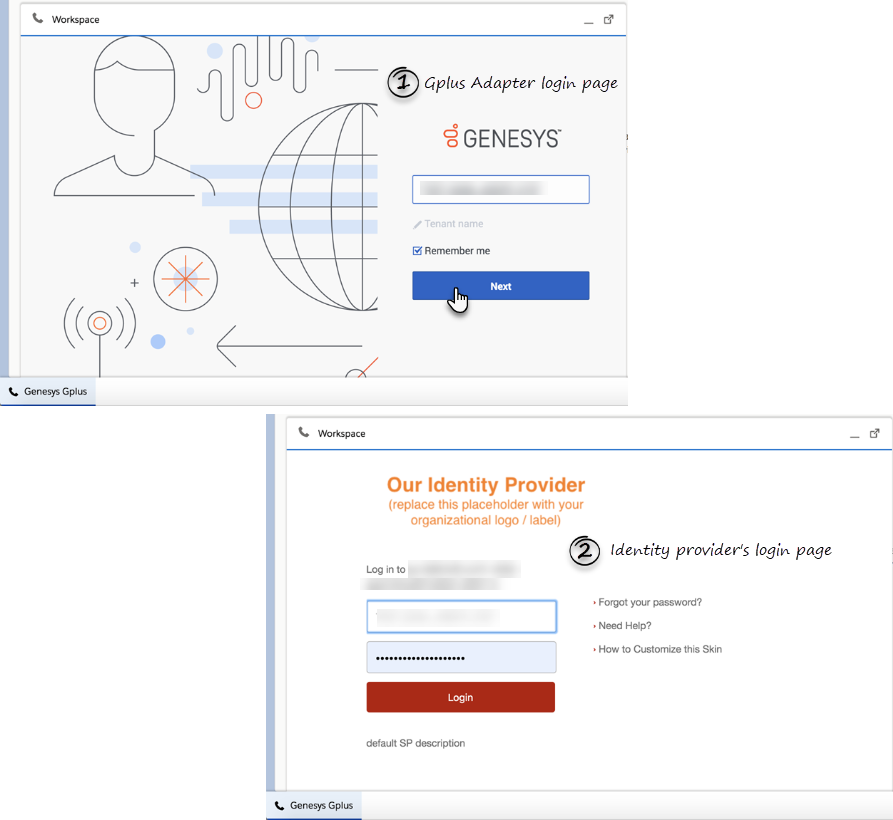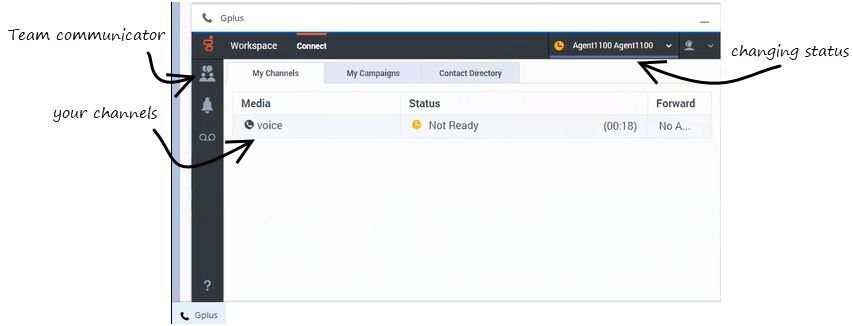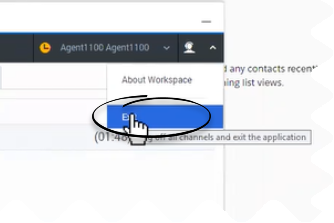Getting started
From Genesys Documentation
This topic is part of the manual Gplus Adapter for Salesforce Agent's Guide for version Current of Gplus Adapter for Salesforce.
Contents
Logging in and getting ready to take call and handle Genesys Digital channels.
Related documentation:
How do I log in?
You can log into Gplus Adapter from within Salesforce doing the following:
- Click the soft phone icon at the bottom-left or bottom-right corner of the Utility Bar.
- Follow the log in procedure. For more information about logging in, see Getting started in the Genesys Agent Desktop help.
- After you successfully log in, you can start working in the Adapter main view.
If your company uses Single Sign-on (SSO), refer to Single Sign-on environments in the Genesys Agent Desktop help.
Warning
Logging in to Salesforce does not automatically log you in to Gplus Adapter. If the Adapter icon does not show your current Genesys Workspace Agent Desktop status, you are not logged in to Genesys and you cannot make or receive calls and other interactions.Gplus Adapter main view
The Gplus Adapter button in the Salesforce Lightning Utility Bar displays your current status obtained from Workspace Agent Desktop. If Gplus Adapter is minimized, it still reflects changes to your current status. Refer to Getting started in the Workspace Agent Desktop Help for more information about your status and the status icons.
How do I log out?
To log off all channels and sign out of Gplus Adapter, click the agent icon and then select Exit. A modal pop-up window will open asking your confirmation to log out of the application. Click Exit. If your company does not use SSO, Adapter returns you to the login page, where you can enter your credentials again, if needed.
Ensure that you close all the interactions before logging out, otherwise you will see an error message.
If your company uses SSO, after you log out, you must click the Login link to start a new session. See the Agent Desktop help for details. NOTE: This feature is supported only for Engage Cloud.
Comments or questions about this documentation? Contact us for support!