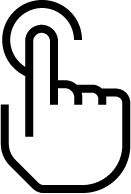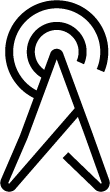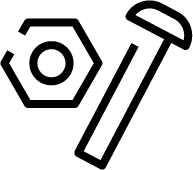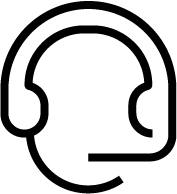From Genesys Documentation
m (Text replacement - "\|Platform=([^\|]*)GenesysEngage-onpremises([\|]*)" to "|Platform=$1GenesysEngage-cloud$2") |
m (Text replacement - "|contentarea=Multicloud" to "|contentarea=Genesys Multicloud CX") |
||
| Line 2: | Line 2: | ||
|displayname=Gplus Adapter for Salesforce | |displayname=Gplus Adapter for Salesforce | ||
|previewers=GPAPreview | |previewers=GPAPreview | ||
| − | |contentarea=Multicloud | + | |contentarea=Genesys Multicloud CX |
|landingpage=No | |landingpage=No | ||
|definition=Gplus Adapter for Salesforce enables the integration of Workspace Agent Desktop within the Salesforce environment to handle Genesys contact center interactions. The integrated solution presents a complete customer view allowing your contact center agents to service your customers. It supports Salesforce Click-to-dial, Screen Pops, and Activity History. | |definition=Gplus Adapter for Salesforce enables the integration of Workspace Agent Desktop within the Salesforce environment to handle Genesys contact center interactions. The integrated solution presents a complete customer view allowing your contact center agents to service your customers. It supports Salesforce Click-to-dial, Screen Pops, and Activity History. | ||
Revision as of 20:47, January 17, 2022
Click on any of the following to see the documentation for that version:
How it works
Agent's Guide
Comments or questions about this documentation? Contact us for support!