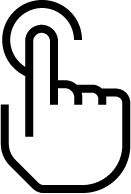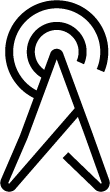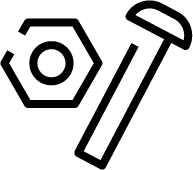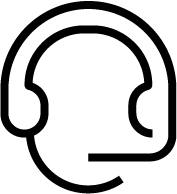From Genesys Documentation
m (Text replacement - "|contentarea=Multicloud" to "|contentarea=Genesys Multicloud CX") |
|||
| (One intermediate revision by the same user not shown) | |||
| Line 1: | Line 1: | ||
{{MintyDocsProduct | {{MintyDocsProduct | ||
|displayname=Gplus Adapter for Salesforce | |displayname=Gplus Adapter for Salesforce | ||
| + | |editors=Irina.novitskaya@genesys.com | ||
|previewers=GPAPreview | |previewers=GPAPreview | ||
|contentarea=Genesys Multicloud CX | |contentarea=Genesys Multicloud CX | ||
|landingpage=No | |landingpage=No | ||
| − | |definition=Gplus Adapter for Salesforce enables the integration of Workspace | + | |definition=Gplus Adapter for Salesforce enables the integration of Agent Workspace within the Salesforce environment to handle Genesys contact center interactions. The integrated solution presents a complete customer view allowing your contact center agents to service your customers. It supports Salesforce Click-to-dial, Screen Pops, and Activity History. |
|ComingSoon=No | |ComingSoon=No | ||
|MintyDocsProductLandingSections={{MintyDocsProductLandingSections | |MintyDocsProductLandingSections={{MintyDocsProductLandingSections | ||
| Line 15: | Line 16: | ||
|Platform=GenesysEngage-cloud | |Platform=GenesysEngage-cloud | ||
|Type=Release Notes | |Type=Release Notes | ||
| − | |Links=[https://docs.genesys.com/Documentation/PSAAS/Public/RN/GAL Gplus Adapter (V.9) for Salesforce] | + | |Links=*{{Link-AnywhereElse|product=ReleaseNotes|version=Current|manual=GenesysEngage-cloud|topic=Agent_Desktop|display text=Gplus Adapter (V.9) for Salesforce beginning with 9.0.000.60}} |
| + | *[https://docs.genesys.com/Documentation/PSAAS/Public/RN/GAL Gplus Adapter (V.9) for Salesforce up to 9.0.000.59] | ||
|Columns=No | |Columns=No | ||
}}{{MintyDocsProductLandingSections | }}{{MintyDocsProductLandingSections | ||
Latest revision as of 15:31, September 7, 2022
Click on any of the following to see the documentation for that version:
How it works
Agent's Guide
Comments or questions about this documentation? Contact us for support!