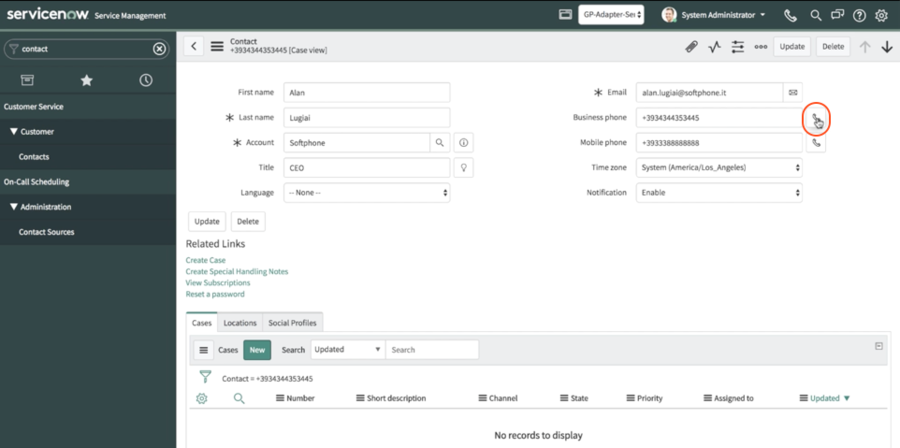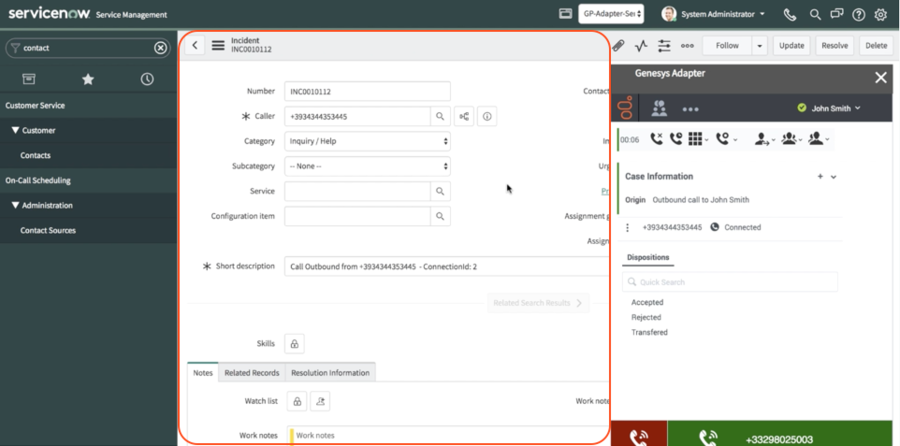How to handle screen pops in ServiceNow
From Genesys Documentation
This topic is part of the manual Gplus Adapter for ServiceNow Agent's Guide for version Current of Gplus Adapter for ServiceNow.
Screen pops display a relevant record from ServiceNow when agents receive or make calls.
Outbound calls to a known contact
As one would expect, you can equally make outgoing calls. However, you can exclusively make outbound calls to records already existing in ServiceNow. If you wish to call a brand-new contact, first you need to register it within the CRM.
You can make outbound calls just clicking the phone icon next to the selected contact telephone number. For further information on the click-to-call feature, see Know more about supported features.
When the outbound call connects, you receive a Service Now screen pop with an outgoing Activity History of type Call.
If you want to learn more about screen pops, see Know more about supported features.
Relevant links
Comments or questions about this documentation? Contact us for support!