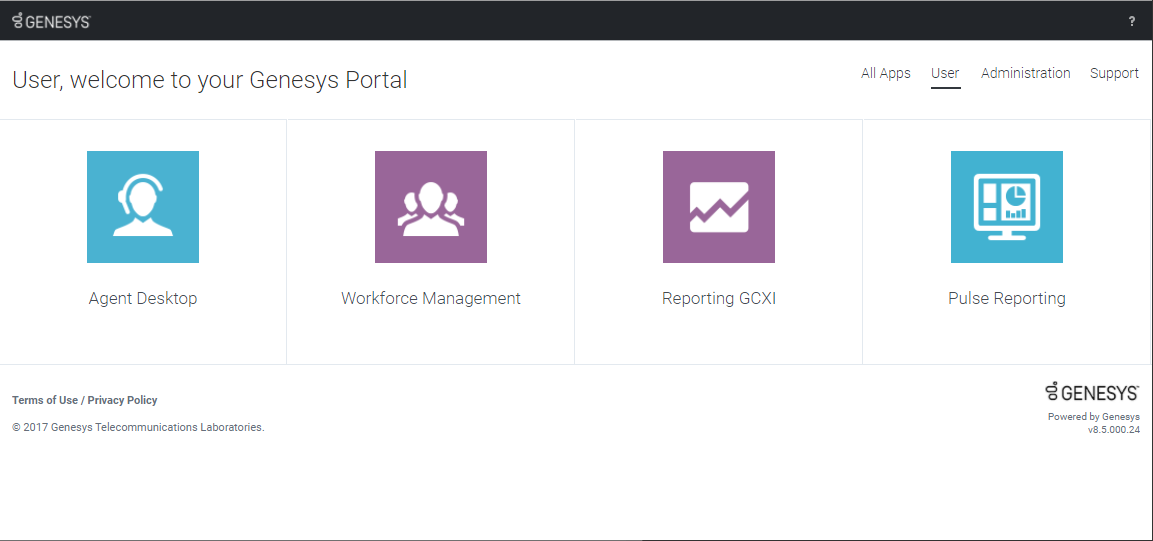Get started
Learn how to get started as an agent in Genesys Engage.
What is the role of an Agent?
An agent is the front line of the contact center. They communicate with customers and fellow team members through various channels, such as voice calls, chat, and email. As an agent, you can be assigned to specific channels, consult with team members, and assist customers by providing standard responses to their questions.
Ready? See What else does an agent need to know to get started? to learn how to open your desktop and work schedule applications.
Looking for answers to specific questions? Try these topics:
What else does an agent need to know to get started?
Use your browser to access the Genesys Portal landing page (your Administrator or Supervisor will provide the link).
All of your company's Genesys applications can be found on the All Apps screen. These applications are also divided into categories, which you can select by clicking the corresponding category links at the top right of the Portal.
The out-of-the-box categories are:
User – User applications can be used by contact-center agents and supervisors, such as Agent Desktop, Workforce Management, and Reporting.
Administration – Administration applications can be used by contact-center administrators and supervisors to configure users and applications based on their roles.
Support – Support applications are used by authorized contact-center administrators to submit requests with Genesys Customer Care, and to view the status and schedule of service for Genesys applications.
Documentation and eLearning are accessed via the Help (