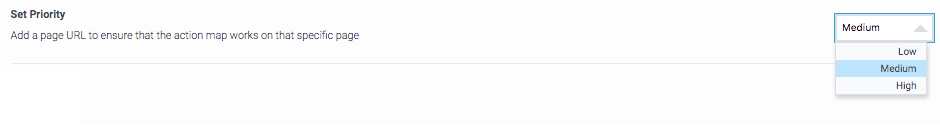Set the priority
Contents
Learn how to ensure that the most appropriate action map triggers if multiple action maps could present offers to users.
Prerequisites
- Configure the following permissions in Genesys Cloud:
- Journey > Action Map > Add, Delete, Edit, and View (to create action maps)
- Journey > Action Target > View (to select a team to handle interactions from the action map)
- Create segments.
- Create outcomes.
Priorities and offers
If your action map uses aNo results, be sure to set the priority to ensure that customers see an appropriate number of web-based offers. If multiple action maps are qualified for a given user/trigger combination, Genesys Predictive Engagement selects only one of the action maps based on its priority relative to the other qualified action maps.
For each type of web-based offer, Genesys Predictive Engagement uses only one action map for a given segment, at a given time, on a given webpage.
Multiple web-based offers
Altocloud handles each type of web-based offer separately.
- Example (multiple content offers or multiple web chats): If a customer qualifies for multiple content offers or multiple web chats, Genesys Predictive Engagement chooses the action map with the higher priority.
- Example (one content offer and one web chat): If a customer qualifies for both a content offer and a web chat, the customer sees both offers.
In addition:
- If multiple action maps target the same segment at the same time, and they have the same priority, then Genesys Predictive Engagement displays each action map a set percentage of the time. For example, if two action maps exist, then Genesys Predictive Engagement displays each one 50% of the time. If three action maps exist, then Genesys Predictive Engagement displays each one 33% of the time.
- If a user ignores an invitation to chat, but then goes to a web page for which a higher priority action map is set to trigger, Genesys Predictive Engagement serves the user the invitation to engage.
Actions with no direct user engagement
Some actions, such as webhooks, do not directly engage a user. For these actions, the action map priority is not considered. For example, if multiple webhooks qualify for a page, all of them will be run.
Set the priority
When you create an action map, define its priority.
- Under Set Priority, select the High, Medium, or Low. This is a relative setting, based on the priorities of any other action maps that you have applied to the same webpage.