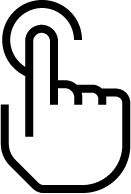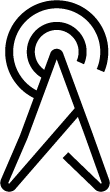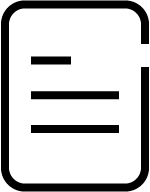From Genesys Documentation
m (Text replacement - "Genesys Engage [cC]loud" to "Genesys Multicloud CX") |
m (Text replacement - "|contentarea=Multicloud" to "|contentarea=Genesys Multicloud CX") |
||
| Line 2: | Line 2: | ||
|displayname=Intelligent Workload Distribution | |displayname=Intelligent Workload Distribution | ||
|previewers=IWDPreview | |previewers=IWDPreview | ||
| − | |contentarea=Multicloud | + | |contentarea=Genesys Multicloud CX |
|landingpage=No | |landingpage=No | ||
|definition=IWD lets you capture work items, emails , and leads ("work items") from existing enterprise workflow systems and create, monitor and manage a single Universal Queue for your contact center, sorted on business value and prioritized to ensure that the most critical or highest-value work items are distributed to the right resource at the right time, regardless of media type, system or location. | |definition=IWD lets you capture work items, emails , and leads ("work items") from existing enterprise workflow systems and create, monitor and manage a single Universal Queue for your contact center, sorted on business value and prioritized to ensure that the most critical or highest-value work items are distributed to the right resource at the right time, regardless of media type, system or location. | ||
Revision as of 20:50, January 17, 2022
This is a draft page; the published version of this page can be found at PEC-IWD.
Get Started
Release Notes
Provisioning & configuring IWD
- High-level overview of IWD setup
- Test IWD provisioning
- Roles and privileges for Workload Manager users
- View Summary
- View, edit, and create Categories and Rules
- View, edit, and create Prioritization schemas
- View, edit, and create Endpoints
- View, edit, and create Genesys Multicloud CX mailboxes
Working with work items in Workload Manager
Private Edition
Find detailed information about how to deploy this service in your environment.