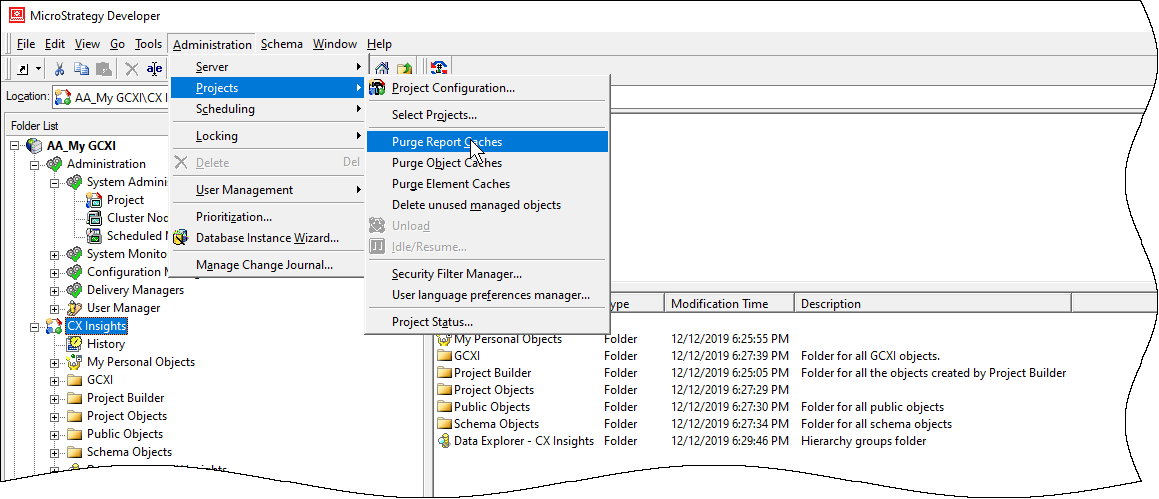Genesys CX Insights Support for GDPR
Ensure that you handle Personal Identifiable Information (PII) in accordance with General Data Protection Regulation (GDPR) standards.
Genesys Customer Experience Insights (Genesys CX Insights or simply GCXI) can store Personal Identifiable Information (PII) in logs, history files, and in reports (in scenarios where customers include PII data in reports). Genesys recommends that you do not capture PII in reports, however, if you do so, it is your responsibility to remove any such report data within 21 days or less, if required by General Data Protection Regulation (GDPR) standards. Note that work email addresses are often used in reports, but are not considered PII.
Deleting PII from reports
If your reports contain PII, perform the following steps to remove old report results:
- Delete any saved reports that contain PII.
- Purge the GCXI report cache:
- Open MicroStrategy Developer, log in, and select your project.
- Select the CX Insights project.
- Click Administration > Projects > Purge Report Caches.
Clearing PII from logs and history
To remove PII from logs and history files, complete the following steps:
- Clean up logs — Periodically delete the following logs, which can include login names:
- Microstrategy logs:
- /mnt/log/mstr/DistributionService_DeliveryDetails.log
- /mnt/log/mstr/AuthenticationServer_Trace.log
- /mnt/log/mstr/Kernel_UserTrace.log
- /mnt/log/mstrWeb/MSTRLog<date>.log
- /mnt/log/tomcat/localhost_access_log.<date>.txt
- GCXI utils logs:
- /mnt/log/gcxi/com.genesys.jdbc.driver.log
- Configure the maximum size and age of the history list, at the project level. For detailed steps to manage the history list, see the MicroStrategy website for information about:
- Controlling the maximum size of the History List
- Controlling the lifetime of History List messages (in days)
- Scheduling History List message deletion
Other steps
Genesys does not support or recommend using cubes. If you do use them, be aware that, depending on the data uploaded, cubes can contain PII data which you might need to delete in order to comply with GDPR requirements.