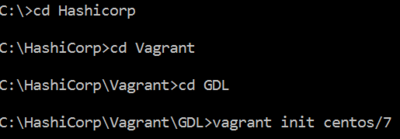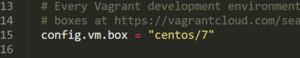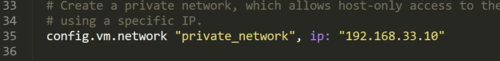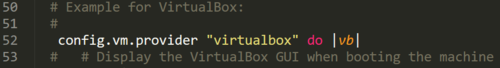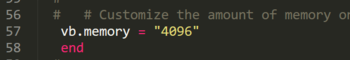Prepare for Operating System
Contents
Detailed Instructions to set up CentOS/7 in Windows 10 Environment
Recommended OS
- Linux CentOS 7 is recommended and tested version.
- Windows 10 is not recommended due to Hyper-V issues existing in Windows 10 environment.
- Mac OS is possible, but not tested with these procedures.
Install Virtual Box
Download the VirtualBox setup file for Windows hosts and execute the setup file with admin privileges.
Install Vagrant
Download Vagrant 2.1.2 version (recommended tested version) to build and manage virtual machine environment. The general downloads for all versions can be obtained here, and the archived versions are available here.
Run the vagrant 2.1.2 x86_64.msi setup file, and install in C:\ drive.
Configure Vagrant
- Create a folder of any name (say GDL) in
C:\HashiCorp\Vagrant\ - Launch Command Prompt as Administrator (Run as Administrator)
- Change the directory of Command Prompt as
C:\HashiCorp\Vagrant\GDL - Type the command
vagrant init centos/7and click Enter.
Vagrant creates a configuration file named Vagrantfile in GDL folder.
CentOS 7 Specifications
- Open the VagrantFile (under C:/Hashicorp/Vagrant/GDL) using a text editor(run text editor as Administrator) and change the following properties of the file.
config.vm.box="centos/7"(in line 15)config.vm.network "private network", ip: "192.168.33.10"(in line 35)config.vm.provider "virtualbox" do|vb|(in line 52)vb.memory= "4096"(in line 57)end(in line 58)config.vm.synced_folder "C:/dockerlinux/", "/Shared", nfs: true(in line 70)
Ensure the path specified in #6 (line 70) contains the unzipped content of IP file IP_GDL_900_ENU_DockerLinux.zip. It contains four files as given below.
- docker-compose-cluster-full.yml
- docker-compose-single.yml
- docker-compose-cluster-half.yml
- IP_GDL_900_ENU_DockerLinux.tar
In Docker environment, these files are accessed from the host machine(Windows 10) through guest machine (CentOS/7).
Logging on to CentOS using Vagrant
- Type the command
vagrant upto boot up the newly created CentOS/7 Virtual Machine VM.
- If you encounter error while booting up CentOS/7 due to hyper-V, follow the steps given here to remove the hyper-V issue.
- If you encounter error regarding shared folders (mounting issues), type the command
vagrant plugin install vagrant-vbguestto use the folders of host machine (Windows 10) in guest machine (CentOS/7).
- Type the command
vagrant reloadto reflect the changes made in vagrant box. - Type the command
vagrant sshto login the CentOS/7 VM as Vagrant user.
The VM setup with CentOs/7 is ready for the installation of Docker software.