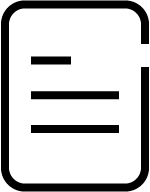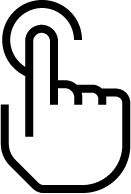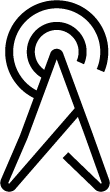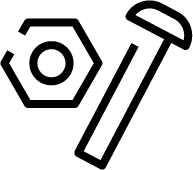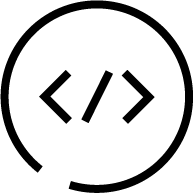From Genesys Documentation
| Line 1: | Line 1: | ||
{{MintyDocsProduct | {{MintyDocsProduct | ||
| − | |||
| − | |||
|displayname=Reporting | |displayname=Reporting | ||
| − | |||
| − | |||
| − | |||
|contentarea=PureEngage | |contentarea=PureEngage | ||
|landingpage=No | |landingpage=No | ||
|definition=To help administrators and the Team Leads who supervise agents make informed, timely business decisions, PureEngage offers both real-time dashboard views and historical operational performance reports. | |definition=To help administrators and the Team Leads who supervise agents make informed, timely business decisions, PureEngage offers both real-time dashboard views and historical operational performance reports. | ||
| − | |||
|ComingSoon=No | |ComingSoon=No | ||
|MintyDocsProductLandingSections={{MintyDocsProductLandingSections | |MintyDocsProductLandingSections={{MintyDocsProductLandingSections | ||
| − | | | + | |Type=Get Started |
| + | |Title=How it works | ||
| + | |Description=Learn about the different kinds of reporting in Genesys Engage. | ||
| + | |Links=*{{#mintydocs_link:topic=PEC-REP/HIW|standalone|display text=How Reporting works}} | ||
| + | |Columns=No | ||
| + | }}{{MintyDocsProductLandingSections | ||
|Type=Release Notes | |Type=Release Notes | ||
| − | |||
|Description=Find out about changes in each release. | |Description=Find out about changes in each release. | ||
|Links=*[https://docs.genesys.com/Documentation/PSAAS/Public/RN/CXI Genesys CX Insights Release Notes] | |Links=*[https://docs.genesys.com/Documentation/PSAAS/Public/RN/CXI Genesys CX Insights Release Notes] | ||
|Columns=No | |Columns=No | ||
}}{{MintyDocsProductLandingSections | }}{{MintyDocsProductLandingSections | ||
| − | |||
| − | |||
| − | |||
| − | |||
| − | |||
| − | |||
| − | |||
| − | |||
|Type=Install and Config | |Type=Install and Config | ||
|Title=Administrator | |Title=Administrator | ||
|Description=Learn about administration tools you can use. | |Description=Learn about administration tools you can use. | ||
| − | |Links=* | + | |Links=*{{Link-AnywhereElse|product=PEC-REP|version=Current|manual=Administrator}} |
|Columns=No | |Columns=No | ||
}}{{MintyDocsProductLandingSections | }}{{MintyDocsProductLandingSections | ||
| − | |||
|Type=XYZ Documentation | |Type=XYZ Documentation | ||
|Title=Reporting in PureEngage | |Title=Reporting in PureEngage | ||
|Description=View detailed information about each type of reporting: | |Description=View detailed information about each type of reporting: | ||
| − | |Links=* | + | |Links=*{{Link-AnywhereElse|product=PEC-REP|version=Current|manual=RPRT|topic=GetStarted|display text=Historical reporting with GCXI}} |
| + | *{{Link-AnywhereElse|product=PEC-REP|version=Current|manual=RT|topic=GetStarted|display text=Real-time reporting with Pulse}} | ||
| + | *{{Link-AnywhereElse|product=PEC-REP|version=Current|manual=GVP|topic=GetStarted|display text=Real-time and historical reporting with GVP}} | ||
| + | *{{Link-AnywhereElse|product=PEC-AD|version=Current|manual=Agent|topic=ADNav|anchor=PerformanceTracker|display text=Agent Desktop reporting}} | ||
|Columns=No | |Columns=No | ||
}} | }} | ||
}} | }} | ||
Revision as of 19:28, April 30, 2020
This is a draft page; the published version of this page can be found at PEC-REP.
Should you use the information on this page?
The documentation on this page describes Genesys CX Insights for Genesys Multicloud CX and Genesys Multicloud CX private edition.
How it works
Learn about the different kinds of reporting in Genesys Multicloud CX.
Release Notes
Find out about changes in each release.
Administrator
Learn about administration tools you can use.
Reporting in Genesys Multicloud CX
View detailed information about each type of reporting:
Developer Resources
Genesys Info Mart is the component behind the historical reports in your cloud deployment.
Private Edition
Find detailed information about how to deploy this service in your environment.