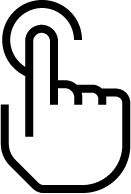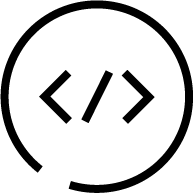From Genesys Documentation
| Line 9: | Line 9: | ||
|Type=Get Started | |Type=Get Started | ||
|Title=How it works | |Title=How it works | ||
| − | |Links={{Link-Standalone|topic=PEC-Developer/HIW}} | + | |Links={{Link-Standalone|topic=PEC-Developer/HIW|display text=How APIs work in Genesys Engage cloud}} |
|Columns=No | |Columns=No | ||
}}{{MintyDocsProductLandingSections | }}{{MintyDocsProductLandingSections | ||
| Line 22: | Line 22: | ||
|Type=Developer Resources | |Type=Developer Resources | ||
|Title=Widgets | |Title=Widgets | ||
| − | |Links=* [[WID|Widgets]] | + | |Links=*[[WID|Widgets]] |
| − | * [https://docs.genesys.com/Documentation/PSAAS/Public/RN/GW Widgets Release Notes] | + | *[https://docs.genesys.com/Documentation/PSAAS/Public/RN/GW Widgets Release Notes] |
}}{{MintyDocsProductLandingSections | }}{{MintyDocsProductLandingSections | ||
|Platform=GenesysEngage-cloud | |Platform=GenesysEngage-cloud | ||
Revision as of 18:10, January 4, 2021
This is a draft page; the published version of this page can be found at PEC-Developer.
How it works
Widgets
Co-browse