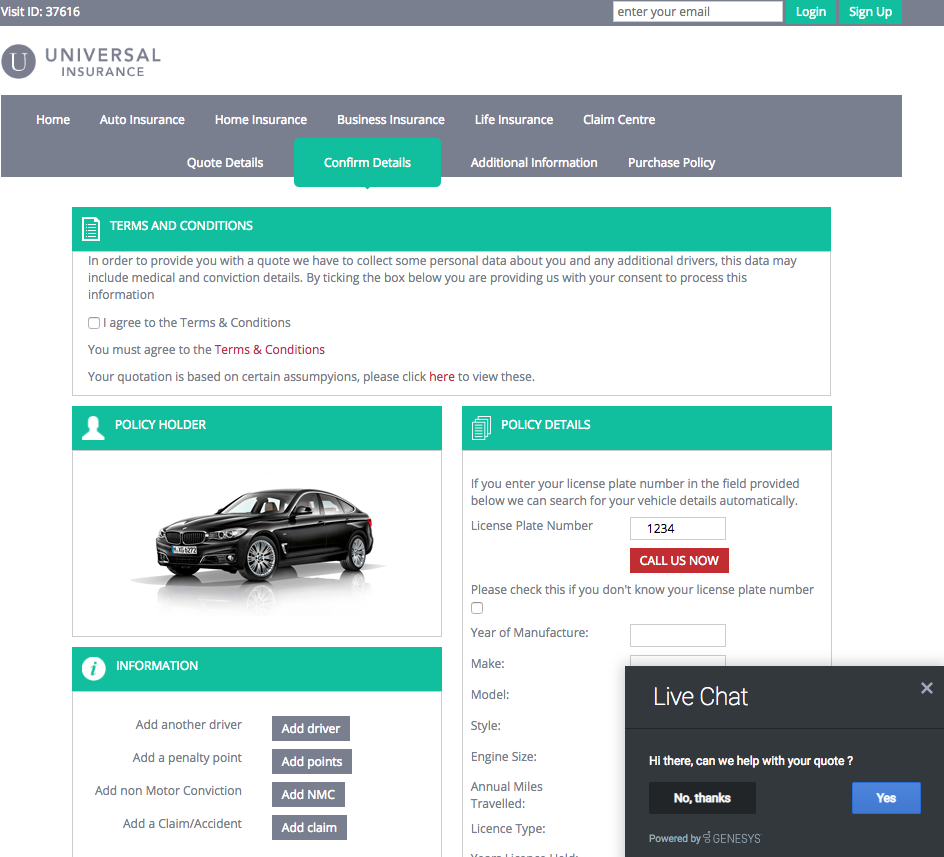Difference between revisions of "ATC/Current/AgentGuide/How Predictive Engagement enriches your chat experience"
From Genesys Documentation
m (Ed.jamer@genesys.com moved page ATC/Current/AgentGuide/How Altocloud enriches your chat experience to ATC/Current/AgentGuide/How Predictive Engagement enriches your chat experience: Text replacement - "Altocloud" to "Predictive Engagement") |
(Published) |
||
| Line 12: | Line 12: | ||
|Media=Image | |Media=Image | ||
|image=AcceptChat.png | |image=AcceptChat.png | ||
| − | |structuredtext=<span>{{MINTYDOCSPRODUCT}} displays a chat window | + | |structuredtext=<span>{{MINTYDOCSPRODUCT}} displays a chat window</span> when a customer takes a specific action, such as requesting a quote or clicking an option to start a chat. |
| − | + | If the visitor accepts or requests a chat, {{MINTYDOCSPRODUCT}} starts a chat interaction and routes it to your queue. | |
| − | If the visitor accepts | ||
|Status=No | |Status=No | ||
}} | }} | ||
}} | }} | ||
Revision as of 13:14, December 16, 2020
This topic is part of the manual Genesys Predictive Engagement Agent's Guide for version Current of Genesys Predictive Engagement.
Contents
Genesys Predictive Engagement presents contextual information about a visitor's history with your website and company.
How chats appear
Comments or questions about this documentation? Contact us for support!