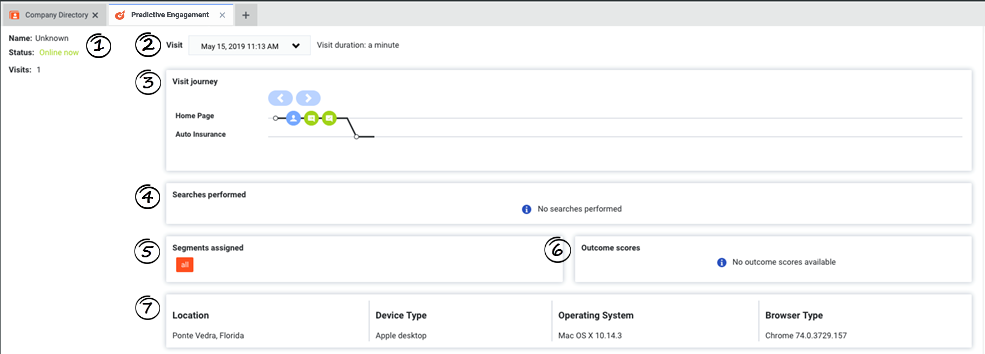An agent's experience in PureConnect
Contents
Genesys Predictive Engagement presents customer journey information to agents.
Predictive Engagement view in PureConnect
If a visitor accepts an offer to chat from Genesys Predictive Engagement, you can display the visitor's journey in the Predictive Engagement view in Interaction Connect when you pick up the interaction. The information updates as you interact with the visitor.
Visitor information
Visitor information includes the visitor's name, current status, and the total number of times that the visitor viewed any of your tracked web pages during the current session. If Predictive Engagement cannot identify a visitor, "Unknown" appears in the Name box. If Predictive Engagement identifies the visitor later on, the visitor's name appears.
Session information
Predictive Engagement tracks visitor activity by session. When you view a visitor's summary, you see information for the current session. To see a different session, click it in the Sessions list box.
Visit journey map
The visit journey map includes:
- Pages that a visitor saw and the sequence in which the visitor saw them
- Types of engagements that the visitor had with an agent or with Predictive Engagement while on a page, and when
- Segments that the visitor matched, and when
To see details about a point on the map, click the icon.
Searches performed
Knowing what visitors searched for on your website prepares you to answer questions that they may have. Search information appears in two places.
- To see what the visitor searched for at a specific point in the visitor's journey, in the journey map, click a search icon.
- To view a list of all the terms that the visitor searched for during the session, look in the "Searches performed" section.
Segments assigned
A segment represents a group of visitors that have something in common. For example, a segment might include all visitors who use the same browser or are from the same geographic region. Segments appear in the order in which Predictive Engagement assigns them to the visitor.
Outcome scores
A solid green bar indicates that the visitor achieved the outcome. A bar with green and red indicates that the visitor has not yet achieved the outcome. The amount of green indicates approximately how close the visitor is to achieving the goal.
Location and technology
A visitor's location and technology information includes data on visitor's device, browser, and operating system that are represented with icons: