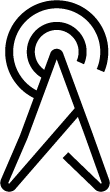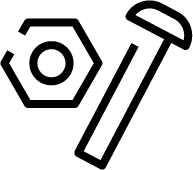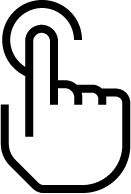From Genesys Documentation
m (Text replacement - "\|Platforms?=([^\|]*)PureEngage([\|]*)" to "|Platform=$1GenesysEngage-onpremises$2") |
(Published) |
||
| Line 1: | Line 1: | ||
{{MintyDocsProduct | {{MintyDocsProduct | ||
| − | |||
| − | |||
|displayname=Agent Setup | |displayname=Agent Setup | ||
| − | |contentarea= | + | |admins=Jerickso |
| + | |previewers=ASPreview | ||
| + | |contentarea=Multicloud | ||
|landingpage=No | |landingpage=No | ||
|definition=Agent Setup enables you to manage your cloud-based contact center and your agent accounts for applications such as Agent Desktop and Gplus Adapter for Salesforce Lightning. | |definition=Agent Setup enables you to manage your cloud-based contact center and your agent accounts for applications such as Agent Desktop and Gplus Adapter for Salesforce Lightning. | ||
| Line 12: | Line 12: | ||
|Type=Release Notes | |Type=Release Notes | ||
|Title=How it works | |Title=How it works | ||
| − | |||
|Links={{Link-Standalone|topic=PEC-AS/HIW}} | |Links={{Link-Standalone|topic=PEC-AS/HIW}} | ||
|Columns=No | |Columns=No | ||
| Line 18: | Line 17: | ||
|Platform=GenesysEngage-onpremises | |Platform=GenesysEngage-onpremises | ||
|Type=Release Notes | |Type=Release Notes | ||
| − | |||
| − | |||
|Links=[https://docs.genesys.com/Documentation/PSAAS/Public/RN/AgentSetup Agent Setup release notes] | |Links=[https://docs.genesys.com/Documentation/PSAAS/Public/RN/AgentSetup Agent Setup release notes] | ||
|Columns=No | |Columns=No | ||
| Line 26: | Line 23: | ||
|Type=Install and Config | |Type=Install and Config | ||
|Title=Contact center setup | |Title=Contact center setup | ||
| − | |||
|Links=*{{Link-AnywhereElse|product=PEC-AS|version=Current|manual=ManageCC|topic=Hierarchy|display text=Settings and configuration overview}} | |Links=*{{Link-AnywhereElse|product=PEC-AS|version=Current|manual=ManageCC|topic=Hierarchy|display text=Settings and configuration overview}} | ||
*{{Link-AnywhereElse|product=PEC-AS|version=Current|manual=ManageCC|topic=Onboarding_scenario|display text=Scenario: Onboarding agents and supervisors}} | *{{Link-AnywhereElse|product=PEC-AS|version=Current|manual=ManageCC|topic=Onboarding_scenario|display text=Scenario: Onboarding agents and supervisors}} | ||
| Line 35: | Line 31: | ||
|Type=Install and Config | |Type=Install and Config | ||
|Title=Agent desktop settings | |Title=Agent desktop settings | ||
| − | |||
|Links=*{{Link-AnywhereElse|product=PEC-AS|version=Current|manual=ManageCC|topic=CC_options_overview|display text=Agent desktop settings overview}} | |Links=*{{Link-AnywhereElse|product=PEC-AS|version=Current|manual=ManageCC|topic=CC_options_overview|display text=Agent desktop settings overview}} | ||
|Columns=No | |Columns=No | ||
| Line 41: | Line 36: | ||
|Platform=GenesysEngage-onpremises | |Platform=GenesysEngage-onpremises | ||
|Type=Get Started | |Type=Get Started | ||
| − | |||
| − | |||
|Links=[https://all.docs.genesys.com/PEC-AS/Current/ManageCC/Getting_started Agent Setup Administrator's Guide] | |Links=[https://all.docs.genesys.com/PEC-AS/Current/ManageCC/Getting_started Agent Setup Administrator's Guide] | ||
|Columns=No | |Columns=No | ||
}} | }} | ||
}} | }} | ||
Revision as of 13:39, July 15, 2020
Click on any of the following to see the documentation for that version:
How it works
Release Notes
Agent desktop settings
Get Started
Private Edition
Find detailed information about how to deploy this service in your environment.
Comments or questions about this documentation? Contact us for support!