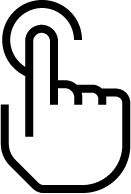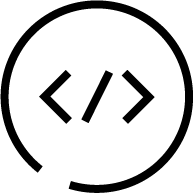From Genesys Documentation
m (Text replacement - "Genesys Engage Cloud" to "Genesys Engage cloud") |
|||
| (11 intermediate revisions by 5 users not shown) | |||
| Line 1: | Line 1: | ||
{{MintyDocsProduct | {{MintyDocsProduct | ||
| − | |||
| − | |||
|displayname=Developer | |displayname=Developer | ||
| − | |contentarea=Genesys | + | |contentarea=Genesys Multicloud CX |
|landingpage=No | |landingpage=No | ||
|definition=A developer creates web and desktop applications that connect to Genesys resources. They use Genesys web APIs, client libraries and JavaScript APIs to build applications that meet custom business needs. As a developer, you can enable co-browse on your website, provide chat capabilities, create your own agent desktop, provision your contact center, manage callbacks, submit workitems from third-party systems, read statistics and manage outbound campaigns. | |definition=A developer creates web and desktop applications that connect to Genesys resources. They use Genesys web APIs, client libraries and JavaScript APIs to build applications that meet custom business needs. As a developer, you can enable co-browse on your website, provide chat capabilities, create your own agent desktop, provision your contact center, manage callbacks, submit workitems from third-party systems, read statistics and manage outbound campaigns. | ||
| − | |||
|ComingSoon=No | |ComingSoon=No | ||
|MintyDocsProductLandingSections={{MintyDocsProductLandingSections | |MintyDocsProductLandingSections={{MintyDocsProductLandingSections | ||
| − | |Platform=GenesysEngage- | + | |Platform=GenesysEngage-cloud |
|Type=Get Started | |Type=Get Started | ||
|Title=How it works | |Title=How it works | ||
| − | + | |Links={{Link-Standalone|topic=PEC-Developer/HIW|display text=How APIs work in Genesys Multicloud CX}} | |
| − | |Links={{Link-Standalone|topic=PEC-Developer/HIW}} | ||
|Columns=No | |Columns=No | ||
}}{{MintyDocsProductLandingSections | }}{{MintyDocsProductLandingSections | ||
| − | |Platform=GenesysEngage- | + | |Platform=GenesysEngage-cloud |
|Type=Developer Resources | |Type=Developer Resources | ||
| − | |Title=Genesys | + | |Title=Genesys Multicloud CX APIs |
| − | | | + | |Links=*{{Link-AnywhereElse|product=PEC-Developer|version=Current|manual=WebAPIs}} |
| − | | | + | *[https://developer.genhtcc.com/client-libraries/ Genesys Multicloud CX Client LIbraries] |
| + | *[https://developer.genhtcc.com/tutorials/ Genesys Multicloud CX Tutorials] | ||
*{{Link-AnywhereElse|product=PEC-Developer|version=Current|manual=SCAPI|display text=Service Client API}} | *{{Link-AnywhereElse|product=PEC-Developer|version=Current|manual=SCAPI|display text=Service Client API}} | ||
| − | * | + | *{{Link-AnywhereElse|product=ReleaseNotes|version=Current|manual=GenesysEngage-cloud|topic=APIs}} |
| − | | | ||
}}{{MintyDocsProductLandingSections | }}{{MintyDocsProductLandingSections | ||
| − | |Platform=GenesysEngage- | + | |Platform=GenesysEngage-cloud |
|Type=Developer Resources | |Type=Developer Resources | ||
|Title=Widgets | |Title=Widgets | ||
| − | + | |Links=*[[WID|Widgets]] | |
| − | |Links=* | + | *[https://all.docs.genesys.com/ReleaseNotes/Current/GenesysEngage-cloud/Genesys_Widgets Widgets Release Notes] |
| − | |||
| − | *[https://docs.genesys.com/ | ||
| − | |||
}}{{MintyDocsProductLandingSections | }}{{MintyDocsProductLandingSections | ||
| − | |Platform=GenesysEngage- | + | |Platform=GenesysEngage-cloud |
|Type=Developer Resources | |Type=Developer Resources | ||
|Title=Co-browse | |Title=Co-browse | ||
| − | |||
|Links=*{{#mintydocs_link:product=PEC-Cobrowse|display text=Co-browse}} | |Links=*{{#mintydocs_link:product=PEC-Cobrowse|display text=Co-browse}} | ||
*[https://docs.genesys.com/Documentation/PSAAS/Public/RN/Cobrowse Co-browse Release Notes] | *[https://docs.genesys.com/Documentation/PSAAS/Public/RN/Cobrowse Co-browse Release Notes] | ||
| − | |||
| − | |||
| − | |||
| − | |||
| − | |||
| − | |||
| − | |||
| − | |||
}} | }} | ||
| + | |Platform=GenesysEngage-cloud | ||
}} | }} | ||
Latest revision as of 05:00, November 26, 2023
This is a draft page; the published version of this page can be found at PEC-Developer.
How it works
Widgets
Co-browse