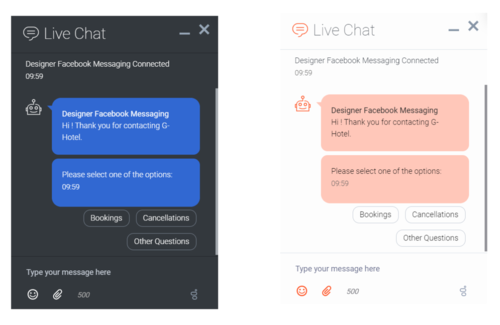Rich Media
From Genesys Documentation
Contents
WebChat can display rich messages, which enable a more interactive digital experience with your customers. Quick replies help your customers quickly respond without having to type.
Related documentation:
Quick Replies
Important
Quick Replies in Genesys Multicloud CX are only supported in bots. Agents cannot currently use them.Quick Replies are flexible. A chatbot can provide context-sensitive replies that aid in making a selection. Examples include polite responses (such as OK, No, thank you, or Booking or Cancel), numeric responses, or the ability to choose a set of preset time slots. For more information, refer to Menu Block in the Designer User's Guide.
Comments or questions about this documentation? Contact us for support!