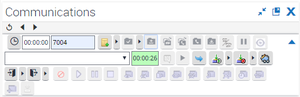After Call Work Timer
From Genesys Documentation
This topic is part of the manual Gplus Adapter for Siebel CRM Agent's Guide for version 8.5 of Gplus Adapter for Siebel CRM.
Contents
(OpenUI mode) If your administrator has configured it, you will see this additional After Call Work (ACW) Timer in your CTI toolbar that provides you with the time remaining of your after call work period.
ACW Timer description
After you end an interaction, like a phone call, when you switch to After Call Work (ACW), the ACW Timer appears with a light green background in your CTI toolbar to the right of the Work Item List’s drop-down menu.
The ACW Timer counts down your remaining after call work time and disappears when the After Call Work mode ends.
Important
The remaining time shown in the timer is approximate. It’s usually a little greater than the actual time remaining, but it depends on the overall performance of the Adapter and Siebel.Depending on how your administrator configured it, as you approach the end of your ACW period, the Timer's background color progressively changes in this order: light green, light yellow, yellow, red.
Important
Be aware of the following:
- If you extend your after call work time beyond the configured ACW time before making yourself ready, the ACW Timer counts the time in seconds, starting from zero (0), independently of the configured ACW timeout. It also displays with a white background (the color for the CTI toolbar timers), as defined in the Siebel theme.
- The ACW Timer background color changes according to the threshold set by your administrator. For example, by default, there are four thresholds configured: 0%, 50%, 70% and 90%. The light green color appears when the ACW period begins and remains until 50% of the period has passed. At that point, the color changes to light yellow, as described.
Comments or questions about this documentation? Contact us for support!