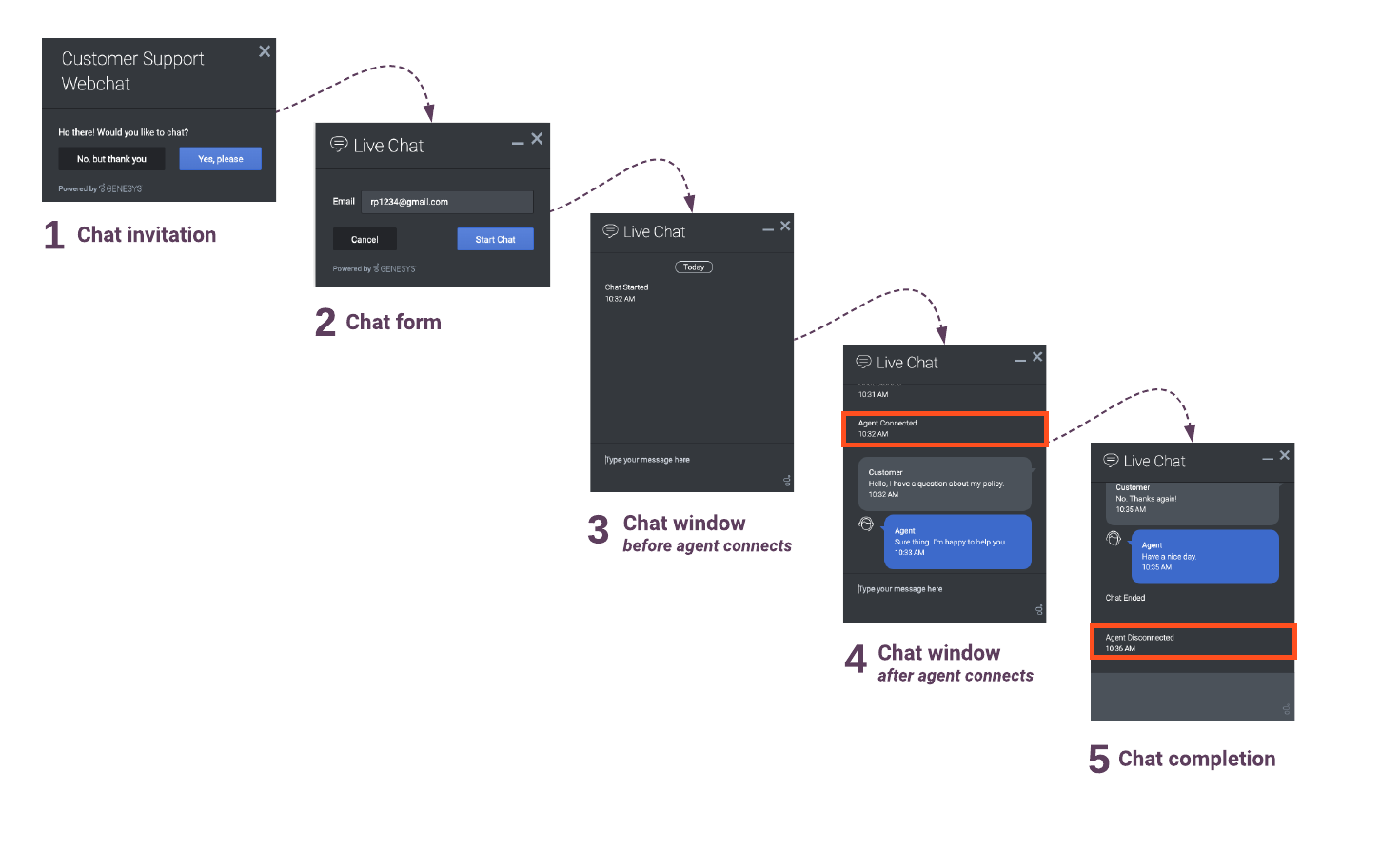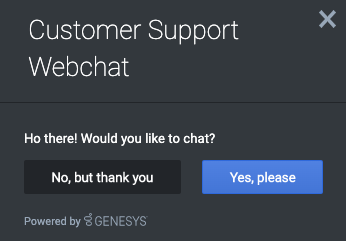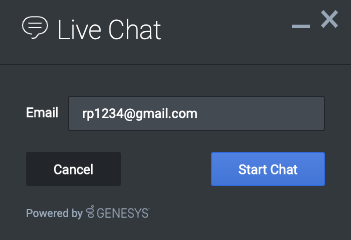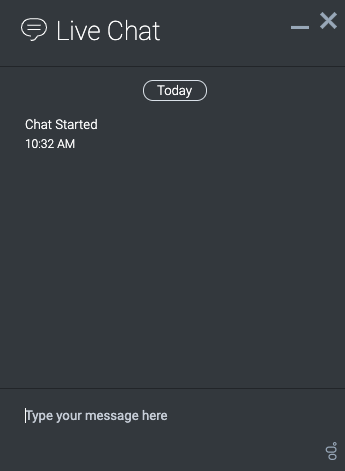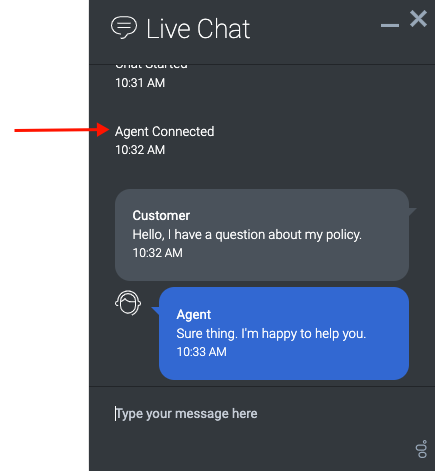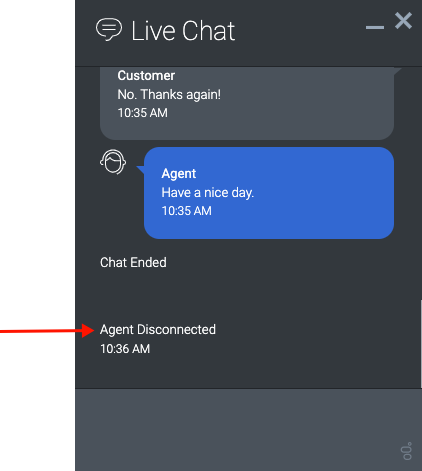Web chats lifecycle
Contents
See the lifecycle of a web chat and the metrics that we capture at each state along the way. Lifecycle states are used in reporting and in determining the triggering behavior of action maps that use web chats.
Web chat lifecycle
The following diagram shows the states that occur during the lifecycle of web chats. Subsequent sections provide details about each state, including the events that can occur and the data that is available for use with the Events methods for web actions.
Report metrics and events
The metrics used in the Action Map Performance report metrics correlate directly with the event types for web actions. For more information about metrics for web chats, see Monitor a web chat's performance.
1. Web chat invitation
| State | Event | Description | Data available |
|---|---|---|---|
| offered | Web Actions Offered | The customer's activity has qualified an action map, and a proactive invitation is offered. | See Event types for web actions. |
| accepted | Web Actions Accepted | The customer accepts the invitation by clicking a button like, Yes, please. | See Event types for web actions. |
| rejected | Web Actions Rejected | The customer rejects the invitation by either clicking X or a button like, No, but thank you. | See Event types for web actions. |
| errored | Web Actions Errored | An error occurred in the widget that prevented the engagement from occurring.
Note: This event does not have a corresponding metric in the Action Map Performance Report. |
See Event types for web actions.
In addition, the errorMessage field is available. |
| ignored | Web Actions Ignored | The customer has ignored the invitation by navigating away from or around it.
Note: This event does not have a corresponding metric in the Action Map Performance Report. |
See Event types for web actions.
|
| timed out | Web Actions Timed Out | The timeout period has been reached and the invitation has been rescinded.
Note: This event does not have a corresponding metric in the Action Map Performance Report. The timeout period is configurable via the widget. |
See Event types for web actions. |
2. Web chat form
| State | Event | Description | Data available |
|---|---|---|---|
| rejected | Web Actions Rejected | The customer cancels the form by either clicking X or a button like Cancel. | See Event types for web actions. |
3. Web chat window: before agent connects
| State | Event | Description | Data available |
|---|---|---|---|
| started | Web Actions Started | After the customer submits the form, a chat interaction is initated. | See Event types for web actions.
|
4 Web chat window: after agent connects
| State | Event | Description | Data available |
|---|---|---|---|
| engaged | Web Actions Engaged | An agent accepts the chat and is connected with the customer. | See Event types for web actions. |
5. Web chat completion
| State | Event | Description | Data available |
|---|---|---|---|
| Not applicable/Not tracked | Not applicable/Not tracked | Either the customer or the agent ends the chat.
Note: This event does not have a corresponding metric in the Action Map Performance Report. |
See Event types for web actions. |