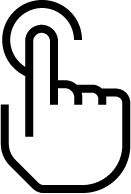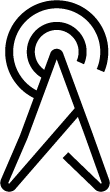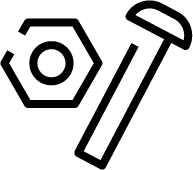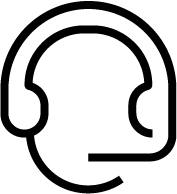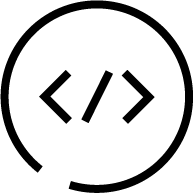From Genesys Documentation
| Line 20: | Line 20: | ||
|Title=Administrator | |Title=Administrator | ||
|Description=Setting up digital channels: | |Description=Setting up digital channels: | ||
| − | |Links=*{{Link-Standalone|topic=PEC-Chat/HIW|anchor=HIW|display text= | + | |Links=*{{Link-Standalone|topic=PEC-Chat/HIW|anchor=HIW|display text=Chat}} |
| − | *{{Link-Standalone|topic=PEC-Email/HIW|display text= | + | *{{Link-Standalone|topic=PEC-Email/HIW|display text=Email}} |
*{{Link-AnywhereElse|product=PEC-DC|version=Current|manual=Administrator|topic=GSEFacebookTwitter|display text=Facebook and Twitter}} | *{{Link-AnywhereElse|product=PEC-DC|version=Current|manual=Administrator|topic=GSEFacebookTwitter|display text=Facebook and Twitter}} | ||
*{{Link-AnywhereElse|product=PEC-DC|version=Current|manual=Administrator|topic=GSEWhatsApp|display text=WhatsApp}} | *{{Link-AnywhereElse|product=PEC-DC|version=Current|manual=Administrator|topic=GSEWhatsApp|display text=WhatsApp}} | ||
Revision as of 12:38, August 31, 2020
This is a draft page; the published version of this page can be found at PEC-DC.
How it works
Release Notes
Administrator
Setting up digital channels:
Using digital channels
If you're an agent or supervisor, see how to use digital channels in Agent Workspace:
Private Edition
Find detailed information about how to deploy this service in your environment.
Developer Resources
Find information about how to develop using the Digital Channels APIs.