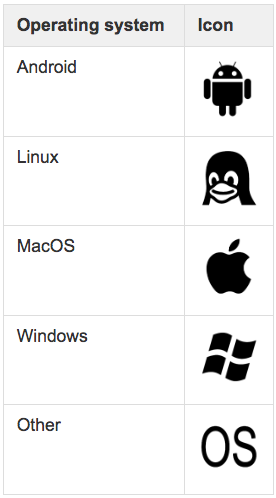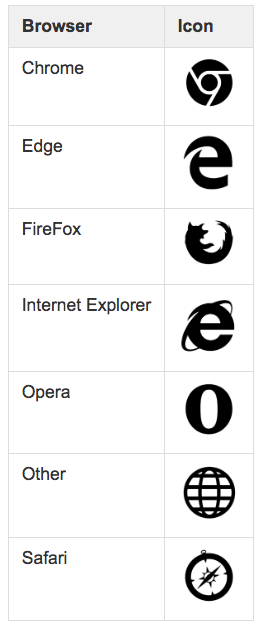Difference between revisions of "ATC/Current/AgentGuide/Additional information icons"
From Genesys Documentation
DannaShirley (talk | contribs) (Published) |
m (Text replacement - "\|Platforms?=([^\|]*)PureCloud([\|]*)" to "|Platform=$1GenesysCloud$2") |
||
| Line 5: | Line 5: | ||
|Context=Learn about the icons for browsers, devices, and operating systems that PureCloud agents see when they review a session card for a user. | |Context=Learn about the icons for browsers, devices, and operating systems that PureCloud agents see when they review a session card for a user. | ||
|ComingSoon=Yes | |ComingSoon=Yes | ||
| − | |Platform= | + | |Platform=GenesysCloud |
|Role=Administrator | |Role=Administrator | ||
|Prereq= | |Prereq= | ||
Revision as of 12:00, July 15, 2020
This topic is part of the manual Genesys Predictive Engagement Agent's Guide for version Current of Genesys Predictive Engagement.
Feature coming soon!Learn about the icons for browsers, devices, and operating systems that PureCloud agents see when they review a session card for a user.
Session information icons
Devices
Operating system
Browsers
Comments or questions about this documentation? Contact us for support!