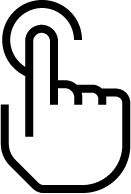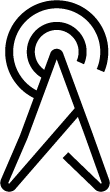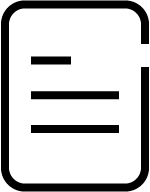From Genesys Documentation
| Line 1: | Line 1: | ||
{{MintyDocsProduct | {{MintyDocsProduct | ||
| − | |||
| − | |||
|displayname=Genesys Recording, Quality Management, and Speech Analytics | |displayname=Genesys Recording, Quality Management, and Speech Analytics | ||
| + | |previewers=RECPreview | ||
|contentarea=Genesys Engage Multicloud | |contentarea=Genesys Engage Multicloud | ||
|landingpage=No | |landingpage=No | ||
| Line 11: | Line 10: | ||
|Title=How it works | |Title=How it works | ||
|Description={{#mintydocs_link:topic=PEC-REC/HIW|standalone|display text=How recording works}} | |Description={{#mintydocs_link:topic=PEC-REC/HIW|standalone|display text=How recording works}} | ||
| − | |||
|Columns=No | |Columns=No | ||
}}{{MintyDocsProductLandingSections | }}{{MintyDocsProductLandingSections | ||
|Type=Release Notes | |Type=Release Notes | ||
| − | |||
| − | |||
|Links=[https://docs.genesys.com/Documentation/PSAAS/latest/RN/STA Recording, QM and Interaction Analytics] | |Links=[https://docs.genesys.com/Documentation/PSAAS/latest/RN/STA Recording, QM and Interaction Analytics] | ||
|Columns=No | |Columns=No | ||
| Line 22: | Line 18: | ||
|Type=XYZ Documentation | |Type=XYZ Documentation | ||
|Title=Set up and use Recording | |Title=Set up and use Recording | ||
| − | |||
|Links=*[[Draft:PEC-REC/Current/Administrator|Recording Administrator's Guide]] | |Links=*[[Draft:PEC-REC/Current/Administrator|Recording Administrator's Guide]] | ||
|Columns=No | |Columns=No | ||
| Line 30: | Line 25: | ||
|Title=Recording, QM and Speech Analytics User’s Guide | |Title=Recording, QM and Speech Analytics User’s Guide | ||
|Description=*[[Draft:PEC-REC/Current/User|Recording, QM and Speech Analytics User’s Guide]] | |Description=*[[Draft:PEC-REC/Current/User|Recording, QM and Speech Analytics User’s Guide]] | ||
| − | |||
|Columns=No | |Columns=No | ||
}} | }} | ||
|workspace_id=PEC-REC | |workspace_id=PEC-REC | ||
}} | }} | ||
Revision as of 20:00, July 7, 2020
This is a draft page; the published version of this page can be found at PEC-REC.
Release Notes
Set up and use Recording
Recording, QM and Speech Analytics User’s Guide