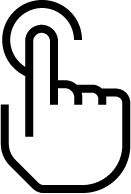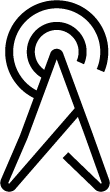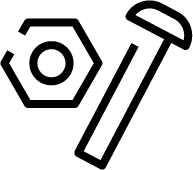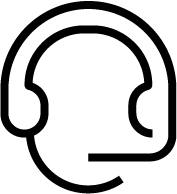From Genesys Documentation
m (1 revision imported) |
|||
| Line 1: | Line 1: | ||
{{MintyDocsProduct | {{MintyDocsProduct | ||
|displayname=Routing | |displayname=Routing | ||
| − | |contentarea=PureEngage | + | |contentarea=PureEngage |
|landingpage=No | |landingpage=No | ||
|definition=Routing in PureEngage is an omnichannel solution that enables you to craft applications that handle voice, chat, email, workitem and social media interactions. | |definition=Routing in PureEngage is an omnichannel solution that enables you to craft applications that handle voice, chat, email, workitem and social media interactions. | ||
| Line 17: | Line 17: | ||
|Type=Install and Config | |Type=Install and Config | ||
|Title=Administrator | |Title=Administrator | ||
| − | |Links=* [[DES|Designer]] | + | |Links=*[[DES|Designer]] |
| − | * [[GPR|Genesys Predictive Routing]] | + | *[[GPR|Genesys Predictive Routing]] |
| − | * [[GTR|Genesys Task Routing]] | + | *[[GTR|Genesys Task Routing]] |
|Columns=No | |Columns=No | ||
}} | }} | ||
|workspace_id=PEC-ROU | |workspace_id=PEC-ROU | ||
}} | }} | ||
Revision as of 16:35, February 7, 2020
This is a draft page; the published version of this page can be found at PEC-ROU.
How it works
Release Notes
User's Guides