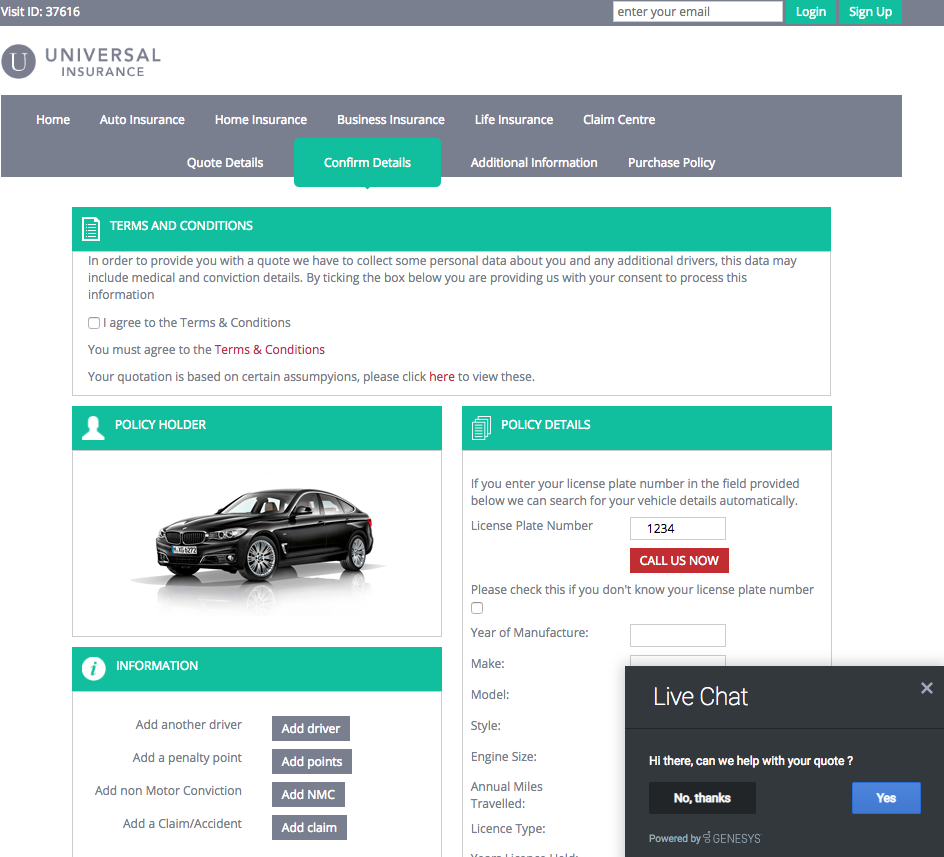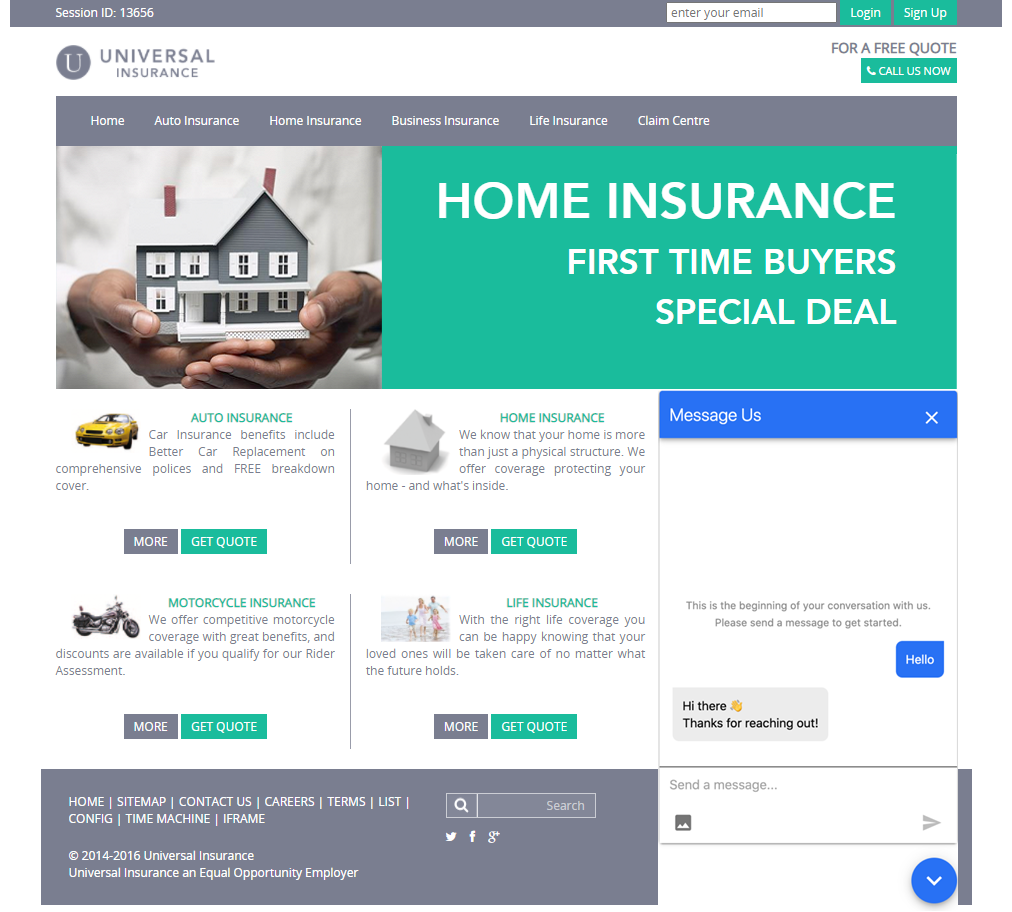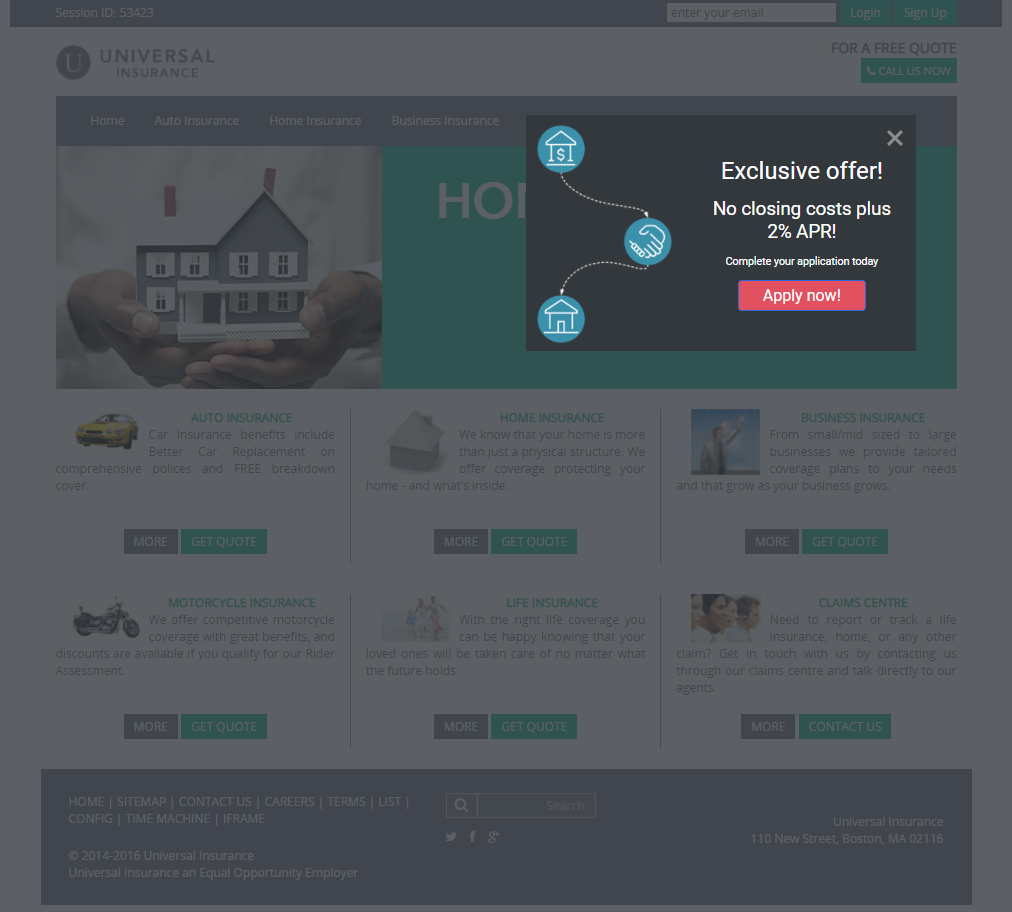Difference between revisions of "ATC/Current/AgentGuide/How Predictive Engagement enriches your chat experience"
From Genesys Documentation
m (1 revision imported) |
|||
| (16 intermediate revisions by 5 users not shown) | |||
| Line 1: | Line 1: | ||
{{Article | {{Article | ||
| − | | | + | |Standalone=No |
| − | | | + | |DisplayName=A visitor's experience |
| − | |TocName= | + | |TocName=A visitor's experience |
| − | |Context= | + | |Context=Learn about a visitor's experience with {{MINTYDOCSPRODUCT}} on your website. |
| + | |ComingSoon=No | ||
| + | |Platform=GenesysEngage-cloud | ||
|Section={{Section | |Section={{Section | ||
| − | |sectionHeading= | + | |sectionHeading=How chats appear |
| − | |anchor= | + | |anchor=ChatAppears |
| − | | | + | |alignment=Horizontal |
| − | | | + | |Media=Image |
| + | |image=AcceptChat.png | ||
| + | |AltText=How chats appear | ||
| + | |structuredtext=A web chat provides single-session chat capabilities to your website visitors through a chat window. The chat window can appear when a visitor takes a specific action that prompts a chat offer, such as requesting a quote, or clicks an option to start a chat interaction. If the visitor accepts the chat offer or starts a chat interaction, {{MINTYDOCSPRODUCT}} routes the interaction to an agent queue. | ||
| + | |Status=No | ||
}}{{Section | }}{{Section | ||
| − | |sectionHeading= | + | |sectionHeading=How Messenger appears |
| − | |anchor= | + | |anchor=webMsg |
| − | | | + | |alignment=Horizontal |
| − | | | + | |Media=Image |
| + | |image=VisitorWebMsg.png | ||
| + | |AltText=How web messaging appears | ||
| + | |structuredtext=If you are a Genesys Cloud CX customer, your organization might be using the new {{Link-AnywhereElse|product=ATC|version=Current|manual=AdminGuide|topic=About_web_messaging|display text=web messaging}} feature instead of web chat. | ||
| + | |||
| + | |||
| + | Web messaging provides asynchronous conversation capabilities to your website visitors through a Messenger window. For example, visitors can message you, leave your website, and return later to pick up the conversation where they left off. <span>The Messenger window</span> can appear when a visitor takes a specific action that prompts a messaging offer, such as requesting a quote, or clicks an option to start a messaging interaction. If the visitor accepts the messaging offer or starts a messaging interaction, {{MINTYDOCSPRODUCT}} routes the interaction to an agent queue. | ||
| + | |Status=No | ||
| + | }}{{Section | ||
| + | |sectionHeading=How content offers appear | ||
| + | |anchor=ContentOffers | ||
| + | |alignment=Horizontal | ||
| + | |Media=Image | ||
| + | |image=VisitorContentOffer.png | ||
| + | |AltText=How content offers appear | ||
| + | |structuredtext=A content offer engages visitors on your website and encourages them to take a pre-defined action. A content offer can appear when a visitor takes a specific action, such as reviewing mortgage rates. If the visitor clicks the content offer, {{MINTYDOCSPRODUCT}} takes whatever action an administrator configured for the offer. For example, display a mortgage application. | ||
| + | |Status=No | ||
}} | }} | ||
}} | }} | ||
Latest revision as of 11:00, March 20, 2023
This topic is part of the manual Genesys Predictive Engagement Agent's Guide for version Current of Genesys Predictive Engagement.
Learn about a visitor's experience with Genesys Predictive Engagement on your website.
How chats appear
A web chat provides single-session chat capabilities to your website visitors through a chat window. The chat window can appear when a visitor takes a specific action that prompts a chat offer, such as requesting a quote, or clicks an option to start a chat interaction. If the visitor accepts the chat offer or starts a chat interaction, Genesys Predictive Engagement routes the interaction to an agent queue.
How Messenger appears
If you are a Genesys Cloud CX customer, your organization might be using the new web messaging feature instead of web chat.
How content offers appear
A content offer engages visitors on your website and encourages them to take a pre-defined action. A content offer can appear when a visitor takes a specific action, such as reviewing mortgage rates. If the visitor clicks the content offer, Genesys Predictive Engagement takes whatever action an administrator configured for the offer. For example, display a mortgage application.
Comments or questions about this documentation? Contact us for support!