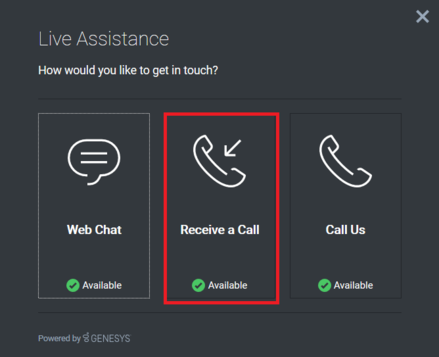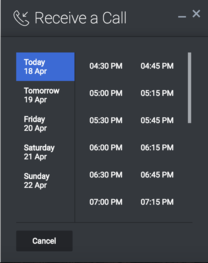Callback Widget
Discover the features and benefits of using the Callback Widget.
Benefits and features of Callback
Imagine needing support from an agent, but one isn't currently available, because they're all serving other customers. These days, most of us don't have time to wait for an agent to become available and, thankfully, Genesys provides a service to fulfill this need. Callback offers an option to customers to receive a call either as soon as possible, or at a later, scheduled time.
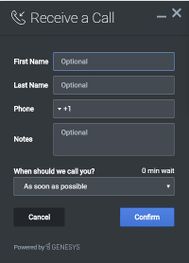
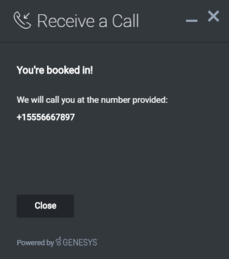
Features
The customer submits required information into the Callback form, titled Receive a Call, and chooses a convenient time. The available times that display are based on agent availability, meaning the customer can select a time that works for both parties. The availability is configured via the Callback Service, which is defined by the customer.
The Callback Service and the matching Callback Widget work together. The Callback Widget provides a Customizable Callback Registration Form requesting user details from the customer, which includes name, phone number, and email, and the option to choose either an immediate callback, or a scheduled callback at a mutually beneficial time in the future.
Customer interactions are also tracked from start to finish within the Callback Widget. The Interaction Lifecycle includes a sequence of events that tracks progress and choices from the beginning of an interaction (opening the Callback Widget), to the end (closing the Callback Widget), and every click in between. Based on the user's intent and experience, each interaction is tracked for usage and statistics purposes. If the user opens Callback, but doesn't submit the form, each action is recorded as an event, so you will know exactly how the customer interacted with the Callback Widget.
For more technical information on Callback, see the Callback UI plugin page in the Widgets API Reference manual.
Accessibility compliance
Genesys Widgets complies with Web Content Accessibility Guidelines (WCAG) 2.1, Level AA, so all customers, regardless of ability, have the same information available to them on your website. For more information, see our Genesys Widgets Accessibility documentation.