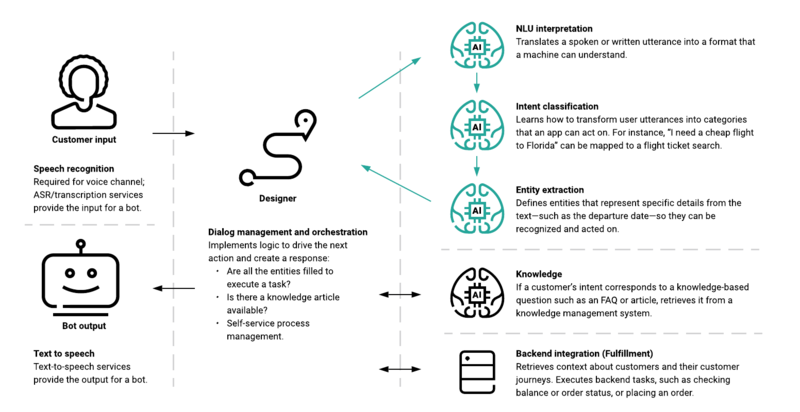Customer Service Automation Solution Guide (Genesys Multicloud CX)
Contents
Use AI-powered bots and Genesys Designer to listen to your customers, orchestrating their journeys across all messaging and voice channels. Agent Assist provides realtime transcripts and knowledge in the form of automatic lookup from an FAQ database—at the moment your agent needs them.
Bots to the Rescue!
How do you figure out what your customers need, without tying up your agents?
IVRs are a big step in the right direction. But each customer is calling you because they have a specific need. And with an IVR, each customer has to listen to the same set of menu options, hoping to find one that fits.
| Even with today's high-quality text-to-speech capabilities, this can lead some people to give up on self-service and ask for an agent—or even to abandon the call. | 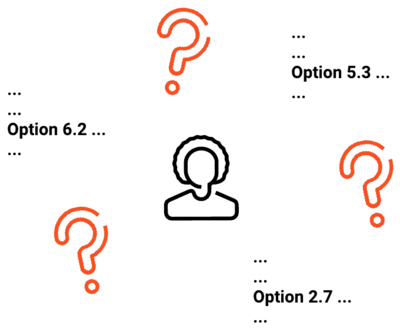 |
| But what if your software could simply ask, "How can I help you?"—and understand right away what each customer needed? | 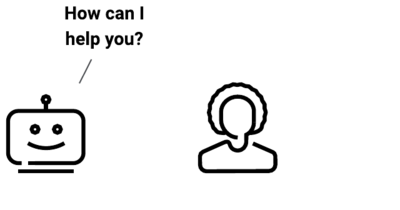 |
Natural language understanding
That's happening more and more often these days, thanks to voicebots and chatbots that use natural language understanding (NLU) to determine specific customer intents.
For instance, an automobile insurance company might receive many types of calls: about broken windshields, or to increase deductibles, or to set up new accounts. Traditionally, this company's IVR would include a large group of hierarchically structured conversations, each one following a specific set of questions and answers.
You can still do that with Genesys Multicloud CX.
|
But you can also create intent bots that listen to what each customer is asking for—in their own words—and determine right away how to handle their request. |
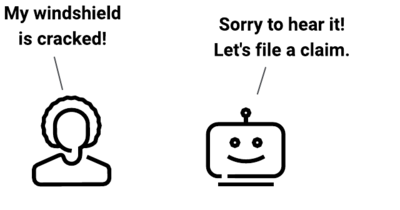 |
Conversational AI
While it might seem to the customer that there is a single bot that magically understands what they need, the artificial intelligence (AI) behind this magic consists of several different components, working together to enable this conversational AI.
Designer
And though the bots themselves are a major advance, the heart of all this automation is Designer, which orchestrates the bots, telling each one when it's needed.
| Designer works in tandem with your voicebots and chatbots, guiding the customer journey step by step, and relying on the AI that drives the bots to help lead that journey to a successful outcome. | 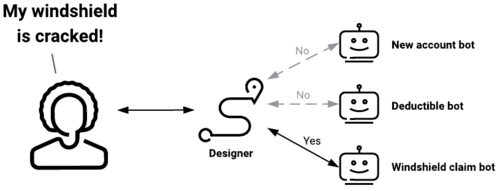 |
| Designer also controls your IVRs and your agents, blending them together with your conversational AI, and orchestrating each of these aspects of your contact center. | 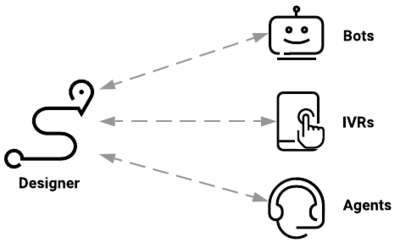 |
| As part of this orchestration, it passes customers—and all relevant information—from one context to another, providing a seamless customer journey. | 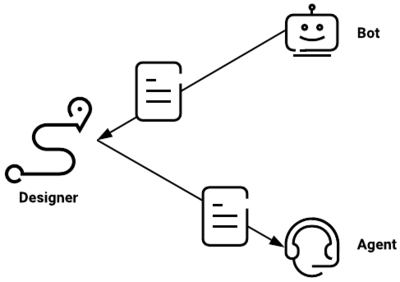 |
Agent Assist
There are times when a customer really needs to speak to or chat with an agent. Genesys automation can help with that, too.
| Agent Assist is like a knowledgeable supervisor sitting over the shoulder of an agent and coaching them. As a conversation proceeds, Agent Assist is using natural language understanding to determine what the customer is asking for and then—in realtime—it’s providing that knowledge to the agent. | 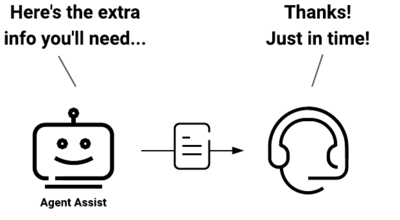 |
Benefits and opportunities
The main benefit of this automation is that your customers will be a lot happier—often without needing to talk to an agent. And so will your agents, since they can focus on the more interesting interactions, and will have such timely help from Agent Assist.
Correct use of the self-service automation components can also lead to reduced abandons and handle times, and higher first-call resolution rates.
Here are some of the ways you can take advantage of these automation capabilities:
| Interaction Types | Examples |
|---|---|
| Queries |
|
| Transactions |
|
| Business processes |
|
| Routing |
|
Use cases
Genesys Multicloud CX supports the following Customer Service Automation–related use cases:
Self-service components of conversational AI
Here's how your voicebots and chatbots provide conversational AI by working together with Designer and the other automation components:
Interaction Security
Learn more about how Genesys Multicloud CX safeguards your customers and your business.
Licensing Requirements
For more information, contact your local Genesys representative.
Component Requirements
Genesys components
| Component | Description |
|---|---|
| Genesys Agent Assist | Surfaces frequently asked questions and real-time transcripts to agents |
| Genesys Designer | Orchestrates bots and other elements—including IVRs and agents—blending them together to enable conversational AI, passing customers and all relevant information from one context to another, and guiding the customer journey step-by-step to a successful outcome |
| Genesys Dialog Engine | Provides a natural language understanding (NLU) engine you can use to create bots that understand and process information provided by your customers |
Third-party components
| Component | Description |
|---|---|
| Google Cloud Speech to Text | A supporting service required for Voicebots.
|
| Google Cloud Text to Speech | A Voicebot-capable service that converts text into natural-sounding voices, in several languages.
|
Supported Third-party Bot Providers
The Genesys Multicloud CX AI platform supports the following third-party NLU and bot platforms:
- Google DialogFlow
- Microsoft LUIS
- Amazon Lex
Links
Here’s how to put it all together:
Bots
First of all, you need some bots.
- You can write your own intent bots, using Genesys Dialog Engine or a third-party NLU platform, such as Google DialogFlow.
- You can also use a third-party bot, many of which are available through the Genesys AppFoundry.
Designer
And then it’s time to set things up in Designer.
Agent Assist
To help your agents do their best, set up Agent Assist.
Analytics
Note that Designer includes powerful analytics you can use to ensure that your automation is working as expected. If you notice anything unusual, you can modify things right away.