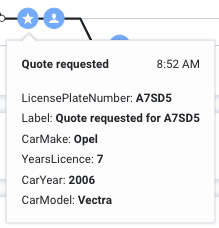Visit journey map
From Genesys Documentation
This topic is part of the manual Genesys Predictive Engagement Administrator's Guide for version Current of Genesys Predictive Engagement.
Contents
In Live Now, learn to use a graphical representation of a user's path through your website. This will give you the full context of a user's questions and can help you better understand their needs. Skip to the icon descriptions.
Prerequisites
- Configure the following permissions in PureCloud:
- Journey > Customer > View permission (to see information about existing customers)
- Journey > Event > View permission (to see events on the customer journey map)
- Journey > Visit > View permission (to see live tracking information about visitors who are currently on your website)
View a customer's journey
The visit journey map indicates:
- Which pages a customer saw and the sequence in which the customer saw them
- What types of engagement the customer had with an agent or with Genesys Predictive Engagement while on a page
- When the customer matched segments
To see URLs instead of page titles, click URL.
See point-in-time details
About the icons
Chat icons
Form-related icons
| Icon | Tooltip | Description |
|---|---|---|

|
Form submitted | The user submitted a form. |

|
Form abandoned | The user navigated away from a form before completing it. |
Purchase-related icons
Journey shaping icons
| Icon | Tooltip | Description |
|---|---|---|
| Outcome achieved | The user achieved one of your outcomes. | |
| Segment matched | The user matched one of your segments. |
Miscellaenous icons
Comments or questions about this documentation? Contact us for support!