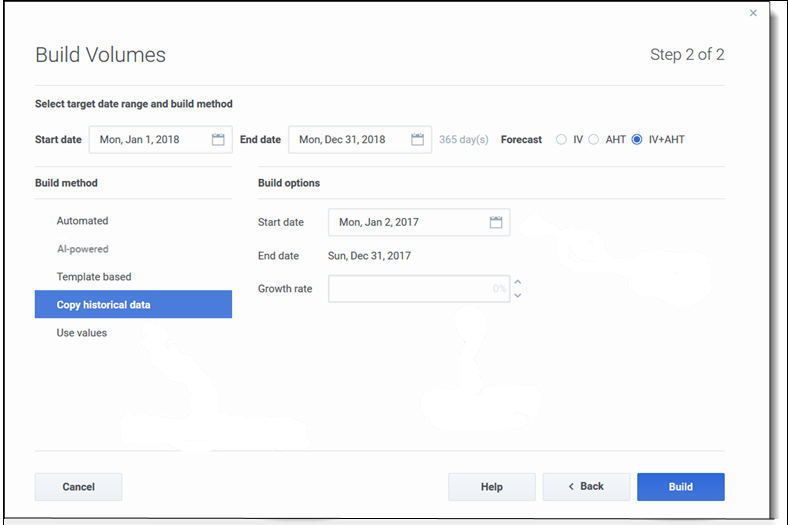Difference between revisions of "PEC-WFM/GFrcstg"
m (Text replacement - "Gxxx Exxx on-premises" to "Genesys Engage on-premises") |
m (Text replacement - "Genesys Cloud" to "Genesys Cloud CX") |
||
| Line 7: | Line 7: | ||
|Section={{Section | |Section={{Section | ||
|alignment=Vertical | |alignment=Vertical | ||
| − | |structuredtext=The Genesys Forecasting feature provides a rich set of workforce management forecasting methods, including artificial intelligent (AI)-powered forecasting available in the Genesys Cloud product. Regardless of your geographic location or the size of your enterprise or contact center, Genesys has a forecasting method that will enable you to seamlessly create optimal forecasts, based on real-time or historical data. | + | |structuredtext=The Genesys Forecasting feature provides a rich set of workforce management forecasting methods, including artificial intelligent (AI)-powered forecasting available in the Genesys Cloud CX product. Regardless of your geographic location or the size of your enterprise or contact center, Genesys has a forecasting method that will enable you to seamlessly create optimal forecasts, based on real-time or historical data. |
====Naming conventions in this article==== | ====Naming conventions in this article==== | ||
| − | The ''Genesys Cloud product'' refers to the features and capabilities available with our Genesys Cloud contact center solution. The ''Genesys Multicloud CX product'' refers to the features and capabilities available with our Genesys Multicloud CX and Genesys Engage on-premises offerings. The ''PureConnect product'' refers to the features and capabilities available with our PureConnect cloud and PureConnect on-premises offerings. | + | The ''Genesys Cloud CX product'' refers to the features and capabilities available with our Genesys Cloud CX contact center solution. The ''Genesys Multicloud CX product'' refers to the features and capabilities available with our Genesys Multicloud CX and Genesys Engage on-premises offerings. The ''PureConnect product'' refers to the features and capabilities available with our PureConnect cloud and PureConnect on-premises offerings. |
To provide clarity and readability in this guide, the names are sometimes shortened, as follows: | To provide clarity and readability in this guide, the names are sometimes shortened, as follows: | ||
| − | *''Genesys Cloud product'' to Genesys Cloud | + | *''Genesys Cloud CX product'' to Genesys Cloud CX |
*''Genesys Multicloud CX product'' to Genesys Multicloud CX | *''Genesys Multicloud CX product'' to Genesys Multicloud CX | ||
| − | *''PureConnect product'' to Genesys Cloud<br /> | + | *''PureConnect product'' to Genesys Cloud CX<br /> |
|Status=No | |Status=No | ||
}}{{Section | }}{{Section | ||
| − | |sectionHeading=The Genesys Cloud platform | + | |sectionHeading=The Genesys Cloud CX platform |
|anchor=GenesysCloud | |anchor=GenesysCloud | ||
|alignment=Vertical | |alignment=Vertical | ||
| − | |structuredtext=Common microservices that reside in the Genesys Cloud platform can be consumed by both Genesys Multicloud CX and PureConnect through integration. These collaborative, communications, customer engagement products take full advantage of the distributed nature of the cloud, by accessing common services that reside in the Genesys Cloud, without having to maintain additional infrastructure. | + | |structuredtext=Common microservices that reside in the Genesys Cloud CX platform can be consumed by both Genesys Multicloud CX and PureConnect through integration. These collaborative, communications, customer engagement products take full advantage of the distributed nature of the cloud, by accessing common services that reside in the Genesys Cloud CX, without having to maintain additional infrastructure. |
| − | ===Integrating with Genesys Cloud=== | + | ===Integrating with Genesys Cloud CX=== |
| − | The integration between the PureConnect cloud, Genesys Multicloud CX, and Genesys Cloud is seamless to users, but requires configuration by an administrator or Genesys Professional Services. For more information about how to integrate with Genesys Cloud to access its services, see the {{Link-Standalone|topic=PEC-WFM/GFrcstg|anchor=HwDoIGtIt|display text=table below}}. | + | The integration between the PureConnect cloud, Genesys Multicloud CX, and Genesys Cloud CX is seamless to users, but requires configuration by an administrator or Genesys Professional Services. For more information about how to integrate with Genesys Cloud CX to access its services, see the {{Link-Standalone|topic=PEC-WFM/GFrcstg|anchor=HwDoIGtIt|display text=table below}}. |
|Status=No | |Status=No | ||
}}{{Section | }}{{Section | ||
| Line 34: | Line 34: | ||
|structuredtext=The cloud-based Forecasting feature utilizes a machine-learning engine. Inspired by the latest research in the field, it leverages best practices in data science and the industry. AI-powered forecasting updates are applied automatically, providing a continuous infusion of cutting edge algorithms to the library. | |structuredtext=The cloud-based Forecasting feature utilizes a machine-learning engine. Inspired by the latest research in the field, it leverages best practices in data science and the industry. AI-powered forecasting updates are applied automatically, providing a continuous infusion of cutting edge algorithms to the library. | ||
| − | AI-Powered Forecasting is a common service that is hosted in the Genesys Cloud platform and can be consumed in cloud or on-premises by Genesys Multicloud CX and PureConnect customers. | + | AI-Powered Forecasting is a common service that is hosted in the Genesys Cloud CX platform and can be consumed in cloud or on-premises by Genesys Multicloud CX and PureConnect customers. |
|structuredtextwide====What are the business benefits?=== | |structuredtextwide====What are the business benefits?=== | ||
This feature is the industry’s first AI-powered forecasting service and it's unique to Genesys, enabling us to: | This feature is the industry’s first AI-powered forecasting service and it's unique to Genesys, enabling us to: | ||
| Line 44: | Line 44: | ||
{{AnchorDiv|HwDoIGtIt}} | {{AnchorDiv|HwDoIGtIt}} | ||
===Where is this feature available and how do I get it?=== | ===Where is this feature available and how do I get it?=== | ||
| − | AI-powered forecasting is available in the Genesys Cloud as a service and available to on-premises customers via cloud-hybrid solutions. | + | AI-powered forecasting is available in the Genesys Cloud CX as a service and available to on-premises customers via cloud-hybrid solutions. |
| − | ====Genesys Cloud:==== | + | ====Genesys Cloud CX:==== |
{{{!}} border="1" | {{{!}} border="1" | ||
{{!}}Host platform: | {{!}}Host platform: | ||
| Line 52: | Line 52: | ||
{{!}}More information | {{!}}More information | ||
{{!}}- | {{!}}- | ||
| − | {{!}}Genesys Cloud | + | {{!}}Genesys Cloud CX |
{{!}}Workforce Management | {{!}}Workforce Management | ||
{{!}}For an introduction to workforce management, see [https://help.mypurecloud.com/articles/about-workforce-management About workforce management]. | {{!}}For an introduction to workforce management, see [https://help.mypurecloud.com/articles/about-workforce-management About workforce management]. | ||
| Line 65: | Line 65: | ||
*{{Link-Standalone|topic=PEC-WFM/GFrcstg|anchor=HTOrdr|display text=How to order}}. | *{{Link-Standalone|topic=PEC-WFM/GFrcstg|anchor=HTOrdr|display text=How to order}}. | ||
*For an introduction to AI-powered forecasting, see ''[https://help.genesys.com/cic/mergedProjects/wh_tr/mergedProjects/wh_tr_ai_wfm/desktop/introduction_to_ai-driven_workforce_management_forecasting.htm PureConnect AI-Powered WFM Technical Reference]''. | *For an introduction to AI-powered forecasting, see ''[https://help.genesys.com/cic/mergedProjects/wh_tr/mergedProjects/wh_tr_ai_wfm/desktop/introduction_to_ai-driven_workforce_management_forecasting.htm PureConnect AI-Powered WFM Technical Reference]''. | ||
| − | *To access the AI-powered forecasting service in Genesys Cloud, see [https://help.genesys.com/cic/mergedProjects/wh_tr/mergedProjects/wh_tr_ai_wfm/desktop/configuration_overview.htm Configuration Overview]. | + | *To access the AI-powered forecasting service in Genesys Cloud CX, see [https://help.genesys.com/cic/mergedProjects/wh_tr/mergedProjects/wh_tr_ai_wfm/desktop/configuration_overview.htm Configuration Overview]. |
*To create AI-powered forecasts, see ''[https://help.genesys.com/cic/mergedProjects/wh_io/desktop/forecasting_overview.htm Interaction Optimizer Help]''. | *To create AI-powered forecasts, see ''[https://help.genesys.com/cic/mergedProjects/wh_io/desktop/forecasting_overview.htm Interaction Optimizer Help]''. | ||
{{!}}- | {{!}}- | ||
| Line 72: | Line 72: | ||
{{!}} | {{!}} | ||
*{{Link-Standalone|topic=PEC-WFM/GFrcstg|anchor=HTOrdr|display text=How to order}}. | *{{Link-Standalone|topic=PEC-WFM/GFrcstg|anchor=HTOrdr|display text=How to order}}. | ||
| − | *To access the AI-powered forecasting service in Genesys Cloud, contact your Genesys Professional Services representative. | + | *To access the AI-powered forecasting service in Genesys Cloud CX, contact your Genesys Professional Services representative. |
*To create AI-powered forecasts, see "Workforce Management" in the ''{{Link-AnywhereElse|product=PEC-WFM|version=Current|manual=SupervisorHelp|topic=VlmBldWiz|display text=Supervisor's Guide}}''. | *To create AI-powered forecasts, see "Workforce Management" in the ''{{Link-AnywhereElse|product=PEC-WFM|version=Current|manual=SupervisorHelp|topic=VlmBldWiz|display text=Supervisor's Guide}}''. | ||
{{!}}} | {{!}}} | ||
| Line 86: | Line 86: | ||
{{!}} | {{!}} | ||
* {{Link-Standalone|topic=PEC-WFM/GFrcstg|anchor=HTOrdr|display text=How to order}}. | * {{Link-Standalone|topic=PEC-WFM/GFrcstg|anchor=HTOrdr|display text=How to order}}. | ||
| − | * To access the AI-powered forecasting service in Genesys Cloud, see [https://docs.genesys.com/Documentation/WM/draft/Admin/AIPwrdFrcst AI-Powered Forecasting in WFM] | + | * To access the AI-powered forecasting service in Genesys Cloud CX, see [https://docs.genesys.com/Documentation/WM/draft/Admin/AIPwrdFrcst AI-Powered Forecasting in WFM] |
* To create AI-powered forecasts, see ''{{Link-AnywhereElse|product=PEC-WFM|version=Current|manual=SupervisorHelp|topic=VlmBldWiz|display text=Workforce Management Supervisor Help}}''. {{AnchorDiv|Decisions}} | * To create AI-powered forecasts, see ''{{Link-AnywhereElse|product=PEC-WFM|version=Current|manual=SupervisorHelp|topic=VlmBldWiz|display text=Workforce Management Supervisor Help}}''. {{AnchorDiv|Decisions}} | ||
{{!}}- | {{!}}- | ||
| Line 93: | Line 93: | ||
*There is no additional license to acquire, but the following two conditions must be met: | *There is no additional license to acquire, but the following two conditions must be met: | ||
**Customers must upgrade to Decisions 9.0 release | **Customers must upgrade to Decisions 9.0 release | ||
| − | **Premise-only customers must sign a legal addendum to use the Genesys Cloud services | + | **Premise-only customers must sign a legal addendum to use the Genesys Cloud CX services |
| − | *To access the AI-powered forecasting service in Genesys Cloud, see [https://docs.genesys.com/Documentation/DEC/9.0.0/Dep/Requirements#forecast Forecasting Requirements]. | + | *To access the AI-powered forecasting service in Genesys Cloud CX, see [https://docs.genesys.com/Documentation/DEC/9.0.0/Dep/Requirements#forecast Forecasting Requirements]. |
*To create AI-powered forecasts, see ''[https://docs.genesys.com/Documentation/DEC/latest/FrcstHlp/Welcome Decisions Forecasting]''. | *To create AI-powered forecasts, see ''[https://docs.genesys.com/Documentation/DEC/latest/FrcstHlp/Welcome Decisions Forecasting]''. | ||
{{!}}} | {{!}}} | ||
| Line 108: | Line 108: | ||
#;Once signed<nowiki>:</nowiki> | #;Once signed<nowiki>:</nowiki> | ||
#;*The Genesys legal team reviews the MSA, and then loads it into Salesforce (SFDC) | #;*The Genesys legal team reviews the MSA, and then loads it into Salesforce (SFDC) | ||
| − | #;*Genesys creates your Org ID in the Genesys Cloud | + | #;*Genesys creates your Org ID in the Genesys Cloud CX |
#;*Genesys configures your Org ID in the Cloud product you've selected (either PureConnect cloud or Genesys Multicloud CX) | #;*Genesys configures your Org ID in the Cloud product you've selected (either PureConnect cloud or Genesys Multicloud CX) | ||
#Update your server with the new AI-powered services feature license. | #Update your server with the new AI-powered services feature license. | ||
| Line 144: | Line 144: | ||
|structuredtext=In addition to AI-powered forecasting, Genesys offers a variety of other forecasting methods that are suitable for workforce management environments of various sizes and types. | |structuredtext=In addition to AI-powered forecasting, Genesys offers a variety of other forecasting methods that are suitable for workforce management environments of various sizes and types. | ||
| − | ===Genesys Cloud=== | + | ===Genesys Cloud CX=== |
|Status=No | |Status=No | ||
}}{{Section | }}{{Section | ||
| Line 153: | Line 153: | ||
* | * | ||
| − | *'''Weighted Historical Index'''—Uses previously captured historical Genesys Cloud data and specifies a historical index weighting. | + | *'''Weighted Historical Index'''—Uses previously captured historical Genesys Cloud CX data and specifies a historical index weighting. |
*'''Weighted Historical Index with Source Data Import'''—Uses data from a .csv file and specifies a historical index weighting. | *'''Weighted Historical Index with Source Data Import'''—Uses data from a .csv file and specifies a historical index weighting. | ||
*'''Import Forecast '''—Uses forecast data from an imported .csv file. | *'''Import Forecast '''—Uses forecast data from an imported .csv file. | ||
Latest revision as of 21:28, November 9, 2021
Contents
Seamlessly create optimal forecasts, based on real-time or historical data on-premises and Cloud platforms.
The Genesys Forecasting feature provides a rich set of workforce management forecasting methods, including artificial intelligent (AI)-powered forecasting available in the Genesys Cloud CX product. Regardless of your geographic location or the size of your enterprise or contact center, Genesys has a forecasting method that will enable you to seamlessly create optimal forecasts, based on real-time or historical data.
Naming conventions in this article
The Genesys Cloud CX product refers to the features and capabilities available with our Genesys Cloud CX contact center solution. The Genesys Multicloud CX product refers to the features and capabilities available with our Genesys Multicloud CX and Genesys Engage on-premises offerings. The PureConnect product refers to the features and capabilities available with our PureConnect cloud and PureConnect on-premises offerings.
To provide clarity and readability in this guide, the names are sometimes shortened, as follows:
- Genesys Cloud CX product to Genesys Cloud CX
- Genesys Multicloud CX product to Genesys Multicloud CX
- PureConnect product to Genesys Cloud CX
The Genesys Cloud CX platform
Common microservices that reside in the Genesys Cloud CX platform can be consumed by both Genesys Multicloud CX and PureConnect through integration. These collaborative, communications, customer engagement products take full advantage of the distributed nature of the cloud, by accessing common services that reside in the Genesys Cloud CX, without having to maintain additional infrastructure.
Integrating with Genesys Cloud CX
The integration between the PureConnect cloud, Genesys Multicloud CX, and Genesys Cloud CX is seamless to users, but requires configuration by an administrator or Genesys Professional Services. For more information about how to integrate with Genesys Cloud CX to access its services, see the table below.
AI-Powered Forecasting
The cloud-based Forecasting feature utilizes a machine-learning engine. Inspired by the latest research in the field, it leverages best practices in data science and the industry. AI-powered forecasting updates are applied automatically, providing a continuous infusion of cutting edge algorithms to the library.
AI-Powered Forecasting is a common service that is hosted in the Genesys Cloud CX platform and can be consumed in cloud or on-premises by Genesys Multicloud CX and PureConnect customers.What are the business benefits?
This feature is the industry’s first AI-powered forecasting service and it's unique to Genesys, enabling us to:
- Add and improve the algorithms available to you automatically and immediately
- Automate the traditionally manual forecasting process, thereby reducing errors and saving time
- Leverage the power of AI and machine learning, resulting in continuous, improved accuracy of forecasts
Where is this feature available and how do I get it?
AI-powered forecasting is available in the Genesys Cloud CX as a service and available to on-premises customers via cloud-hybrid solutions.
Genesys Cloud CX:
| Host platform: | Available in: | More information |
| Genesys Cloud CX | Workforce Management | For an introduction to workforce management, see About workforce management.
For an overview of short-term forecasting, see Work with short-term forecasts. To create AI forecasts, see Add a short-term forecast. |
| PureConnect cloud | Interaction Optimizer |
|
| Genesys Multicloud CX | Workforce Management |
|
Genesys Engage on-premises:
| Host platform: | Available in: | More information |
| Genesys Engage on-premises | Workforce Management |
|
| Decisions |
|
How to order
To order AI-powered forecasting:
- Ask your Genesys Account Executive (AE) to select the part number in the Genesys Quote Tool.
- Customers who have on-premises deployments must order from the Genesys Multicloud CX quote tool.
- Once ordered, you'll receive a Master Service Agreement (MSA) from Genesys.
- After receiving the MSA, sign and return it to AE.
- Once signed:
- The Genesys legal team reviews the MSA, and then loads it into Salesforce (SFDC)
- Genesys creates your Org ID in the Genesys Cloud CX
- Genesys configures your Org ID in the Cloud product you've selected (either PureConnect cloud or Genesys Multicloud CX)
- Update your server with the new AI-powered services feature license.
Part numbers
The Forecasting feature part number is different for each Cloud and on-premises product. Be sure to let your AE know which product you want to order. Use the following part numbers when ordering your license for this feature:
| Product | Part name | Part number |
| PureConnect cloud: | AI Powered Forecasting and Scheduling PCC | CS 031 4.0 AIFS PCC |
| PureConnect On-premises: | AI Powered Forecasting and Scheduling PCP | SW 031 4.0 AIFS PCP |
| Genesys Multicloud CX: | AI Powered Forecasting PEC | 3GP111566ABAA |
| Genesys Engage on-premises: | AI Powered Forecasting PEP | 3GP111565ACAA |
Other available forecasting methods
In addition to AI-powered forecasting, Genesys offers a variety of other forecasting methods that are suitable for workforce management environments of various sizes and types.
Genesys Cloud CX
In addition to Automatic Best Method Selection, which automatically creates forecasts by using the best method, you can choose other forecasting methods in Workforce Management, such as:
- Weighted Historical Index—Uses previously captured historical Genesys Cloud CX data and specifies a historical index weighting.
- Weighted Historical Index with Source Data Import—Uses data from a .csv file and specifies a historical index weighting.
- Import Forecast —Uses forecast data from an imported .csv file.
PureConnect cloud
In addition to AI-Powered Forecasting, you can choose other forecasting methods in Interaction Optimizer, such as:
- Local Forecasting—Uses historical ACD data (and optionally, Day Selection and Weighting) to calculate the interaction volume for the next time period.
Find information and procedures that describe this method in the Interactive Optimizer Help.
Genesys Multicloud CX and on-premises
In addition to AI-powered, you can choose other forecasting methods in Workforce Management, such as:
- Automated—Uses one of two WFM automated algorithms: Expert Average Engine or Universal Modeling Engine.
- Template based—Builds forecasts using preconfigured interaction volume (IV) and/or average handling time (AHT) templates.
- Copy historical data—Combines the historical data with templates, which fill in gaps in the data. Use this method if you have some historical data, but not enough to use the Expert Average or Universal Modeling engines.
- Use values—Applies a specific interaction volume or AHT to each time interval in the scenario. Use this method if your site activity load is very regular.
Genesys Multicloud CX customers can find information and procedures that describe all of these methods in Workforce Management in the Supervisor's Guide.
Genesys Engage on-premises customers can find information and procedures that describe all of these methods in the Workforce Management Supervisor Help.