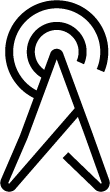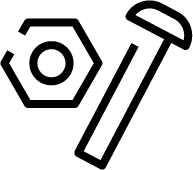From Genesys Documentation
| Line 19: | Line 19: | ||
|Title=Administrator | |Title=Administrator | ||
|Description={{Link-AnywhereElse|product=DES|version=Current|manual=Designer|topic=GetStarted|display text=Getting started with Designer}} | |Description={{Link-AnywhereElse|product=DES|version=Current|manual=Designer|topic=GetStarted|display text=Getting started with Designer}} | ||
| + | |Columns=No | ||
| + | }}{{MintyDocsProductLandingSections | ||
| + | |Platform=Designer On-Premises | ||
| + | |Type=Install and Config | ||
| + | |Description=Learn how to deploy and configure Designer for premise. | ||
| + | |Links=*{{Link-AnywhereElse|product=DES|version=Current|manual=Deployment}} | ||
|Columns=No | |Columns=No | ||
}}{{MintyDocsProductLandingSections | }}{{MintyDocsProductLandingSections | ||
Revision as of 07:38, June 30, 2021
This is a draft page; the published version of this page can be found at DES.
Release Notes
Administrator
Install and Config
Learn how to deploy and configure Designer for premise.
Private Edition
Find detailed information about how to deploy this service in your environment.