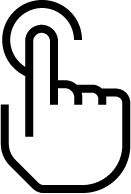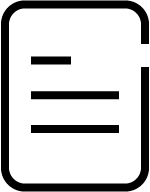From Genesys Documentation
| Line 27: | Line 27: | ||
*{{Link-AnywhereElse|product=PEC-WFM|version=Current|manual=Agent|topic=SBO}} | *{{Link-AnywhereElse|product=PEC-WFM|version=Current|manual=Agent|topic=SBO}} | ||
*{{Link-AnywhereElse|product=PEC-WFM|version=Current|manual=Agent|topic=CfgO|display text=Personal information}} | *{{Link-AnywhereElse|product=PEC-WFM|version=Current|manual=Agent|topic=CfgO|display text=Personal information}} | ||
| + | |Columns=No | ||
| + | }}{{MintyDocsProductLandingSections | ||
| + | |Type=Get Started | ||
| + | |Title= | ||
| + | |Description= | ||
| + | |Links=<nowiki>{{Link-Standalone|topic=PEC-Agent/GetStarted|display text=Getting started for agents}}</nowiki> | ||
|Columns=No | |Columns=No | ||
}} | }} | ||
|workspace_id=PEC-Agent | |workspace_id=PEC-Agent | ||
}} | }} | ||
Revision as of 17:30, June 5, 2020
This is a draft page; the published version of this page can be found at PEC-Agent.
Click on any of the following to see the documentation for that version:
Communicate with customers and team members
Manage your work schedule
Integrations
Gplus Adapters integrate the Genesys Agent Workspace inside a third party Customer Relationship Management (CRM) application to enable agents to handle calls, emails, chats, and so on from inside their CRM application.