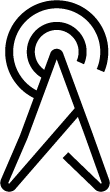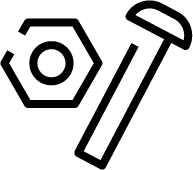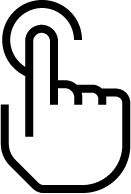From Genesys Documentation
| Line 21: | Line 21: | ||
|Type=Install and Config | |Type=Install and Config | ||
|Title=Contact center setup | |Title=Contact center setup | ||
| − | | | + | |Links=*{{Link-AnywhereElse|product=PEC-AS|version=Current|manual=ManageCC|topic=Hierarchy|display text=Settings and configuration overview}} |
| + | *{{Link-AnywhereElse|product=PEC-AS|version=Current|manual=ManageCC|topic=Onboarding_scenario|display text=Scenario: Onboarding agents and supervisors}} | ||
| + | *{{Link-AnywhereElse|product=PEC-AS|version=Current|manual=ManageCC|topic=Agent_options_overview|display text=Agent settings overview}} | ||
| + | |Columns=Yes | ||
}}{{MintyDocsProductLandingSections | }}{{MintyDocsProductLandingSections | ||
|Platform=PureEngage | |Platform=PureEngage | ||
|Type=Install and Config | |Type=Install and Config | ||
|Title=Agent desktop settings | |Title=Agent desktop settings | ||
| − | |||
|Columns=No | |Columns=No | ||
}} | }} | ||
}} | }} | ||
Revision as of 18:28, February 12, 2020
This is a draft page; the published version of this page can be found at PEC-AS.
How it works
Release Notes
Agent desktop settings
Get Started
Private Edition
Find detailed information about how to deploy this service in your environment.