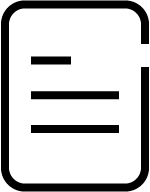From Genesys Documentation
m (Text replacement - "|contentarea=Multicloud" to "|contentarea=Genesys Multicloud CX") |
|||
| Line 8: | Line 8: | ||
|Type=XYZ Documentation | |Type=XYZ Documentation | ||
|Title=Communicate with customers and team members | |Title=Communicate with customers and team members | ||
| − | |Links=*{{Link-Standalone|topic=PEC-AD|display text=Use your | + | |Links=*{{Link-Standalone|topic=PEC-AD|display text=Use your Agent Workspace}} |
*{{Link-Standalone|topic=PEC-GPA|display text=Work in Gplus Adapter for Salesforce}} | *{{Link-Standalone|topic=PEC-GPA|display text=Work in Gplus Adapter for Salesforce}} | ||
*{{Link-Standalone|topic=PEC-GS/Users|display text=Use Genesys Softphone}} | *{{Link-Standalone|topic=PEC-GS/Users|display text=Use Genesys Softphone}} | ||
Revision as of 19:01, July 28, 2022
This is a draft page; the published version of this page can be found at PEC-Super.
Click on any of the following to see the documentation for that version:
Communicate with customers and team members
Supervise agents
Configure and view reports
Manage your workforce