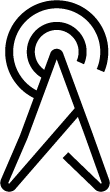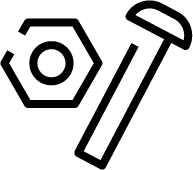From Genesys Documentation
m (Text replacement - "|contentarea=Multicloud" to "|contentarea=Genesys Multicloud CX") |
|||
| (14 intermediate revisions by 5 users not shown) | |||
| Line 1: | Line 1: | ||
{{MintyDocsProduct | {{MintyDocsProduct | ||
|displayname=Designer | |displayname=Designer | ||
| − | |contentarea=Multicloud | + | |previewers=DESPreview |
| + | |contentarea=Genesys Multicloud CX | ||
|landingpage=No | |landingpage=No | ||
| − | |definition=Designer is a web-based tool for developing self-service (IVR) and assisted service (routing) applications that run on the Genesys | + | |definition=Designer is a web-based tool for developing self-service (IVR) and assisted service (routing) applications that run on the Genesys Multicloud CX platform. It is an omnichannel solution, enabling you to craft applications that handle voice, chat, and email interactions. |
|Platforms=GenesysEngage-onpremises | |Platforms=GenesysEngage-onpremises | ||
|ComingSoon=No | |ComingSoon=No | ||
| Line 10: | Line 11: | ||
|Type=Release Notes | |Type=Release Notes | ||
|Title=Release Notes | |Title=Release Notes | ||
| − | |Links=[https:// | + | |Links=*{{Link-AnywhereElse|product=ReleaseNotes|version=Current|manual=GenesysEngage-cloud|topic=Designer|display text=Designer Release Notes}} |
| + | *[https://docs.genesys.com/Documentation/PSAAS/Public/RN/Designer Legacy release notes] | ||
|Columns=No | |Columns=No | ||
}}{{MintyDocsProductLandingSections | }}{{MintyDocsProductLandingSections | ||
| Line 17: | Line 19: | ||
|Title=Administrator | |Title=Administrator | ||
|Description={{Link-AnywhereElse|product=DES|version=Current|manual=Designer|topic=GetStarted|display text=Getting started with Designer}} | |Description={{Link-AnywhereElse|product=DES|version=Current|manual=Designer|topic=GetStarted|display text=Getting started with Designer}} | ||
| + | |Columns=No | ||
| + | }}{{MintyDocsProductLandingSections | ||
| + | |Platform=Designer On-Premises | ||
| + | |Type=Install and Config | ||
| + | |Description=Learn how to deploy and configure Designer for premise. | ||
| + | |Links=*{{Link-AnywhereElse|product=DES|version=Current|manual=Deployment}} | ||
| + | *{{Link-Standalone|topic=DES/DesHWSizCal|display text=Designer Hardware Sizing Calculator}} | ||
| + | *{{Link-Standalone|topic=DES/TSExtAPICallsSerReqs|display text=Troubleshoot External API Calls}} | ||
| + | |Columns=No | ||
| + | }}{{MintyDocsProductLandingSections | ||
| + | |Type=Private Edition | ||
| + | |Description={{PrivateEditionBoilerplate|Boilerplate=3}} | ||
| + | |Links=*{{Link-AnywhereElse|product=DES|version=Current|manual=DESPEGuide}} | ||
|Columns=No | |Columns=No | ||
}} | }} | ||
|workspace_id=DES | |workspace_id=DES | ||
}} | }} | ||
Latest revision as of 20:50, January 17, 2022
This is a draft page; the published version of this page can be found at DES.
Release Notes
Administrator
Install and Config
Learn how to deploy and configure Designer for premise.
Private Edition
Find detailed information about how to deploy this service in your environment.