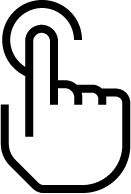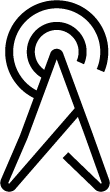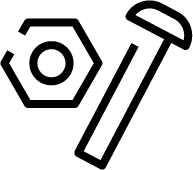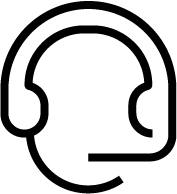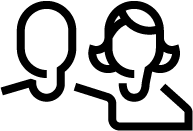From Genesys Documentation
m (Text replacement - "\|Platforms?=([^\|]*)PureEngage([\|]*)" to "|Platform=$1GenesysEngage-onpremises$2") |
|||
| (15 intermediate revisions by 7 users not shown) | |||
| Line 1: | Line 1: | ||
{{MintyDocsProduct | {{MintyDocsProduct | ||
| − | |displayname=Agent | + | |displayname=Agent Workspace |
| + | |editors=Stephane.blecon@genesys.com, Bruno.paugam@genesys.com, Shervoch@genesys.com | ||
|previewers=ADPreview | |previewers=ADPreview | ||
| − | |contentarea=Genesys | + | |contentarea=Genesys Multicloud CX |
|landingpage=No | |landingpage=No | ||
| − | |definition=Agent | + | |definition=Agent Workspace lets contact center agents communicate with customers and team members through phone calls and Genesys Digital channels. |
|ComingSoon=No | |ComingSoon=No | ||
|MintyDocsProductLandingSections={{MintyDocsProductLandingSections | |MintyDocsProductLandingSections={{MintyDocsProductLandingSections | ||
| − | |Platform=GenesysEngage- | + | |Platform=GenesysEngage-cloud |
|Type=Get Started | |Type=Get Started | ||
|Title=How it works | |Title=How it works | ||
| Line 13: | Line 14: | ||
|Columns=No | |Columns=No | ||
}}{{MintyDocsProductLandingSections | }}{{MintyDocsProductLandingSections | ||
| − | |Platform=GenesysEngage- | + | |Platform=GenesysEngage-cloud |
|Type=Release Notes | |Type=Release Notes | ||
| − | |Links= | + | |Links={{Link-AnywhereElse|product=ReleaseNotes|version=Current|manual=GenesysEngage-cloud|topic=Agent_Desktop|display text=Agent Workspace}} |
|Columns=No | |Columns=No | ||
}}{{MintyDocsProductLandingSections | }}{{MintyDocsProductLandingSections | ||
| − | |Platform=GenesysEngage- | + | |Platform=GenesysEngage-cloud |
|Type=Install and Config | |Type=Install and Config | ||
|Title=Administrator | |Title=Administrator | ||
| − | |Links={{Link-AnywhereElse|product=PEC-AS|version=Current|manual=ManageCC|topic= | + | |Links={{Link-AnywhereElse|product=PEC-AS|version=Current|manual=ManageCC|topic=CC_options_overview|display text=Agent Setup - Agent desktop settings}} |
| + | |||
| + | {{Link-Standalone|topic=PEC-AD/ADAccessibility}} | ||
|Columns=No | |Columns=No | ||
}}{{MintyDocsProductLandingSections | }}{{MintyDocsProductLandingSections | ||
| − | |Platform=GenesysEngage- | + | |Platform=GenesysEngage-cloud |
|Type=Agent Features | |Type=Agent Features | ||
| − | |Links={{Link-AnywhereElse|product=PEC-AD|version=Current|manual=Agent|topic=AD|display text=Workspace | + | |Links={{Link-AnywhereElse|product=PEC-AD|version=Current|manual=Agent|topic=AD|display text=Agent Workspace Help}} |
|Columns=No | |Columns=No | ||
}}{{MintyDocsProductLandingSections | }}{{MintyDocsProductLandingSections | ||
| − | |Platform=GenesysEngage- | + | |Platform=GenesysEngage-cloud |
|Type=Supervisor Features | |Type=Supervisor Features | ||
| − | |Links={{Link-AnywhereElse|product=PEC-AD|version=Current|manual=Supervisor|display text=Workspace | + | |Links={{Link-AnywhereElse|product=PEC-AD|version=Current|manual=Supervisor|display text=Agent Workspace Supervisor Help}} |
| + | |Columns=No | ||
| + | }}{{MintyDocsProductLandingSections | ||
| + | |Type=Private Edition | ||
| + | |Description={{PrivateEditionBoilerplate|Boilerplate=3}} | ||
| + | |Links=*{{Link-AnywhereElse|product=PEC-AD|version=Current|manual=WWEPEGuide}} | ||
| + | |||
| + | <br /> | ||
|Columns=No | |Columns=No | ||
}} | }} | ||
|workspace_id=PEC-AD | |workspace_id=PEC-AD | ||
}} | }} | ||
Latest revision as of 19:30, July 28, 2022
This is a draft page; the published version of this page can be found at PEC-AD.
How it works
Release Notes
Agent Features
Supervisor Features
Private Edition
Find detailed information about how to deploy this service in your environment.