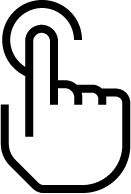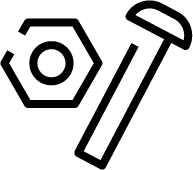From Genesys Documentation
m (Text replacement - "\|Platforms?=([^\|]*)PureEngage([\|]*)" to "|Platform=$1GenesysEngage-onpremises$2") |
|||
| Line 2: | Line 2: | ||
|displayname=eServices Manager | |displayname=eServices Manager | ||
|previewers=ESPreview | |previewers=ESPreview | ||
| − | |contentarea= | + | |contentarea=Multicloud |
|landingpage=No | |landingpage=No | ||
|definition=The eServices Manager Plug-in gives you the tools to respond to incoming interactions using pre-written Standard Responses. You can also customize the Standard Responses using Field Codes to add a personal touch and create Screening Rules in order to screen interactions for specific words or phrases, which you can then use to decide how to handle the interaction. | |definition=The eServices Manager Plug-in gives you the tools to respond to incoming interactions using pre-written Standard Responses. You can also customize the Standard Responses using Field Codes to add a personal touch and create Screening Rules in order to screen interactions for specific words or phrases, which you can then use to decide how to handle the interaction. | ||
Revision as of 13:37, July 15, 2020
This is a draft page; the published version of this page can be found at PEC-ES.