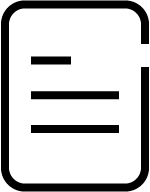From Genesys Documentation
| Line 17: | Line 17: | ||
*[[Draft:PEC-SF|Work in Gplus Adapter for Salesforce]] | *[[Draft:PEC-SF|Work in Gplus Adapter for Salesforce]] | ||
*[[Draft:PEC-GS|Use Genesys Softphone]] | *[[Draft:PEC-GS|Use Genesys Softphone]] | ||
| − | * | + | *{{Link-Standalone|topic=PEC-VM/Users|display text=Check your voicemail}} |
|Columns=No | |Columns=No | ||
}}{{MintyDocsProductLandingSections | }}{{MintyDocsProductLandingSections | ||
|Type=XYZ Documentation | |Type=XYZ Documentation | ||
|Title=Supervise agents | |Title=Supervise agents | ||
| − | | | + | |Links={{Link-AnywhereElse|product=PEC-AD|version=Current|manual=Supervisor|topic=ADsuper|display text=Supervising agents in Agent Desktop}} |
| − | | | ||
| − | |||
| − | | | ||
| − | | | ||
| − | | | ||
|Columns=No | |Columns=No | ||
}}{{MintyDocsProductLandingSections | }}{{MintyDocsProductLandingSections | ||
|Type=XYZ Documentation | |Type=XYZ Documentation | ||
|Title=Configure and view reports | |Title=Configure and view reports | ||
| − | |Links=* | + | |Links=*{{Link-Standalone|topic=PEC-REP/HIW}} |
*[[Draft:Reporting|Historical reporting with CX Insights]] | *[[Draft:Reporting|Historical reporting with CX Insights]] | ||
*[[Draft:Reporting|Historical reporting with Interactive Insights]] | *[[Draft:Reporting|Historical reporting with Interactive Insights]] | ||
| Line 41: | Line 36: | ||
|Type=XYZ Documentation | |Type=XYZ Documentation | ||
|Title=Manage your workforce | |Title=Manage your workforce | ||
| − | | | + | |Links=*{{Link-AnywhereElse|product=PEC-WFM|version=Current|manual=Supervisor}} |
|Columns=No | |Columns=No | ||
}} | }} | ||
| − | |||
}} | }} | ||
Revision as of 00:27, March 14, 2020
This is a draft page; the published version of this page can be found at PEC-Super.
Click on any of the following to see the documentation for that version:
Communicate with customers and team members
Supervise agents
Configure and view reports
Manage your workforce