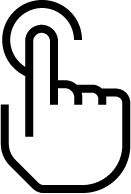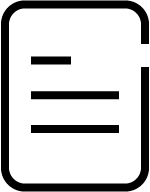From Genesys Documentation
m (1 revision imported) |
|||
| Line 1: | Line 1: | ||
{{MintyDocsProduct | {{MintyDocsProduct | ||
|displayname=Agent | |displayname=Agent | ||
| − | |contentarea=PureEngage | + | |contentarea=PureEngage |
|landingpage=No | |landingpage=No | ||
|definition=An agent is the front line of the contact center. They communicate with customers and fellow team members through various channels, such as voice calls, chat and email. As an agent, you can be assigned to specific channels, consult with team members and help customers by providing standard responses to their questions. | |definition=An agent is the front line of the contact center. They communicate with customers and fellow team members through various channels, such as voice calls, chat and email. As an agent, you can be assigned to specific channels, consult with team members and help customers by providing standard responses to their questions. | ||
| Line 8: | Line 8: | ||
|Type=Get Started | |Type=Get Started | ||
|Title=Get Started | |Title=Get Started | ||
| − | |Links=* {{#mintydocs_link:topic=PEC-Agent/GetStarted|standalone|display text=Get started}} | + | |Links=*{{#mintydocs_link:topic=PEC-Agent/GetStarted|standalone|display text=Get started}} |
| − | * {{#mintydocs_link:topic=PEC-Agent/TopTasks|standalone|display text=Top tasks}} | + | *{{#mintydocs_link:topic=PEC-Agent/TopTasks|standalone|display text=Top tasks}} |
| − | * {{Link-SomewhereInThisVersion|topic=GetStarted|standalone}} | + | *{{Link-SomewhereInThisVersion|topic=GetStarted|standalone}} |
| − | * {{Link-AnywhereElse|product=PEC-Agent|topic=GetStarted|standalone}} | + | *{{Link-AnywhereElse|product=PEC-Agent|topic=GetStarted|standalone}} |
|Columns=No | |Columns=No | ||
}}{{MintyDocsProductLandingSections | }}{{MintyDocsProductLandingSections | ||
|Type=XYZ Documentation | |Type=XYZ Documentation | ||
|Title=Communicate with customers and team members | |Title=Communicate with customers and team members | ||
| − | |Links=* [[Draft:PEC-AD|Work in Agent Desktop]] | + | |Links=*[[Draft:PEC-AD|Work in Agent Desktop]] |
| − | * [[Draft:PEC-SF|Work in Gplus Adapter for Salesforce]] | + | *[[Draft:PEC-SF|Work in Gplus Adapter for Salesforce]] |
| − | * [[Draft:PEC-GS|Use Genesys Softphone]] | + | *[[Draft:PEC-GS|Use Genesys Softphone]] |
| − | * [[Draft:PEC-VM|Check your voicemail]] | + | *[[Draft:PEC-VM|Check your voicemail]] |
|Columns=No | |Columns=No | ||
}}{{MintyDocsProductLandingSections | }}{{MintyDocsProductLandingSections | ||
|Type=XYZ Documentation | |Type=XYZ Documentation | ||
|Title=Manage your work schedule | |Title=Manage your work schedule | ||
| − | |Links=* [[Link1|Links to WFM to come]] | + | |Links=*[[Link1|Links to WFM to come]] |
|Columns=No | |Columns=No | ||
}} | }} | ||
|workspace_id=PEC-Agent | |workspace_id=PEC-Agent | ||
}} | }} | ||
Revision as of 16:35, February 7, 2020
This is a draft page; the published version of this page can be found at PEC-Agent.
Click on any of the following to see the documentation for that version:
Communicate with customers and team members
Manage your work schedule
Integrations
Gplus Adapters integrate the Genesys Agent Workspace inside a third party Customer Relationship Management (CRM) application to enable agents to handle calls, emails, chats, and so on from inside their CRM application.