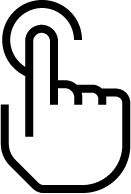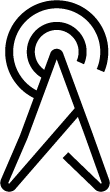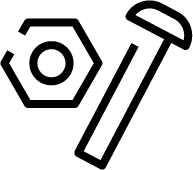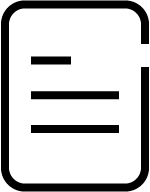| Line 2: | Line 2: | ||
|displayname=Genesys Predictive Routing | |displayname=Genesys Predictive Routing | ||
|editors=Vivian | |editors=Vivian | ||
| − | |contentarea= | + | |contentarea=Genesys Cloud |
|landingpage=No | |landingpage=No | ||
| − | |definition= | + | |definition=Predictive Routing gives you the visibility and control to continuously improve your customer experience, analyze trends, and improve agent performance. Predictive Routing enables you to: |
| + | * Use AI to engage customers and predict the best resource to drive the best business outcome. | ||
| + | * Report on results and update the predictive model for retraining. | ||
| + | * Review data and model performance, use findings to optimize your strategy, and evaluate how well your resources drive desired business outcomes. | ||
|ComingSoon=No | |ComingSoon=No | ||
| − | |||
}} | }} | ||
Revision as of 18:10, October 11, 2019
How It Works
Release Notes
Predictive Routing functionality changes are documented in the following Release Notes:
Predictive Routing Release Note for Genesys Multicloud CX- provides model building and training, agent scoring, performance monitoring, the GPR web application, and the GPR API.
Data Loader Release Note- used to upload data automatically from Genesys Info Mart and manually from user-prepared CSV files.
URS Strategy Subroutines Release Note- a set of subroutine files to be incorporated into an existing Routing strategy.
Install and Config
The Deployment and Operations Guide explains how to install and configure the Genesys Predictive Routing (GPR) Data Loader and URS Strategy Subroutines components. The Deployment and Operations Guide contains the following information:
Help File
The Predictive Routing Help explains how to use the GPR web application.