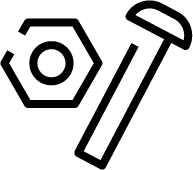From Genesys Documentation
m (Text replacement - "|contentarea=Multicloud" to "|contentarea=Genesys Multicloud CX") |
|||
| (8 intermediate revisions by 4 users not shown) | |||
| Line 1: | Line 1: | ||
{{MintyDocsProduct | {{MintyDocsProduct | ||
|displayname=Digital Channels | |displayname=Digital Channels | ||
| − | |contentarea= | + | |previewers=optum_preview, DCPreview |
| + | |contentarea=Genesys Multicloud CX | ||
|landingpage=No | |landingpage=No | ||
|definition=Digital Channels powers your customer interactions across chat and SMS. It provides a platform that enables you to grow sales, create more targeted marketing campaigns, and deliver exceptional customer service. The Digital Channels service processes, manages and archives customer and agent interactions across media. | |definition=Digital Channels powers your customer interactions across chat and SMS. It provides a platform that enables you to grow sales, create more targeted marketing campaigns, and deliver exceptional customer service. The Digital Channels service processes, manages and archives customer and agent interactions across media. | ||
|ComingSoon=No | |ComingSoon=No | ||
| + | |MintyDocsProductLandingSections={{MintyDocsProductLandingSections | ||
| + | |Type=Install and Config | ||
| + | |Description=Learn how to deploy Digital Channels {{Link-AnywhereElse|product=DC|version=9.0.0|manual=Deployment|display text=in Kubernetes}} or using {{Link-AnywhereElse|product=DC|version=9.0.0|manual=Deployment|topic=Docker|display text=Docker Compose}}. | ||
| + | |Columns=No | ||
| + | }} | ||
|workspace_id=DC | |workspace_id=DC | ||
}} | }} | ||
Latest revision as of 20:50, January 17, 2022
This is a draft page; the published version of this page can be found at DC.
Install and Config
Learn how to deploy Digital Channels in Kubernetes or using Docker Compose.