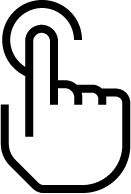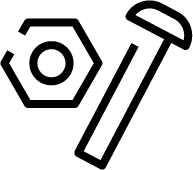From Genesys Documentation
m (Text replacement - "|contentarea=Multicloud" to "|contentarea=Genesys Multicloud CX") |
|||
| (6 intermediate revisions by 3 users not shown) | |||
| Line 1: | Line 1: | ||
{{MintyDocsProduct | {{MintyDocsProduct | ||
| − | |||
| − | |||
|displayname=eServices Manager | |displayname=eServices Manager | ||
| − | |contentarea=Genesys | + | |previewers=ESPreview |
| + | |contentarea=Genesys Multicloud CX | ||
|landingpage=No | |landingpage=No | ||
|definition=The eServices Manager Plug-in gives you the tools to respond to incoming interactions using pre-written Standard Responses. You can also customize the Standard Responses using Field Codes to add a personal touch and create Screening Rules in order to screen interactions for specific words or phrases, which you can then use to decide how to handle the interaction. | |definition=The eServices Manager Plug-in gives you the tools to respond to incoming interactions using pre-written Standard Responses. You can also customize the Standard Responses using Field Codes to add a personal touch and create Screening Rules in order to screen interactions for specific words or phrases, which you can then use to decide how to handle the interaction. | ||
|ComingSoon=No | |ComingSoon=No | ||
|MintyDocsProductLandingSections={{MintyDocsProductLandingSections | |MintyDocsProductLandingSections={{MintyDocsProductLandingSections | ||
| − | |Platform= | + | |Platform=GenesysEngage-cloud |
|Type=Get Started | |Type=Get Started | ||
|Title=Get started | |Title=Get started | ||
| − | |||
|Links={{Link-AnywhereElse|product=PEC-ES|version=Current|manual=Administrator|topic=GetStarted|display text=Get started with eServices Manager}} | |Links={{Link-AnywhereElse|product=PEC-ES|version=Current|manual=Administrator|topic=GetStarted|display text=Get started with eServices Manager}} | ||
|Columns=No | |Columns=No | ||
}}{{MintyDocsProductLandingSections | }}{{MintyDocsProductLandingSections | ||
| − | |Platform= | + | |Platform=GenesysEngage-cloud |
|Type=Install and Config | |Type=Install and Config | ||
|Title=Administrator | |Title=Administrator | ||
| Line 22: | Line 20: | ||
*{{Link-AnywhereElse|product=PEC-ES|version=Current|manual=Administrator|topic=SRuleUse|display text=Creating and testing screen rules}} | *{{Link-AnywhereElse|product=PEC-ES|version=Current|manual=Administrator|topic=SRuleUse|display text=Creating and testing screen rules}} | ||
*{{Link-AnywhereElse|product=PEC-ES|version=Current|manual=Administrator|topic=manageObjs|display text=Managing and working with objects}} | *{{Link-AnywhereElse|product=PEC-ES|version=Current|manual=Administrator|topic=manageObjs|display text=Managing and working with objects}} | ||
| − | |||
|Columns=No | |Columns=No | ||
}} | }} | ||
}} | }} | ||
Latest revision as of 20:50, January 17, 2022
This is a draft page; the published version of this page can be found at PEC-ES.