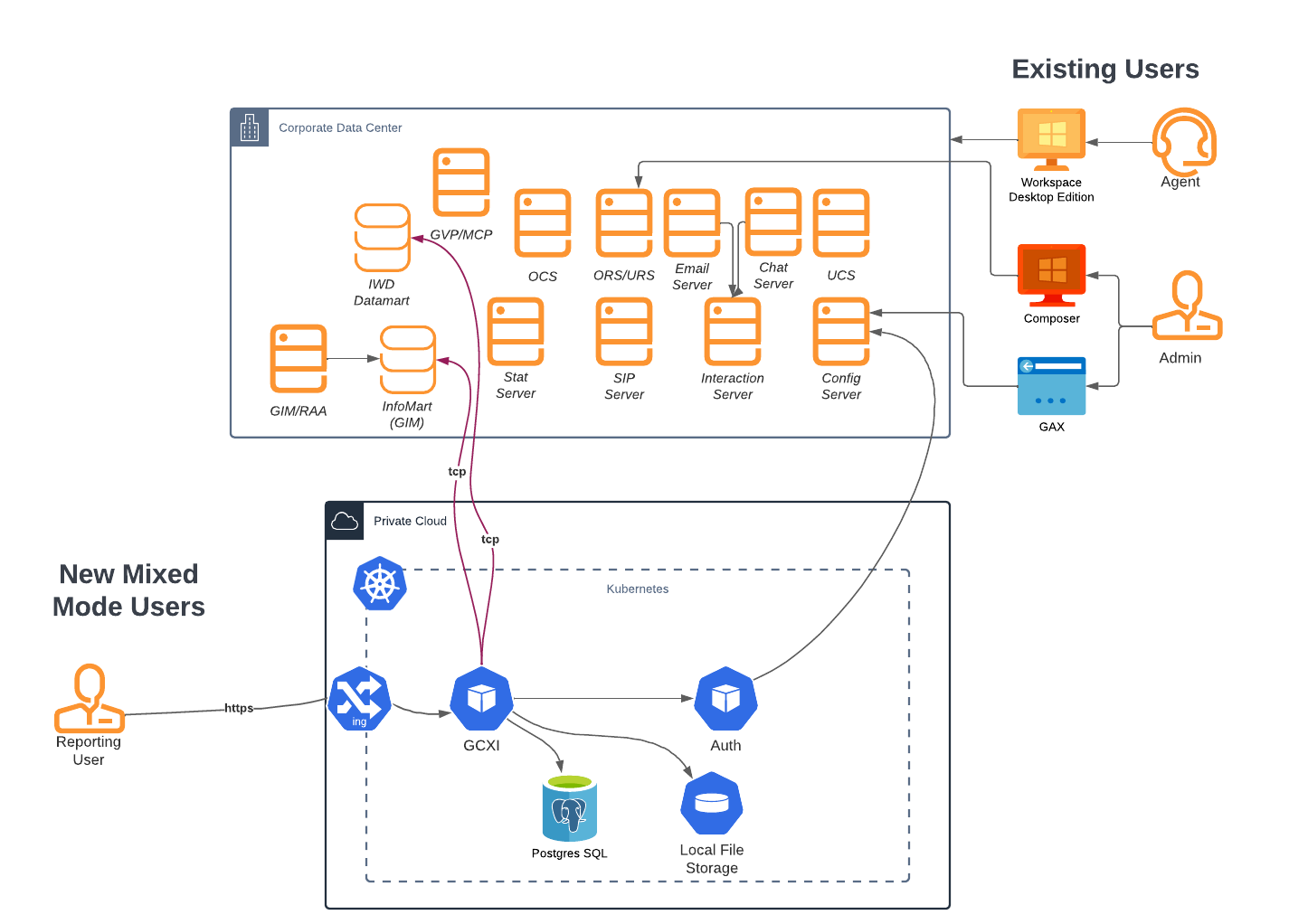Historical Reporting / Genesys CX Insights
Contents
Learn about how to implement the Reporting Mixed Mode use case with your Genesys Engage environment.
Introduction to Reporting
Purpose
To bring the modern Genesys CX Insights (GCXI) historical reporting solution to supervisors and administrators in contact centers with a Genesys Engage environment.
Advantages
You can deploy Genesys CX Insights using Genesys Multicloud CX containers, and experience all the same functionality you would enjoy if you deployed it as part of your Genesys Engage environment, with the added advantage that comes with cloud computing, such as easier scalability, simplified maintenance and security.
Prerequisites
Before you can use Agent Workspace in your private cloud or data center, ensure that there is two way communication and traffic between your Genesys Engage data center and the Genesys Multicloud CX containers and services. Refer to: TLS for legacy Genesys servers.
For a Mixed Mode deployment of GCXI, your Genesys Engage environment must include Genesys Info Mart and Reporting and Analytics Aggregated (RAA).
Architecture
The following architecture diagram depicts the connections that you have to make between your data center and the Genesys Multicloud CX Private Edition containers in the cloud.
ADD TABLE OF CONNECTIONS HERE
Configuring your Genesys Engage environment
No special steps are required to configure your Genesys Engage environment to work with GCXI in this scenario.
Deployment and configuration of Multicloud CX containers
To support the Historical Reporting / Genesys CX Insights use case, you must deploy the following services and then make the specified configuration modifications:
Genesys Customer Experience Insights
Follow the instructions in the Genesys Customer Experience Insights Private Edition Guide.
Since you have deployed Genesys Info Mart and RAA and in your Genesys Engage environment, do not deploy RAA in Genesys Multicloud CX.
Connecting the components
During the deployment of GCXI in Genesys Multicloud CX, configure GCXI to point to your Genesys Engage RDBMS.
Troubleshooting